Enter the matrix install guide the readme file
ENTER THE MATRIX INSTALL GUIDE THE README FILE The Enter The Matrix CDROM game has a ReadMe ?le where you can view both the License Agreement and updated information about the game We strongly encourage you to take the time to read this ?le in order to get the bene ?t of changes made after this manual went to print To view this ?le doubleclick on it in the Enter The Matrix directory found on your hard drive usually C Program Files Infogrames Enter The Matrix You can also view the ReadMe ?le by ?rst clicking on the Start button on your Windows taskbar then on Programs then on Infogrames then on Enter The Matrix then on the ReadMe ?le SYSTEM REQUIREMENTS Operating System Windows SE Me XP Processor Pentium III MHz AMD Duron MHz Pentium III GHz AMD Athlon GHz recommended Memory MB RAM MB RAM recommended Hard Disk Space GB Free RPM or faster recommended Video Nvidia GeForce ATI Radeon Sound Windows compatible sound card CDROM Drive X Speed DirectX DirectX version included The Enter The Matrix CDROM game requires Windows Media Player Series available for download at http www microsoft com Indicates that device should be compatible with DirectX version included or higher SETUP AND INSTALLATION Start Windows Me XP Insert the Enter The Matrix Install Disc CDROM into your CDROM drive If AutoPlay is enabled a title screen should appear If AutoPlay is not enabled or the installation does not start automatically click on the Start button on your Windows taskbar then on Run Type D Setup and click on OK NOTE If your CDROM drive is assigned to a letter other than D substitute that letter Follow the remainder of the onscreen instructions to ?nish installing the Enter The Matrix CDROM game Once installation is complete click on the Start button on the ? Windows taskbar and choose Programs Infogrames Enter The Matrix Enter The Matrix to start the game CNOTE You must have the Enter The Matrix Play Disc in your CDROM drive to play Installation of DirectX The Enter The Matrix CDROM requires DirectX or higher in order to run If you do not have DirectX or higher installed on your computer click on ?? Yes ? when asked if you would like to install it INSTALLING ADOBE ACROBAT READER After the game installer ?nishes copying ?les to your hard drive you may wish to install Adobe Acrobat Reader This program is needed to read the electronic game manual Adobe Acrobat Reader requires the following Pentium class processor Microsoft Windows Second Edition Windows Millennium Edition Windows NT with Service Pack or Service Pack recommended Windows Windows XP Professional or Home Edition MB of RAM MB of available hard disk space an additional MB is needed temporarily during installation Additional MB of harddisk space for Asian fonts optional Web browser support The Web browsers within which Adobe PDF ?les may be viewed are Internet Explorer to Netscape Navigator to America Online To install Acrobat
Documents similaires





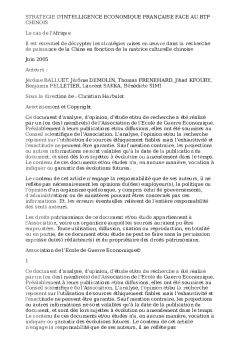




-
55
-
0
-
0
Licence et utilisation
Gratuit pour un usage personnel Attribution requise- Détails
- Publié le Jui 16, 2022
- Catégorie Administration
- Langue French
- Taille du fichier 39.8kB


