Op guide Product Documentation InterBase Update Operations Guide C ? Embarcadero Technologies Inc Embarcadero the Embarcadero Technologies logos and all other Embarcadero Technologies product or service names are trademarks or registered trademarks of Emb
Product Documentation InterBase Update Operations Guide C ? Embarcadero Technologies Inc Embarcadero the Embarcadero Technologies logos and all other Embarcadero Technologies product or service names are trademarks or registered trademarks of Embarcadero Technologies Inc All other trademarks are property of their respective owners Embarcadero Technologies Inc is a leading provider of award- winning tools for application developers Embarcadero enables developers to design systems right build them faster and run them better regardless of their platform or programming language Ninety of the Fortune and an active community of more than three million users worldwide rely on Embarcadero products to increase productivity reduce costs and accelerate innovation The company's agship tools include Embarcadero RAD Studio Delphi C Builder JBuilder and the IoT Award winning InterBase Founded in Embarcadero is headquartered in Austin with o ?ces located around the world Embarcadero is online at www embarcadero com April CTable of Contents Starting and Stopping the InterBase Serv- TABLE OF CONTENTS er on UNIX The Attachment Governor Server Con ?guration Using Environment OPERATIONS GUIDE Variables ISCUSER and ISCPASSWORD INTRODUCTION TO OPERATIONS The INTERBASE Environment Vari- ables Who Should Use this Guide Topics Covered in this Guide System Requirements and Server Sizing Primary InterBase Features SQL Support The TMP Environment Variable UNIX and Linux Host Equivalence Managing Temporary Files Con ?guring Parameters in ibcon ?g Viewing the Server Log File Multiuser Database Access NETWORK CONFIGURATION Transaction Management Multigenerational Architecture Optimistic Row-level Locking Database Administration About InterBase SuperServer Architecture Overview of Command-line Tools Network Protocols Connecting to Servers and Databases Adding a Server Logging in to a Server Logging Out from a Server Removing a Server LICENSING Adding a Database InterBase License Options Server Edition Developer Edition Desktop Edition ToGo Edition Using the License Manager Connecting to a New Database Disconnecting a Database Un-registering a Database Connection-speci ?c Examples Encrypting Network Communication Requirements and Constraints for Encrypted Network Communications SERVER CONFIGURATION Setting up OTW Encryption Setting up the Server Side Con ?guring Server Properties Multi-Instance Windows Server Setup Accessing Remote Databases Accessing Local Databases Automatic Rerouting of Databases Startup Parameters SMP Support Expanded Processor Control CPU AFFINITY ibcon ?g Parameter Sample OTW Con ?gurations Connection Troubleshooting Connection Refused Errors Connection Rejected Errors Disabling Automatic Internet Dialup Other Errors Communication Diagnostics DB Connection Tab TCP IP Tab NetBEUI Tab MAXTHREADS ibcon ?g Parameter THREADS - DATABASE USER MANAGEMENT TACKSIZEMB Hyper-threading Support on Intel Processors Using InterBase Manager to Start and Stop InterBase Security Model The InterBase Security Database Implementing Stronger Password Protection Enabling Embedded User Authentica- tion iii CTable of Contents System Table Security Setting the Sweep Interval SQL Privileges Disabling Automatic Sweeping Groups of Users Performing an Immediate Database Other Security Measures Sweep User Administration with IBConsole User Administration With the InterBase API Using gsec to Manage Security Running gsec Remotely Running gsec with Embedded Database User Authentication Using gsec Commands Using gsec from a Windows Command Prompt Using gsec to Manage Database Alias gsec Error Messages Con ?guring the Database Cache Default Cache Size Per
Documents similaires









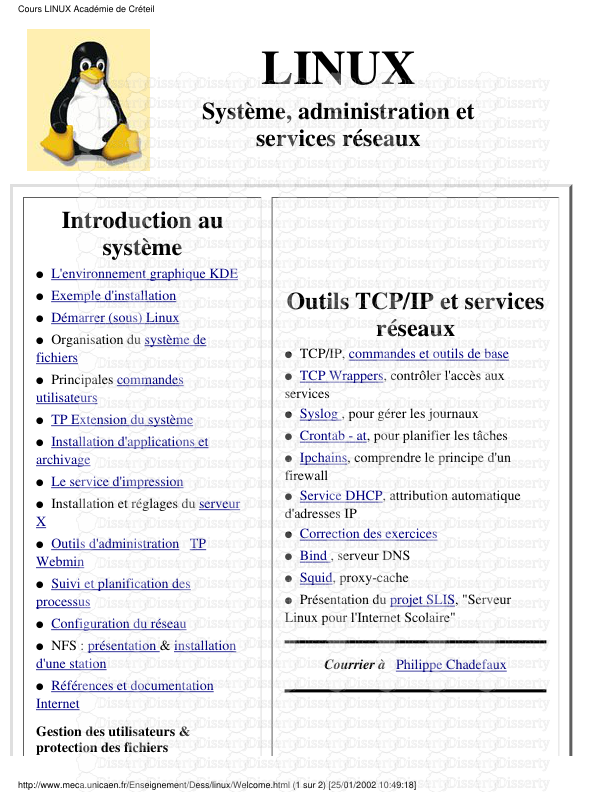
-
21
-
0
-
0
Licence et utilisation
Gratuit pour un usage personnel Attribution requise- Détails
- Publié le Apv 24, 2021
- Catégorie Administration
- Langue French
- Taille du fichier 973.2kB


