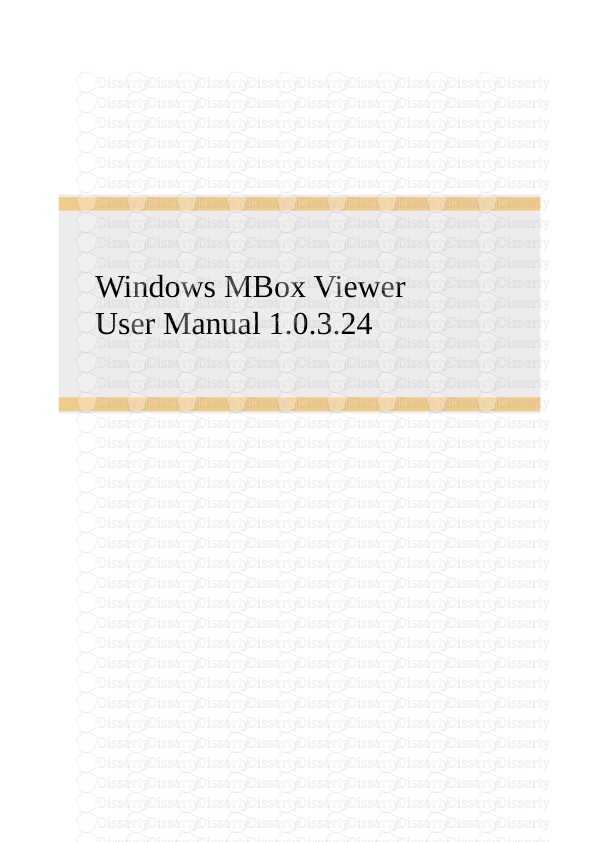Windows MBox Viewer User Manual 1.0.3.24 Table of Contents 1 Modification Histo
Windows MBox Viewer User Manual 1.0.3.24 Table of Contents 1 Modification History.......................................................................................................................4 2 What is new and what changed in version 1.0.3.24........................................................................4 2.1 What is new..................................................................................................................................4 2.2 What changed...............................................................................................................................4 3 LICENSE.........................................................................................................................................4 4 Feedback..........................................................................................................................................5 5 Overview.........................................................................................................................................5 6 Known Issues...................................................................................................................................6 6.1 Mbox/Eml File Names.................................................................................................................6 6.2 Gmail Label names.......................................................................................................................6 6.3 Printing to PDF.............................................................................................................................6 6.4 Opening Multiple Selected Mails in External Browser................................................................6 6.5 Mail Date and Time......................................................................................................................7 7 Installation.......................................................................................................................................7 8 Running MBox viewer....................................................................................................................7 8.1 Argument List Summary..............................................................................................................7 8.2 Setting Options from GUI............................................................................................................8 8.3 Basic Use Case.............................................................................................................................9 8.4 Multiple Folders Support............................................................................................................11 8.5 Hiding and Restoring Mbox Files in Mail Archive Tree Window.............................................12 8.6 Hiding of Mail Archive Tree Window........................................................................................14 8.7 Message Window Position.........................................................................................................15 8.8 Preservation of Windows Placement..........................................................................................15 8.9 Background Color Style Customization.....................................................................................15 8.10 Support for Gmail Labels.........................................................................................................18 8.10.1 Limitations.............................................................................................................................19 8.11 Expand Message Header Field List..........................................................................................20 8.12 Viewing raw message header...................................................................................................20 8.13 HTML/PDF Mail Header Customization.................................................................................20 8.14 Single Mail Context Menu.......................................................................................................21 8.14.1 File Names.............................................................................................................................22 8.15 Multiple Selected Mails Context Menu....................................................................................22 8.15.1 File Names.............................................................................................................................23 8.16 Conversation Mail Group Context Menu.................................................................................23 8.16.1 File Names.............................................................................................................................24 8.17 Mail Archive Context menu.....................................................................................................24 8.17.1 Print to CSV File Dialog.......................................................................................................25 8.18 Mail Attachments......................................................................................................................25 8.18.1 Attachment context menu......................................................................................................26 8.18.2 Attachments Configuration....................................................................................................26 8.18.3 Exporting All Attachements of All Mails..............................................................................27 8.19 Inline Image Cache...................................................................................................................27 8.20 Export of all Mails to a Separate Eml files...............................................................................27 8.21 Picture Viewer..........................................................................................................................29 8.22 Mail Navigation........................................................................................................................30 8.23 Mail Sorting..............................................................................................................................30 8.24 Dynamic Column Resize..........................................................................................................30 8.25 Mail Searching..........................................................................................................................31 2 8.25.1 Basic Find..............................................................................................................................31 8.25.1.1 Find All Occurrences Option..............................................................................................32 8.25.1.2 Find mails that don’t match option.....................................................................................32 8.25.1.3 Handling of special ‘*’ search string..................................................................................32 8.25.2 Advanced Find.......................................................................................................................33 8.25.2.1 Find all mails that don’t match option................................................................................34 8.25.2.2 Handling of special ‘*’ search string..................................................................................34 8.25.3 Search Reliability..................................................................................................................35 8.25.4 Search Progress Bar...............................................................................................................35 8.25.5 Search Performance...............................................................................................................35 8.26 Refreshing Archive Tree Window............................................................................................35 8.27 Language (Character Sets) Support..........................................................................................36 8.27.1 Message Window...................................................................................................................36 8.27.1.1 Header of Message Window...............................................................................................36 8.27.2 Summary Window.................................................................................................................38 8.28 Mail List Auditing....................................................................................................................38 8.28.1 Mail List Archiving...............................................................................................................39 8.28.2 Merging Multiple Mail Archives...........................................................................................40 8.28.2.1 Merging files using command line options........................................................................40 8.28.2.2 Merging files from GUI......................................................................................................40 8.29 Mail Printing Overview............................................................................................................40 8.29.1 Print Configuration Dialog....................................................................................................41 8.29.1.1 Custom Name Template.....................................................................................................41 8.29.2 Mail Printing to CSV Spreadsheet file..................................................................................42 8.29.3 Mail Printing to TEXT file....................................................................................................42 8.29.4 Mail Printing to HTML file...................................................................................................42 8.29.5 Mail Printing to PDF printer..................................................................................................43 8.29.6 Mail Printing to PDF file.......................................................................................................43 8.29.7 Mail Printing to PDF files by Power Users...........................................................................44 8.29.8 Print Directory Structure.......................................................................................................45 9 Support for Read Only Media.......................................................................................................46 10 Forward Mails directly from MBox Viewer................................................................................46 10.1 Overview..................................................................................................................................46 10.2 User Accounts and Passwords..................................................................................................46 10.2.1 Yahoo Mail Service...............................................................................................................47 10.2.2 Gmail Mail Service................................................................................................................47 10.2.2.1 Gmail user didn’t enable 2-step verification to sign up into Gmail...................................47 10.2.2.2 Gmail user did enable 2-step verification to sign up into Gmail........................................47 10.2.3 Outlook Live Mail Service....................................................................................................48 10.2.3.1 Create Outlook Account, User Name and Password..........................................................48 10.2.3.1.1 You don’t have Microsoft Account (know as MSA) and you don’t have Outlook Live account......................................................................................................48 10.2.3.1.2 You already have both Microsoft Account and Outlook Live Account........48 10.2.3.2 Generate App Password for Outlook..................................................................................49 10.3 Mail Sending and Size Limits..................................................................................................49 10.3.1 Gmail Mail Service................................................................................................................49 10.3.2 Yahoo Mail Service...............................................................................................................49 10.3.3 Outlook Mail Service............................................................................................................49 10.4 SMTP Server Configuration.....................................................................................................50 10.4.1 SMTP Servers Default Settings.............................................................................................50 3 10.5 Forwarding Mails.....................................................................................................................50 10.5.1 Forwarding a single email.....................................................................................................51 10.5.2 Forwarding a list of selected emails......................................................................................51 10.5.3 Error Reporting......................................................................................................................52 11 Windows Code Page Identifiers...................................................................................................52 11.1 Handling Unknown Code Page Names....................................................................................56 1 Modification History Revision Date Comments 1.0 February 28, 2018 Initial Release < 1.0.3.1 See ReadMe.markdown 1.0.3.1 included with the release package. >= 1.0.3.1 September 26, 2019 See the section “What is new and what changed in version 1.0.3.x”. 2 What is new and what changed in version 1.0.3.24 2.1 What is new 1. Added support for Gmail Labels, see chapter 8.10. 2.2 What changed 1. None 3 LICENSE The mbox viewer source code created by authors of the mbox viewer project is licensed under GNU AFFERO GENERAL PUBLIC LICENSE version 3 which permits free use of the code by individuals and organizations. Small portion of the source code is from Code Project site and licensed under the Code Project Open License (CPOL) 1.02 which permits, as we understand, free use of the that code except in a few unusual cases such as for example the immoral usage. The mbox viewer executable doesn't link any non-free usage library and therefore it can be freely used, as we understand, by individuals and organizations. The mbox viewer software is distributed in the hope that it will be useful, but WITHOUT ANY WARRANTY; without even the implied warranty of MERCHANTABILITY or FITNESS FOR A PARTICULAR PURPOSE. Please check the below links for the detailed information on GPL and CPOL license terms. https://www.gnu.org/licenses/agpl-3.0.txt https://www.codeproject.com/info/cpol10.aspx Links to additional publications that can be useful. 4 https://www.codeproject.com/info/Licenses.aspx https://opensource.guide/legal/#which-open-source-license-is-appropriate-for-my-project 4 Feedback To help to improve MBox Viewer, please post reviews what works and what doesn’t, create bug reports and request for enhancements. Provide as many details as possible, such as country, screenshots, etc. 5 Overview MBox Viewer (or mboxview) is Windows GUI based program to view mbox files such as Thunderbird Archives, Google mail archives or simple Eml files. The mbox viewer is a simple but quite powerful email viewer that supports the following features: 1. large file support > 4Gb 2. fast parsing of mbox archives 3. quick access to all attachments 4. preview picture attachments 5. zoom in/out a picture 6. export of single mail in Eml 7. export of all mails in Eml format 8. export attachments of all mails 9. print all or multiple selected mails to CSV or Text or HTML or PDF files or send to PDF printer 10. print single mail to Text or HTML or PDF file or send to PDF printer 11. group all related mails as conversations 12. print mail conversation/related mails group to CSV or Text or HTML or PDF file or send to PDF printer 13. open single or multiple selected mails or group of related mails in a browser 14. find user defined text in mail’s message and highlight all occurrences 15. search the date, subject, sender, cc, bcc, message text, appendix text and appendix names 16. search for mails that didn’t match the search criteria 17. sort by date, from, to, subject, size and conversation groups 18. support for mail’s header fields and body encoded with different character sets 19. support for mail list editing capability to enable users to compose mail list by merging results of multiple searches and/or by merging one or more user selected mails 20. ability to set Message Window position to Bottom, Right or Left 21. ability to merge/concatenate multiple archive files and remove duplicate mails 22. ability to customize background colors of display panes and mail message 23. ability to customize HTML/PDF mail header output 5 24. view raw mail headers 25. forward mails directly from MBox Viewer 26. support for Gmail Labels 6 Known Issues 6.1 Mbox/Eml File Names Non ASCII mail archive file names will likely be silently ignored by the Mbox Viewe and should be renamed. 6.2 Gmail Label names Only ANSI characters are supported in Gmail Labels. Also, the displayed labels names may differ from received from Gmail if they contain one or more of the following characters: ? < > : * | \ % . The listed characters will be replaced with the underscore character and the unique number will be appear at the end the label name. Future releases will attempt to resolve this limitation. 6.3 Printing to PDF Mbox Viewer relies on external applications to print directly to PDF. Google Chrome browser always prints header and footer which is typically undesired. Added support for Microsoft Edge browser in v1.0.3.19 to print directly to PDF with no header and footer. Developer version of the Chrome browser called Chrome Canary can also be used to remove header and footer. Chrome Canary browser may not be fully stable but experience shows it seem to work well for printing to pdf. User can also leverage free wkhtmltopdf application to print to pdf. The wkhtmltopdf is highly customizable but not as reliable as Chrome and the user needs to evaluate whether it works reliably in his case. Opening group of mails in a browser and printing from the browser offers additional options such as ability to remove color in the output or scale the pages. 6.4 Opening Multiple Selected Mails in External Browser Mbox Viewer simply concatenates multiple mails in HTML format into a single HTML file and opens the created file within a browser. The format of the created file is as follows: <div><html><mail 1 header in HTML format></html></div> <div><html><mail 1 body in HTML format></html></div> <div><html><mail 2 header in HTML format></html></div> <div><html><mail 2 body in HTML format></html></div> <div><html><mail 3 header in HTML format></html></div> 6 <div><html><mail 3 body in HTML format></html></div> ………………… The <div> tags are used in an attempt to create independent sections within HTML document. The approach doesn’t always work reliably for variety of reasons. One known issue is that some mails with content in HTML format rely on default values such as the font size and may inherit the font size from other mails. There is currently no work uploads/S4/ windows-mbox-viewer-user-manual-1-0-3-24.pdf
Documents similaires








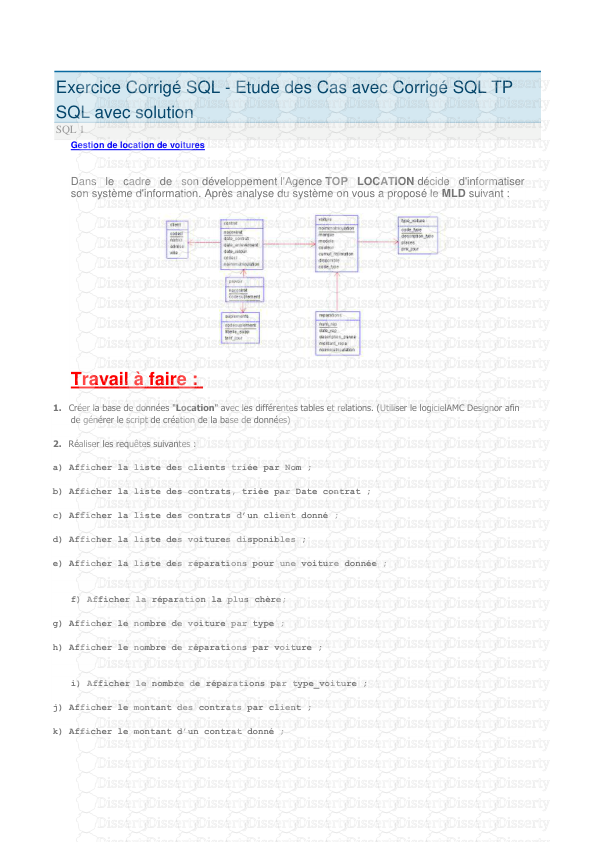

-
42
-
0
-
0
Licence et utilisation
Gratuit pour un usage personnel Attribution requise- Détails
- Publié le Apv 25, 2022
- Catégorie Law / Droit
- Langue French
- Taille du fichier 2.2113MB