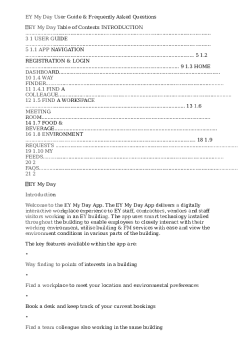Ey my day user guide amp frequently asked questions
EY My Day User Guide Frequently Asked Questions CEY My Day Table of Contents INTRODUCTION USER GUIDE APP NAVIGATION REGISTRATION LOGIN HOME DASHBOARD WAY FINDER FIND A COLLEAGUE FIND A WORKSPACE MEETING ROOM FOOD BEVERAGE ENVIRONMENT REQUESTS MY FEEDS FAQS CEY My Day Introduction Welcome to the EY My Day App The EY My Day App delivers a digitally interactive workplace experience to EY sta ? contractors vendors and sta ? visitors working in an EY building The app uses smart technology installed throughout the building to enable employees to closely interact with their working environment utilise building FM services with ease and view the environment conditions in various parts of the building The key features available within the app are ? Way ?nding to points of interests in a building ? Find a workplace to meet your location and environmental preferences ? Book a desk and keep track of your current bookings ? Find a team colleague also working in the same building ? Book meeting rooms which includes an extremely useful ? Find a Room Now ? now feature ? Order food beverage for collection where available ? Log FM support tickets and interact with a chat bot to get support Location and Noti ?cation Services Many features within the EY My Day app deliver an enhanced experienced by being location aware By knowing exactly where somebody is in the building the app can deliver contextual based services and noti ?cations to employees even if the app is running in the background For example if an employee walks into a meeting room that they have booked the app will detect this and automatically prompt the user to check-in However if the employee doesn ? t have the room booked the app can prompt the user to book it if available To take advantage of these features Location Services Bluetooth and Noti ?cations need to be enabled on the user ? s device When you ?rst start using EY My Day you will be asked to ??Allow ? access to these services For Location Services it is important to select ??Always ? when prompted as this enables the app to provide these features even when it ? s minimised and running in the background On iPhones running iOS or later you will be asked every few days if you wish to continue allowing this access When you see this message please select the option to continue allowing access It ? s important to note that your location is only used to provide location- based features Your location is not being stored inde ?nitely or tracked as you travel around the building The Indoor Positioning Solution installed in each EY building works using Bluetooth so it ? s also important to ensure Bluetooth is turned on and any request for access is accepted Finally the EY My Day App will raise noti ?cations to advise you of available services in your area or notify you if a colleague is trying
Documents similaires










-
59
-
0
-
0
Licence et utilisation
Gratuit pour un usage personnel Attribution requise- Détails
- Publié le Dec 19, 2022
- Catégorie Administration
- Langue French
- Taille du fichier 66.7kB