Husic guide How to HES HuSIC is a way the only way to make music for the PC Engine Turbografx- Th is is everything you need and English google translator translations of all the documents Also included is Rushjet 's autoecho and mmltranspose programs to m
How to HES HuSIC is a way the only way to make music for the PC Engine Turbografx- Th is is everything you need and English google translator translations of all the documents Also included is Rushjet 's autoecho and mmltranspose programs to make MML compo sition nicer Nullsleep and Virt's MCK tutorials and NEZplug for Winamp XMplay to let you listen to whatever you make Things to do ?rst - Install NEZplug It's in the 'nezplug' folder It should work for either Winam p or XMplay If you are using XMplay copy it to your XMplay program ?les fold er I don't know how to install Winamp plugins sorry Using HuSIC Create a folder inside 'husic songs' put your MML in it You can look at my M ML which was included in 'husic songs test' if you want to see some HuSIC-ready MML Copy the MML into the 'husic songs' directory and run 'start here bat' Type 'makehes test' no quotes and hit enter Obviously if the MML is not ca lled test mml use whatever appropriate name Do not include mml on the end t hough - 'makehes test mml' is wrong You can now delete 'de ?ne inc' 'e ?ect h' 'makehes lst' 'makehes pce' 'ma kehes sym' 'test h' or whatever song name DO NOT delete 'makehes bat' 'mak ehes sh' 'start here bat' or 'test hes' or whatever song name You can dele te the mml because you already have a copy of it in the subdirectory you made f or your song Copy the 'test hes' or whatever back to the subdirectory Now 'husic songs' should look just how it did when you started - If you've installed NEZplug you should be able to listen to your hes ?le co nvert it to wav etc Using heswav This is really easy Run heswav exe in the heswav folder Draw a wave C- Click 'Clipboard' to copy it to clipboard paste it into your MML Change the 'x' in the pasted data to a number which you haven't used for a wav e yet So WTx f f e d d c b b a f ? ? ? ? ? ? ? ? f e c a becomes WT f f e d d c b b a f f e c a Basic MML things Channels ABCDEF are available They are all pretty much the same FM is only ava ilable to channels A and B samples only to channel F WTx Wavetable It should be samples long values can range from -- f The easiest way to make this is with heswav Wx ne Simple Nx able Select a wavetable 'A W ' would set channel A to use wavetable o Noise 'B N ' would set channel B to use noise instead of a wavet PLxx PRxx PCxx Pxx Left pan Right pan Center Pan Pan Don't set it and things will be centre panned FS FSOF FF 'FM LFO'
Documents similaires




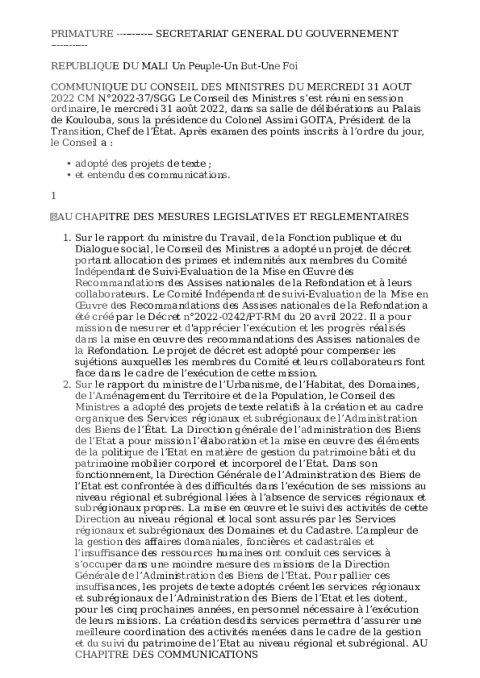





-
41
-
0
-
0
Licence et utilisation
Gratuit pour un usage personnel Attribution requise- Détails
- Publié le Jul 17, 2022
- Catégorie Administration
- Langue French
- Taille du fichier 46.6kB


