Tablet user guide Students will need to download the following free apps Teams Word PowerPoint OneDrive Excel Select Teams Teams User Guide Tablets March C Within Teams select which classwork needs completed by clicking on a subject area Choose ? Files ?
Students will need to download the following free apps Teams Word PowerPoint OneDrive Excel Select Teams Teams User Guide Tablets March C Within Teams select which classwork needs completed by clicking on a subject area Choose ? Files ? to browse documents In this case I have chosen ? Group Work and Presentation Evidence ? Students cannot currently ? edit ? the document Follow these steps to learn how to complete this process Teams User Guide Tablets March C Select ? Word ? Select ? Save a copy ? Select ? OneDrive ? Teams User Guide Tablets March C Name subject folder Students will now be able to edit the document Save all work to the OneDrive Teams User Guide Tablets March C Pupils can submit work by emailing using Outlook their teacher or submitting it in Teams This will vary on what the class teacher has requested When submitting in Teams select ? New Post ? Select the paperclip Teams User Guide Tablets March C Select OneDrive Select Files Teams User Guide Tablets March CSelect subject folder in this case English Select completed course work Teams User Guide Tablets March CWork now embedded in post on Teams Woo Hoo Work submitted Teams User Guide Tablets March C
Documents similaires


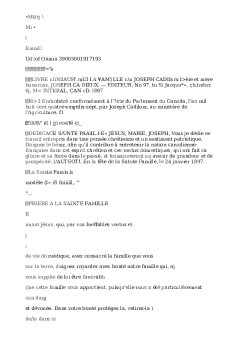







-
38
-
0
-
0
Licence et utilisation
Gratuit pour un usage personnel Attribution requise- Détails
- Publié le Nov 17, 2022
- Catégorie Administration
- Langue French
- Taille du fichier 23.4kB


