Omada controller upgrade guide
Omada Controller Upgrade Guide Omada SDN Controller is a major update to the Omada Controller representing TP-Link ? s work in developing an integrated and e ?cient network solution covering nearly all modules and functions TP-Link Team has strived to maintain the commitment to backward compatibility and straight-forward upgrade process However given the vast scope of changes in Omada SDN Controller there are inevitably special considerations to be evaluated and actions to be taken in order to successfully upgrade from your current controller This guide provides instructions for upgrading your Omada Controller to Release which maintains your con ?gurations and reduces the overall upgrade downtime The guide includes the following sections ? Introduction to Omada SDN Controller Solution ? Before You Upgrade ? Upgrade Your Controller CContent Introduction to Omada SDN Controller Solution Before You Upgrade Upgrade Paths and Version Considerations Checking Compatibility Matrix Feature Updates Features to be con ?gured Adjusted features Upgrade Your Controller Prepare for Upgrade Upgrade Procedure Upgrade to Omada Software Controller Upgrade on the Same Computer Upgrade Across Devices Upgrade to Omada Hardware Controller OC OC Upgrade on the Same Omada Hardware Controller Upgrade to Another Omada Hardware Controller Upgrade to Omada Cloud-Based Controller Upgrade from Omada Software Controller Upgrade from Omada Hardware Controller OC OC COmada Controller Upgrade Guide Introduction to Omada SDN Controller Solution Omada SDN Controller Solution is designed to provide business- class networking solutions for demanding and high-tra ?c environments such as campuses hotels malls and o ?ces Developed from Omada Controller that can centrally manage wireless access points Omada SDN Controller acts as the command center of the network and provides a uni ?ed approach to con ?guring enterprise networks comprised of routers switches and wireless access points Omada SDN Controller simpli ?es managing large-scale networks and o ?ers easy maintenance ongoing monitoring and exible scalability Tailored to di ?erent needs and applications Omada SDN Controller o ?ers diverse deployment solutions Omada Software Controller Omada Hardware Controller and Omada Cloud-Based Controller Newly developed Omada Cloud-Based Controller controller is deployed on the Omada Cloud server With a paid subscription to Omada Cloud Service you need not install the software on the host or purchase an additional hardware device Three types of Controller di ?er in forms but they serve the same functions with management of networks Before You Upgrade Upgrade Paths and Version Considerations Regardless of which type of Omada Controller you are using you can upgrade it to di ?erent forms of Omada SDN Controller COmada Controller Upgrade Guide If you are using a version earlier than Omada Software Controller Release Omada Hardware Controller Release you need to ?rst upgrade to one of the releases that are listed above and then follow the upgrade procedure in this guide Checking Compatibility Matrix Omada SDN Controller can con ?gure and manage only the certain devices with supported ?rmwares View the compatibility matrix below to check if your device is compatible with Omada SDN Controller If the ?rmware version of your device is
Documents similaires





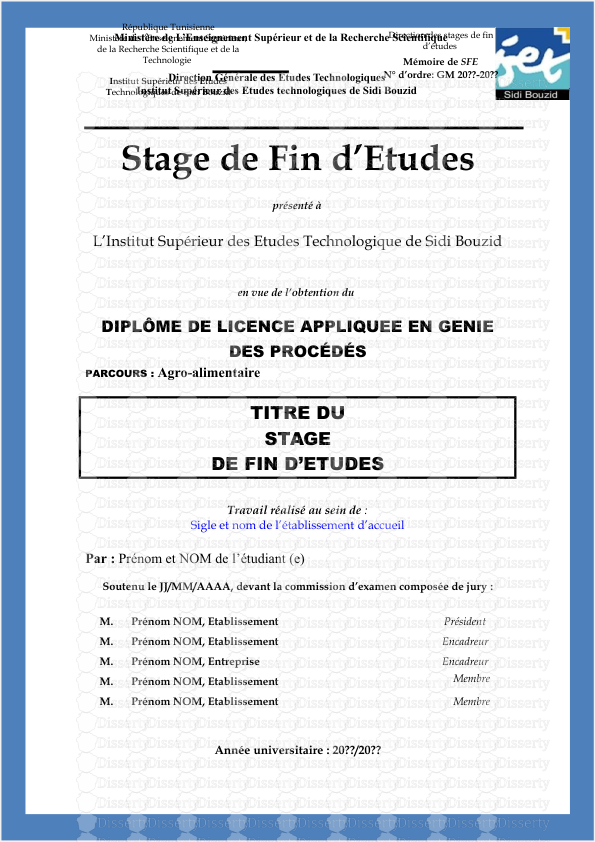




-
53
-
0
-
0
Licence et utilisation
Gratuit pour un usage personnel Aucune attribution requise- Détails
- Publié le Jan 21, 2022
- Catégorie Literature / Litté...
- Langue French
- Taille du fichier 55.7kB


