Ps6x basics user guide The Basics User Guide PowerSchool x Student Information System CReleased April Document Owner Document Services This edition applies to Release of the PowerSchool Premier software and to all subsequent releases and modi ?cations unt
The Basics User Guide PowerSchool x Student Information System CReleased April Document Owner Document Services This edition applies to Release of the PowerSchool Premier software and to all subsequent releases and modi ?cations until otherwise indicated in new editions or updates The data and names used to illustrate the reports and screen images may include names of individuals companies brands and products All of the data and names are ?ctitious any similarities to actual names are entirely coincidental PowerSchool is a trademark in the U S and or other countries of Pearson Education Inc or its a ?liate s Copyright ? Pearson Education Inc or its a ?liates All rights reserved All trademarks are either owned or licensed by Pearson Education Inc or its a ?liates Other brands and names are the property of their respective owners CThe Basics User Guide Contents Introduction The Basics What is PowerSchool What Is a PDF What Is a Spreadsheet What Is Importing and Exporting Importing Exporting Log In to PowerSchool PowerSchool URL Username Password PowerSchool Start Page Smart Search Daily Bulletin Master Schedule Teacher Schedules Personalize Dashboard User Security Help PowerSource User Guides State Reports Release Notes Email Contents iii CThe Basics User Guide Introduction Use this guide to assist you while navigating PowerSchool This guide is based on the PowerSchool Help system which you can also use to learn the PowerSchool Student Information System SIS and to serve as a reference for your daily work PowerSchool Help is updated as PowerSchool is updated Not all versions of PowerSchool Help are available in a printable guide For the most up-to-date information click the Help icon on any page in PowerSchool Procedures in this guide describe how to view add edit and delete information in PowerSchool Depending on your needs and your security permissions only certain options may be applicable and available to you This guide uses the symbol to move down a menu path Thus if instructed to Click File New Window begin by clicking the File menu Then click New and Window The option noted after the symbol will be on the menu that results from your previous selection This guide is based on the PowerSchool Help system and may include references to sections that are not contained within the guide See the PowerSchool online help for the referenced section Introduction CThe Basics User Guide The Basics PowerSchool is an Internet-based student information system SIS that functions either independently or with other computer applications Web browsers spreadsheet programs and other applications all work in di ?erent ways to complement PowerSchool and to provide users with robust tools for viewing manipulating storing and retrieving data For information about other concepts related to PowerSchool see What Is What is PowerSchool PowerSchool tracks student records and progress School administrators and teachers enter data into the system where it is stored When you need to access the information you can perform searches and run reports Parents can monitor their children's progress and learn about school activities
Documents similaires







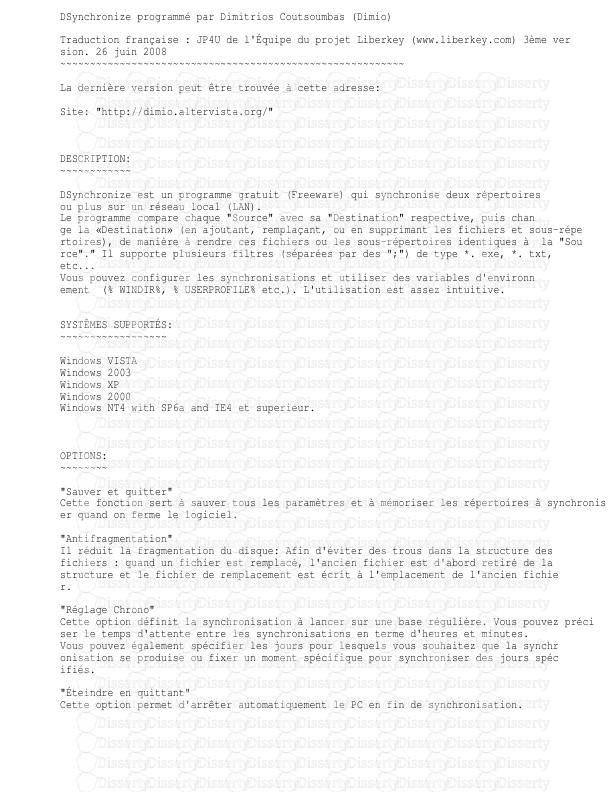


-
73
-
0
-
0
Licence et utilisation
Gratuit pour un usage personnel Attribution requise- Détails
- Publié le Fev 15, 2022
- Catégorie Administration
- Langue French
- Taille du fichier 103.8kB


