Selinux guide The SELinux User Guide assists users and administrators in managing and using Security-Enhanced Linux Preface Document Conventions Typographic Conventions Pull-quote Conventions Notes and Warnings We Need Feedback Trademark Information Intro
The SELinux User Guide assists users and administrators in managing and using Security-Enhanced Linux Preface Document Conventions Typographic Conventions Pull-quote Conventions Notes and Warnings We Need Feedback Trademark Information Introduction Bene ?ts of running SELinux Examples SELinux Architecture SELinux on Other Operating Systems SELinux Contexts Domain Transitions SELinux Contexts for Processes SELinux Contexts for Users Targeted Policy Con ?ned Processes Uncon ?ned Processes Con ?ned and Uncon ?ned Users Working with SELinux SELinux Packages Which Log File is Used Main Con ?guration File Enabling and Disabling SELinux Enabling SELinux Disabling SELinux SELinux Modes Booleans Listing Booleans Con ?guring Booleans Booleans for NFS and CIFS SELinux Contexts - Labeling Files Temporary Changes chcon Persistent Changes semanage fcontext The ?let and defaultt Types Mounting File Systems Context Mounts Changing the Default Context Mounting an NFS File System Multiple NFS Mounts Making Context Mounts Persistent Maintaining SELinux Labels Copying Files and Directories Moving Files and Directories Checking the Default SELinux Context Archiving Files with tar Archiving Files with star Information Gathering Tools Con ?ning Users Linux and SELinux User Mappings C Con ?ning New Linux Users useradd Con ?ning Existing Linux Users semanage login Changing the Default Mapping xguest Kiosk Mode Booleans for Users Executing Applications sVirt Security and Virtualization sVirt Labelling Troubleshooting What Happens when Access is Denied Top Three Causes of Problems Labeling Problems How are Con ?ned Services Running Evolving Rules and Broken Applications Fixing Problems Linux Permissions Possible Causes of Silent Denials Manual Pages for Services Permissive Domains Searching For and Viewing Denials Raw Audit Messages sealert Messages Allowing Access audit allow Preface The Red Hat Enterprise Linux SELinux User Guide is for people with minimal or no experience with SELinux Although system administration experience is not necessary content in this guide is written for system administration tasks This guide provides an introduction to fundamental concepts and practical applications of SELinux After reading this guide you should have an intermediate understanding of SELinux Thank you to everyone who o ?ered encouragement help and testing - it is most appreciated Very special thanks to ? Dominick Grift Stephen Smalley and Russell Coker for their contributions help and patience Document Conventions This manual uses several conventions to highlight certain words and phrases and draw attention to speci ?c pieces of information In PDF and paper editions this manual uses typefaces drawn from the Liberation Fonts set The Liberation Fonts set is also used in HTML editions if the set is installed on your system If not alternative but equivalent typefaces are displayed Note Red Hat Enterprise Linux and later includes the Liberation Fonts set by default Typographic Conventions Four typographic conventions are used to call attention to speci ?c words and phrases These conventions and the circumstances they apply to are as follows Mono-spaced Bold CUsed to highlight system input including shell commands ?le names and paths Also used to highlight keycaps and key combinations For example To see the contents of the ?le mynextbestsellingnovel in your current working directory enter
Documents similaires
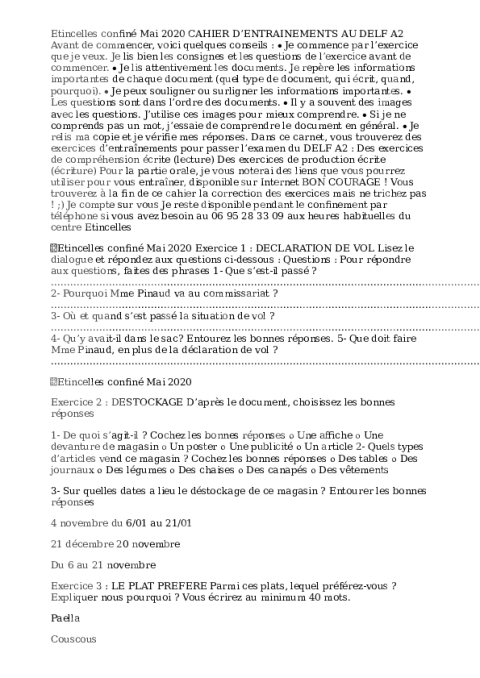









-
69
-
0
-
0
Licence et utilisation
Gratuit pour un usage personnel Attribution requise- Détails
- Publié le Dec 16, 2022
- Catégorie Administration
- Langue French
- Taille du fichier 321.3kB


