User guide 87 Rev Realtek RTL Wireless LAN USB Adapter User Guide CRealtek RTL Wireless LAN USB Adapter User Guide COPYRIGHT ? Realtek Semiconductor Corp All rights reserved No part of this document may be reproduced transmitted transcribed stored in a re
Rev Realtek RTL Wireless LAN USB Adapter User Guide CRealtek RTL Wireless LAN USB Adapter User Guide COPYRIGHT ? Realtek Semiconductor Corp All rights reserved No part of this document may be reproduced transmitted transcribed stored in a retrieval system or translated into any language in any form or by any means without the written permission of Realtek Semiconductor Corp DISCLAIMER Realtek provides this document ??as is ? without warranty of any kind neither expressed nor implied including but not limited to the particular purpose Realtek may make improvements and or changes in this document or in the product described in this document at any time This document could include technical inaccuracies or typographical errors TRADEMARKS Realtek is a trademark of Realtek Semiconductor Corporation Other names mentioned in this document are trademarks registered trademarks of their respective owners USING THIS DOCUMENT This document provides detailed user guidelines to provide Realtek RTL Wireless LAN USB Adapter operation and setting-up Though every e ?ort has been made to assure that this document is current and accurate more information may have become available subsequent to the production of this guide In that event please contact your Realtek representative for additional information that may help in the development process ii CContents Realtek RTL Wireless LAN USB Adapter User Guide Safety statements - About this guide - Realtek RTL Wireless LAN USB Adapter speci ?cation summary - Chapter Product Information - Product overview - Features - LED and antenna port - Supported network setup - Ad-Hoc mode - Infrastructure mode - Software access point Soft AP - Chapter Installation - System requirements - Hardware Installation - Chapter Wi-Set Wizard - Launch Wi- Set Wizard - Wi- Setup Wizard Steps - Station Mode Con ?guration - Con ?gure Infrastructure type network - Build Ad-Hoc networking mode network - Build Soft AP network - Normal User - Advanced User - Chapter RtWLAN Wireless LAN Management GUI - How to Launch RtWLAN - Introduction of Main Window - Station mode - Infrastructure and Ad-Hoc - AP mode - Windows Zero Con ?guration - Swap from RtWLAN to Windows Zero Con ?guration - Rollback from Windows Zero Con ?guration to RtWLAN - Appendix A Mapping of country and channel plan - Appendix B Q A - Appendix C Release History - iii CSafety statements Realtek RTL Wireless LAN USB Adapter User Guide FCC Radiation Exposure Statement This equipment complies with FCC radiation exposure limits set forth for an uncontrolled environment This transmitter must not be co-located or operating in conjunction with any other antenna or transmitter About this guide The user guide contains the information you need to install and con ?gure your Realtek RTL Wireless LAN USB Adapter Guide organization This guide contains the following chapters z Chapter Product Information This chapter describes the general functionality features and con ?guration modes of Realtek RTL Wireless LAN USB Adapter z Chapter Installation It is recommended that users should read this chapter before installing both Realtek RTL Wireless LAN USB
Documents similaires



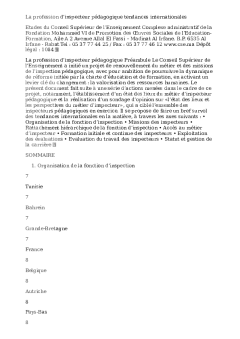






-
46
-
0
-
0
Licence et utilisation
Gratuit pour un usage personnel Attribution requise- Détails
- Publié le Fev 10, 2022
- Catégorie Administration
- Langue French
- Taille du fichier 85.7kB


