Guide 2023 05 31T024206 691
Qualcomm Technologies Inc GAIA Control Demo Application for iOS User Guide -CT - Rev AC August For additional information or to submit technical questions go to https createpoint qti qualcomm com Con ?dential and Proprietary ?? Qualcomm Technologies Inc NO PUBLIC DISCLOSURE PERMITTED Please report postings of this document on public servers or websites to DocCtrlAgent qualcomm com Restricted Distribution Not to be distributed to anyone who is not an employee of either Qualcomm Technologies Inc or its a ?liated companies without the express approval of Qualcomm Con ?guration Management Not to be used copied reproduced or modi ?ed in whole or in part nor its contents revealed in any manner to others without the express written permission of Qualcomm Technologies Inc All Qualcomm products mentioned herein are products of Qualcomm Technologies Inc and or its subsidiaries Qualcomm is a trademark of Qualcomm Incorporated registered in the United States and other countries Other product and brand names may be trademarks or registered trademarks of their respective owners This technical data may be subject to U S and international export re-export or transfer ??export ? laws Diversion contrary to U S and international law is strictly prohibited Qualcomm Technologies Inc Morehouse Drive San Diego CA U S A ? - Qualcomm Technologies Inc and or its subsidiaries All rights reserved CRevision history Revision AA AB AC Date May November November August Description Original publication of this document Alternative document number to CS - -UG Updated with Qualcomm branding DCN updated to use Agile number Added Heart Rate feature and some minor corrections Updated to include User EQ and Mac OSX changes iTunes for version Updates for Data Length Extension support updated images Prepared for ADK release -CT - Rev AC Con ?dential and Proprietary ?? Qualcomm Technologies Inc MAY CONTAIN U S AND INTERNATIONAL EXPORT CONTROLLED INFORMATION CContents Application overview Minimum requirements Development tools Application composition Use the GAIA Control Demo Application Select a device Over the air updates Find my phone Find my headset Proximity alerts Heart Rate Service GAIA features LED control Remote control TWS Equaliser User EQ Figures Figure - Selection of a device Figure - File transfer complete during an update Figure - Find my phone service disabled Figure - Find my phone service enabled Figure - Set up the alert level with Light Blue software for Mac OSX Figure - Find my phone service alerting Figure - Find my headset Figure - Find my headset alert in progress Figure - Proximity alerts Figure - Proximity alert in progress Figure - Heart Rate Service Figure - LED control LED disabled Figure - LED control LED enabled Figure - Remote control Figure - True Wireless Stereo Figure - Equaliser Figure - User EQ -CT - Rev AC Con ?dential and Proprietary ?? Qualcomm Technologies Inc MAY CONTAIN U S AND INTERNATIONAL EXPORT CONTROLLED INFORMATION C Application overview This document describes how to use the Qualcomm GAIA Generic Application Interface Architecture Control Demo Application for iOS v This example
Documents similaires







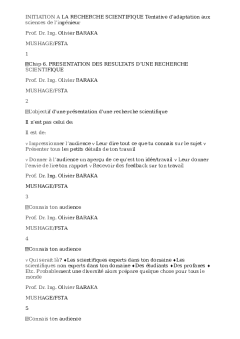


-
29
-
0
-
0
Licence et utilisation
Gratuit pour un usage personnel Aucune attribution requise- Détails
- Publié le Nov 17, 2022
- Catégorie Science & technolo...
- Langue French
- Taille du fichier 47.9kB


