Another mautic guide Mautic Developer Documentation https developer mautic or g plugin-directory-structure Mautic Developer Documentation https developer mautic or g plugin-directory-structure Introduction W elcome to the Mautic Developer Documentation Th
Mautic Developer Documentation https developer mautic or g plugin-directory-structure Mautic Developer Documentation https developer mautic or g plugin-directory-structure Introduction W elcome to the Mautic Developer Documentation This documentation will go over how to build a Mautic Plugin that extends the features of Mautic how to build custom themes and and how to integrate applications outside of Mautic using its REST API S u b m ittin g C o d e to M a u tic Development is open and available to any member of the Mautic community All ?xes and improvements are done through pull requests to the code on GitHub This code is open source and publicly available Read more about the PR process on the Mautic Governance page The code should try to follow Symfony ? s Coding Standards S y m fo n y Mautic is built on Symfony the popular PHP framework Mautic x uses Symfony Mautic x uses Symfony This document will go over the basics but most of their documentation applies to Mautic as well which can be used to obtain more advanced Symfony functionality There are some structural dif ferences between Mautic and standard Symfony Below is a list of where you will ?nd some of standard Symfony locations in Mautic Symfony Mautic src app bundles Mautic core or plugins Mautic plugins web AcmeBundle Resources con ?g AcmeBundle Con ?g AcmeBundle Resources views AcmeBundle V iews AcmeBundle Resources public AcmeBundle Assets AcmeBundle Resources translations domain en US ini AcmeBundle T ranslations en US domain ini Most of Symfony ? s standard locations such as the Resources views and Resources translations directories should still function with Mautic However it may be required to handle service registration etc with native Symfony processes if not using the Mautic methods de ?ned in this document D e v e lo p m e n t E n v iro n m e n t SETUP It is assumed that the system already has composer and git installed and con ?gured Mautic Developer Documentation https developer mautic or g plugin-directory-structure To setup the developer environment simply fork and clone the source from GitHub Then Run composer install on the source Open your browser and complete the installation through the Mautic installer ENVIRONMENTS There are three environments in Mautic prod dev and test prod is used when accessing the site through index php dev is used when accessing the site through index dev php Using Mautic in the dev environment will activate Symfony ? s pro ?ler toolbar has more strict error handling will display information about exceptions and will not cache as much see below Note that steps should be taken to ensure index dev php is not accessible to the public as it could potentially reveal sensitive information It is restricted to localhost by default However there are two ways to allow access to index dev php from a non-localhost The ?rst option is to set a header from the web-server with the IP addresses assigned
Documents similaires
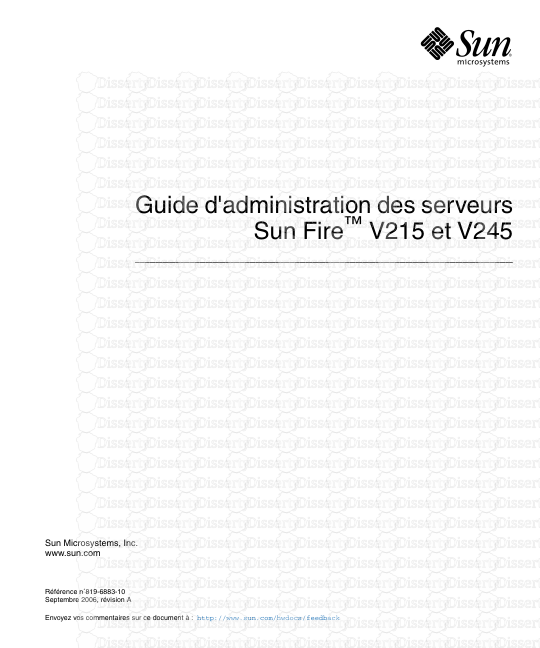









-
25
-
0
-
0
Licence et utilisation
Gratuit pour un usage personnel Aucune attribution requise- Détails
- Publié le Oct 10, 2022
- Catégorie Administration
- Langue French
- Taille du fichier 23MB


