Understanding how to use ExpertFlyer to your advantage. An EduGuide from Expert
Understanding how to use ExpertFlyer to your advantage. An EduGuide from ExpertFlyer.com ©2020 ExpertFlyer.com. All Rights Reserved. ExpertFlyer, ExpertFlyer.com, Empowering the Frequent Flyer, the ExpertFler.com logo, and Seat Alerts are registered trademarks of New Imagitas, Inc. EduGuide ExpertFlyer.com | Understanding How to Use ExpertFlyer to Your Advantage | Page 2 What is ExpertFlyer? It’s no secret that being an airline passenger has become a challenge these days. Changing competition, route structures, low cost and legacy carriers have all contributed to many choices, and many new issues for the frequent flyer. Even the most experienced flyers must have the tools necessary to insure they are getting the most for their money and minimize the problems associated with modern day commercial flying. ExpertFlyer was created to give the frequent, and not so frequent, flyer a wealth of information in a simple to use, web-based service. It used to be that only a travel agent or an airline agent had access to the information available on ExpertFlyer. But now, this information is available to subscribers of ExpertFlyer. The key to this information is understanding that making a flight reservation is not as simple as it appears and that the underlying information is changing all the time. Let’s take a look at the features of ExpertFlyer and how you can use it to your advantage. The Fare Buckets Ever wonder why you paid one price for your seat on a flight and the person next to you paid something very different? The answer is fare buckets. On a flight with three different classes of service (First, Business and Economy) there may actually be as many as 20 different fares available at any one time. Airlines allow you book these fares up to 11 months in advance. To make things more complicated, these fares will constantly change at any time during the 11 months leading up to the flight. Airlines have revenue management computers and personnel whose job it is to constantly adjust the availability of certain fares and the cost of the actual fare for each and every flight they offer. They use past experience for the same flight, competitive fare information, seasonality of the flight and other special events and promotional considerations to set the fares. On ExpertFlyer, these fare buckets appear in the Flight Availability section. Let’s look at the fare buckets for a flight from JFK to LAX on American Airlines (AA): 0 Connections AA 1 0 JFK 01/01/06 09:00AM LAX 01/01/06 12:10PM 762 B P7 A2 J7 D7 I6 Y7 B7 H7 K7 M7 L7 W7 V7 G0 S0 N0 Q0 O0 AA flight 1 departs JFK at 9:00am and arrives at LAX at 12:10pm local time. The “0” after the flight number means it is a non-stop flight. The “762” is the type of aircraft. Clicking on the aircraft type on the actual response screen will give you a pop-up show the actual name of the aircraft type. In this example, AA1 on this day is a Boeing 767-200. The “B” next to it, indicates that breakfast is served on this flight. Clicking on the meal letter will give you pop-up that describes the meal codes. Please note, on many flights the level of meal service is not consistent in each class of service. Let’s look at the entries on the right side. These are the fare buckets. They are designated by a letter that designates the booking class and a number that designates the minimum number of tickets that can be purchased in this booking class. Some of these booking classes are for First class, some for Business and some for Economy. Let’s look at them in more detail: P7 and A2 are the booking classes for First class on this particular flight. Keep in mind that the letters used for a particular class of service will vary by airline. In this case, “P” is the designation for a full-fare “Premium” class ticket. EduGuide ExpertFlyer.com | Understanding How to Use ExpertFlyer to Your Advantage | Page 3 The “A” is the designation for the same seat but at a discounted price. Notice the numbers next to each. The “7” in P7 means there at least 7 seats that can be sold at this price. In fact, there are probably more. Notice how all the booking classes have a maximum number of 7. Different airlines will show different maximum numbers. Some use 9 and some use 4. In this case, it’s 7. Looking at the “A” booking class you see there are only 2 available for sale at a discounted price. So, why not buy the discounted seat instead of the full-fare “P” seat? Well, the “A” discounted seats usually come with purchase or travel restrictions. Maybe it can only be purchased in conjunction with a larger round-the-world ticket. J7, D7 and I6 are the booking classes for seat in the Business class section of the aircraft. “J” is full-fare price for Business class and “D” and “I” are discounted fares, each with their own rules and restrictions. In Economy we see many more fares. “Y” is the full-fare price for Economy and the other 12 fare classes represent discount Economy fares all with their own sets of rules and restrictions. In general, the fare cost goes from the most expensive to cheapest as you move through the buckets from left to right. The actual letter used for a booking class will vary from airline to airline. “D” in one airline may be a Business class code, but in a different airline it may be an Economy code. ExpertFlyer provides a pop-up for all codes on each airline. It is this booking class code that is printed on your boarding pass under Class. So, how many seats are actually available for sale on this flight? That’s hard to tell. In Business, this flight has 30 physical seats. Yet we see from the buckets (J7, D7 and I6) that we only know there are at least 7 tickets the airline is willing to sell. Remember, the number next to each booking class letter is the minimum number of seats available at this fare price. You may buy four J-fare tickets tomorrow and that fare class may still read “J7”. Also, if you add up all the numbers next to the letters, that is not the total number of seats left on the flight for sale. It may be more or less. The values of the fare classes to the right are generally a subset of the values of fare classes to the left for a given cabin. The number can also be used as an indicator of how many seats are left for sale in that booking class. One final note about fare buckets. Some deep discount fare buckets are only available between a specific pair of cities even if a connection is used. So, for a trip between JFK and LAS you may see a low-cost fare by using a connection through DFW or SLC. But if you look at each segment individually you may not see the same deep discounted fare buckets on each individual segment. This is because the airline is not offering a deep discounted fare between JFK and SLC or between SLC and LAS. It’s only available when you book JFK-LAS connecting through SLC. EduGuide ExpertFlyer.com | Understanding How to Use ExpertFlyer to Your Advantage | Page 4 The Actual Fare So now that we know how many different fares may actually be available for a particular flight, how do we find out what the actual fare is? On ExpertFlyer we use the Fare Information section. Let’s look at the fares for this same flight on the same date and see what we get: Fare Basis Airline Booking Class Trip Type Fare 23 Fares Returned SR7GNR AA S Round-Trip 318.00 (USD) View Rules View Routing SA7GNR AA S One-Way 159.00 (USD) View Rules View Routing GA7GNR AA G One-Way 179.00 (USD) View Rules View Routing GR7GNR AA G Round-Trip 358.00 (USD) View Rules View Routing VA3GNR AA V One-Way 199.00 (USD) View Rules View Routing VR3GNR AA V Round-Trip 398.00 (USD) View Rules View Routing WA0GZN AA W One-Way 269.00 (USD) View Rules View Routing WRGNR AA W Round-Trip 538.00 (USD) View Rules View Routing LRGNR AA L Round-Trip 598.00 (USD) View Rules View Routing LA0GZN AA L One-Way 299.00 (USD) View Rules View Routing K26Z AA K One-Way 499.00 (USD) View Rules View Routing YRUP7ZN AA A Round-Trip 1088.00 (USD) View Rules View Routing YRUPMZ AA A Round-Trip 1158.00 (USD) View Rules View Routing Y3CUPMZ AA I One-Way 594.00 (USD) View Rules View Routing Y26 AA Y One-Way 699.00 (USD) View Rules View Routing Y263CUPS AA D One-Way 1183.00 (USD) View Rules View Routing Y AA Y One-Way 1584.00 (USD) View Rules View Routing J26S AA J One-Way 1830.00 (USD) View Rules View Routing F26S AA F One-Way 1830.00 (USD) View Rules View Routing P26S AA P One-Way 2245.00 (USD) View Rules View Routing uploads/s1/ edu-guide.pdf
Documents similaires





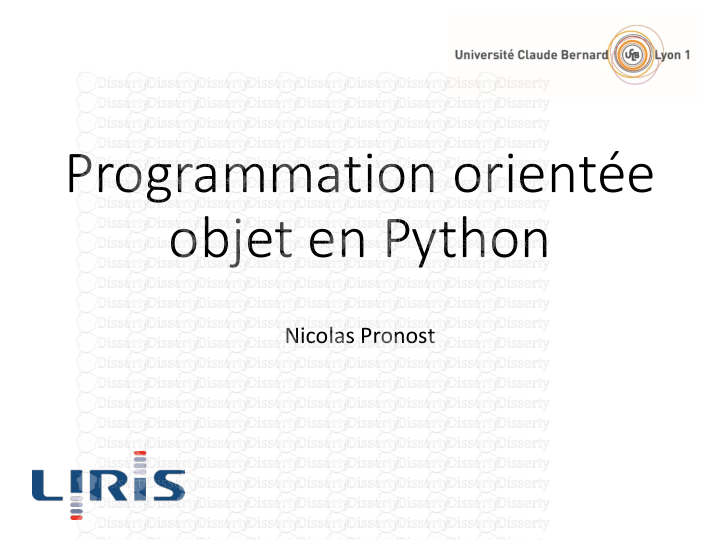

-
87
-
0
-
0
Licence et utilisation
Gratuit pour un usage personnel Attribution requise- Détails
- Publié le Jan 28, 2021
- Catégorie Administration
- Langue French
- Taille du fichier 0.3505MB


