J2X1-4340-05ENZ0(00) September 2008 Windows/Solaris/Linux ETERNUS SF Storage Cr
J2X1-4340-05ENZ0(00) September 2008 Windows/Solaris/Linux ETERNUS SF Storage Cruiser 13.3 Event Guide Preface Purpose This manual explains the events displayed on ETERNUS SF Storage Cruiser (hereafter "Storage Cruiser") and these event types. ETERNUS SF is an integrated storage system management software series provided by Fujitsu. There are two types of events. One is a "set event" of which settings are described when the settings are made from this product to the device. The other is an "asynchronous event" that is displayed by decoding the SNMP Trap from the device. The trap events displayed here are displayed by default, but their display can be customized using the SNMP Trap XML definition file. For more information, refer to "C.6 SNMP Trap XML Definition File" in the ETERNUS SF Storage Cruiser User's Guide. Target readers Anyone who plans, installs, configures, and maintains Storage Cruiser to increase the availability of a system should read this manual. For system design, it is assumed that a basic knowledge of the configuration methods of servers, storage, and networks is possessed. Organization This manual is composed as follows. Chapter 1 Events Related to Operation of This Product Describes the settings and events of the unit to be made by this software Chapter 2 Events in Notifications Sent from Monitored Devices Describes events to be displayed by this software. Chapter 3 Device Polling Event Describes events about the device polling function of this software. Notational conventions ・This manual omits trademarks and registered trademarks of the following product name. Solaris(TM) 8 Operating System Solaris(TM) 9 Operating System Solaris(TM) 10 Operating System Red Hat(R) Enterprise Linux(R) AS v.3, Red Hat(R) Enterprise Linux(R) ES v.3 Red Hat(R) Enterprise Linux(R) AS 3.9, Red Hat(R) Enterprise Linux(R) ES 3.9 Red Hat(R) Enterprise Linux(R) AS v.4, Red Hat(R) Enterprise Linux(R) ES v.4 Red Hat(R) Enterprise Linux(R) AS 4.5, Red Hat(R) Enterprise Linux(R) ES 4.5 Red Hat(R) Enterprise Linux(R) AS 4.6, Red Hat(R) Enterprise Linux(R) ES 4.6 Red Hat(R) Enterprise Linux(R) 5 Red Hat(R) Enterprise Linux(R) 5.1 SUSE(R) Linux Enterprise Server 9 for EM64T VMware(R) Infrastructure 3 Starter VMware(R) Infrastructure 3 Standard VMware(R) Infrastructure 3 Enterprise Microsoft(R) Windows(R) 2000 Server Microsoft(R) Windows(R) 2000 Advanced Server Microsoft(R) Windows(R) 2000 Professional Microsoft(R) Windows(R) XP Professional Microsoft(R) Windows(R) XP Home Edition Microsoft(R) Windows Vista(R) Home Basic Microsoft(R) Windows Vista(R) Home Premium Microsoft(R) Windows Vista(R) Business - i - Microsoft(R) Windows Vista(R) Enterprise Microsoft(R) Windows Vista(R) Ultimate Microsoft(R) Windows Server(R) 2003, Standard Edition Microsoft(R) Windows Server(R) 2003, Standard x64 Edition Microsoft(R) Windows Server(R) 2003, Enterprise Edition Microsoft(R) Windows Server(R) 2003, Enterprise x64 Edition Microsoft(R) Windows Server(R) 2003, Enterprise Edition for Itanium-based Systems Microsoft(R) Windows Server(R) 2003, Datacenter Edition for Itanium-based Systems Microsoft(R) Windows Server(R) 2003 R2, Standard Edition Microsoft(R) Windows Server(R) 2003 R2, Standard x64 Edition Microsoft(R) Windows Server(R) 2003 R2, Enterprise Edition Microsoft(R) Windows Server(R) 2003 R2, Enterprise x64 Edition Microsoft(R) Windows Server(R) 2008 Standard without Hyper-V(TM) Microsoft(R) Windows Server(R) 2008 Enterprise without Hyper-V(TM) Microsoft(R) Windows Server(R) 2008 Datacenter without Hyper-V(TM) ・The Solaris(TM) Operating System is described as "Solaris OS". ・Referenced items, menu names, button names, etc. are described as follows. Type Notation Referenced items in this manual Its title is enclosed in " ". Referenced items in other manual Its title is enclosed in " ". Menu names Its name is enclosed in [ ]. The order in which menu items are selected is indicated in the form [ ] - [ ]. Tab names Its name is enclosed in " ". Button names Its name is enclosed in < >. Character strings and values that need to be emphasized Its strings are enclosed in " ". Variable parts It is indicated by using italic text. Abbreviations The product name or products might be described by the abbreviation as follows. Proper name Notation in this manual Windows Server 2008 Standard without Hyper-V Windows Server 2008 Enterprise without Hyper-V Windows Server 2008 Datacenter without Hyper-V When referring to these products as a group, "Windows Server 2008" will be indicated. Softek Storage Cruiser SSC Description of this product and notation used in this manual This software and its manual have been developed based on Softek Storage Cruiser (SSC) and Systemwalker Resource Coordinator Storage manager. Output messages or windows may therefore contain references to "Softek Storage Cruiser" or "SSC", "Systemwalker Resource Coordinator" or "Resource Coordinator" accordingly. Related manuals The following manuals are provided with this software. Please refer to these manuals as required. ・ETERNUS SF Storage Cruiser Installation Guide - ii - Explains the configuration procedure. ・ETERNUS SF Storage Cruiser User's Guide Contains a product description, explanations of functions, and methods of operation and maintenance. ・ETERNUS SF Storage Cruiser Message Guide Explains the messages displayed by storage resource manager. ・ETERNUS SF Storage Cruiser Event Guide (This manual) Explains the messages displayed by storage resource manager regarding hardware status. ・ETERNUS SF Storage Cruiser User's Guide for Virtual Storage Conductor Explains the functions and methods of operating Virtual Storage Conductor. Related documentation Please refer to the following documentation as required. ・PRIMECLUSTER Installation and Administration Guide ・PRIMECLUSTER Global Link Services operation manual ・PRIMECLUSTER Global Disk Services operation manual ・Hardware Guide for Server Blades ETERNUS SF homepage The latest technical information can be seen on the ETERNUS SF homepage (http://www.fujitsu.com/global/services/computing/storage/ software/). At first, reference to the ETERNUS SF homepage is recommended. Export Administration Regulation Declaration This document may contain specific technologies that are covered by International Exchange and International Trade Control Laws. In the event that such technology is contained, when exporting or providing the document to non-residents, authorization based on the relevant laws is required. Trademark information ・Sun, Sun Microsystems, the Sun Logo, Solaris and all Solaris based trademarks and logos are trademarks of Sun Microsystems, Inc. in the United States and other countries, and are used under license. ・Netscape, Netscape Navigator, and Netscape Communication are registered trademarks of Netscape Communications Corporation in the United States. ・Microsoft, Windows, Windows Server, Windows Vista, and Internet Explorer are registered trademarks of Microsoft Corporation in the United States and other countries. ・Linux is a trademark or registered trademark of Linus Torvalds in the United States and other countries. ・Red Hat, RPM and all Red Hat-based trademarks and logos are trademarks or registered trademarks of Red Hat, Inc. in the United States and other countries. ・VMware, VMware logo, Virtual SMP and VMotion are the registered trademarks or trademarks of VMware, Inc in the US and in other countries. ・SUSE is a registered trademark of Novell, Inc, in the United States and other countries. - iii - ・HP-UX is a trademark of Hewlett-Packard Company. ・Systemwalker is a registered trademark of Fujitsu Limited. ・All other brand and product names are trademarks or registered trademarks of their respective owners. Notice ・No part of this manual may be reproduced without permission. ・This manual is subject to change without advance notice. ・The following model numbers are different in Japan and other countries. When the model number of Japan appears in the text, please take it as referring to the model number of the other countries. Japan Other countries PG-FC106 S26361-F2843-E1 PG-FC105 S26361-F2624-E1 PG-FC102 SNP:SY-F2244E2-P, SNP:SY-F2244E2-A, SNP:SY-F2244L2-P PG-FCD101 S26361-F3023-E1 GP7B8FC1 GP7B8FC1U PW008FC2 PW008FC2U PW008FC3 PW008FC3U PG-FC201 S26361-F3141-E1 PG-FC107 S26361-F3141-E10, S26361-F3141-E210 PG-FC202 S26361-F3306-E1, S26361-F3306-E201 PG-FCD201 S26361-F3306-E601 SE0X7F11F SE0X7F11X SE0X7F12F SE0X7F12X XSEFC401AF XSEFC401AU, XSEFC401AX XSEFC402AF XSEFC402AU, XSEFC402AX This product model is not the same in all regions. Please check with your sales representative to see the model name in your area. ・The following product names are different in Japan and other countries. When the product name of Japan appears in the text, please take it as referring to the product name of the other countries. Japan Other countries SafeDisk SynfinityDisk SafeCluster SynfinityCluster SafeFile SynfinityFile September 2008, 5th Edition All Rights Reserved, Copyright (C) FUJITSU LIMITED 2008 - iv - Contents Chapter 1 Events Related to Operation of This Product..........................................................................................................1 1.1 Events Related to Basic Operation......................................................................................................................................................1 1.2 Events Related to Storage Device Operation.......................................................................................................................................2 1.2.1 Common event..............................................................................................................................................................................3 1.2.2 Event to server node.....................................................................................................................................................................4 1.2.3 Event to fibre channel switch........................................................................................................................................................5 1.2.4 Event to storage node....................................................................................................................................................................6 Chapter 2 Events in Notifications Sent from Monitored Devices..............................................................................................8 2.1 Explanation of Asynchronous Events of the Server Node (Host).......................................................................................................8 2.1.1 Solaris OS server node (Host)......................................................................................................................................................8 2.1.2 Windows server node (Host)......................................................................................................................................................10 2.1.3 Linux server node (Host)............................................................................................................................................................12 2.1.4 HP-UX server node (Host).........................................................................................................................................................13 2.2 Fibre Channel Switch.........................................................................................................................................................................13 2.2.1 Explanation of SN200(Brocade) Event......................................................................................................................................14 2.2.2 Explanation of Virtualization Switch Device VS900 Events.....................................................................................................63 2.2.3 Explanation of PRIMERGY BX600 Fibre Channel Switch Blade Events................................................................................63 2.2.4 Explanation of SN200 MDS (Cisco MDS) Events.....................................................................................................................63 2.2.5 Explanation of McDATA Fibre Channel Switch Events............................................................................................................66 2.3 ETERNUS, GR Series.......................................................................................................................................................................68 2.3.1 Explanation of ETERNUS8000 and ETERNUS4000(excluding the M80 and M100) Traps....................................................68 2.3.2 Explanation of ETERNUS6000/ETERNUS4000(M80,M100)/ ETERNUS3000/GR Series Storage Traps.............................73 2.3.3 Explanation of ETERNUS2000 Traps........................................................................................................................................79 2.3.4 Explanation of ETERNUS SX300, SX300S Events..................................................................................................................89 2.3.5 Explanation of HDS SANRISE2000 Series Storage Traps........................................................................................................89 2.3.6 Explanation of HDS SANRISE1000 Series Storage Traps........................................................................................................89 2.3.7 Explanation of EMC Symmetrix Series Traps...........................................................................................................................90 2.4 Tape Library......................................................................................................................................................................................90 2.4.1 Explanation of LT270 Tape Library Traps.................................................................................................................................90 2.4.2 Explanation of LT250 Tape Library Traps.................................................................................................................................92 2.4.3 Explanation of LT210, LT220, LT230 Tape Library Traps.......................................................................................................93 2.4.4 Explanation of LT160 Tape Library Traps.................................................................................................................................94 2.4.5 Explanation uploads/s1/ event-guide.pdf
Documents similaires



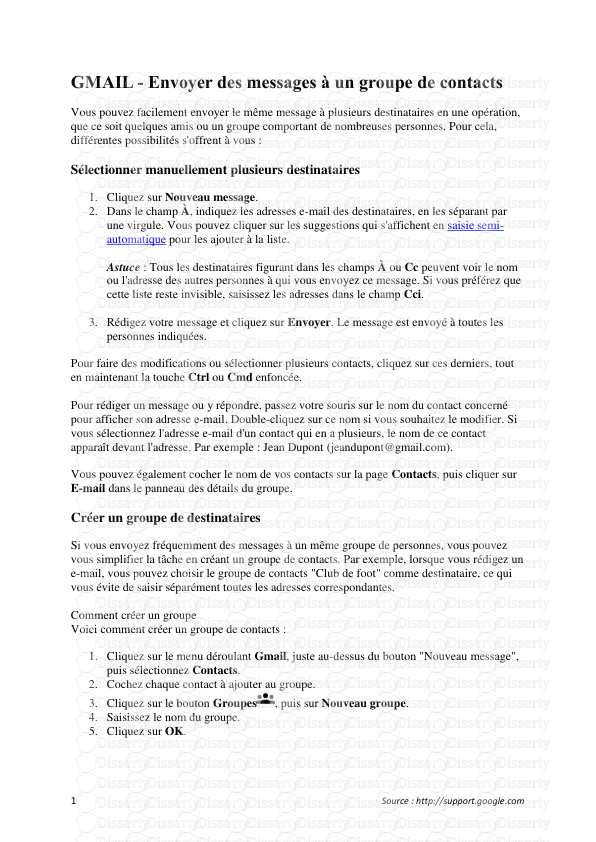






-
155
-
0
-
0
Licence et utilisation
Gratuit pour un usage personnel Attribution requise- Détails
- Publié le Jul 09, 2021
- Catégorie Administration
- Langue French
- Taille du fichier 0.3869MB


