Administrator Guide © Copyright 2015 Levi, Ray & Shoup, Inc. All rights reserve
Administrator Guide © Copyright 2015 Levi, Ray & Shoup, Inc. All rights reserved. Use and disclosure of software governed by license. Microsoft, Windows, and Windows NT are U.S. registered trademarks of Microsoft Corporation. Confidential computer software. Valid license from LRS required for possession, use or copying. Consistent with FAR 12.211 and 12.212, Commercial Computer Software, Computer Software Documentation, and Technical Data for Commercial Items are licensed to the U.S. Government under vendor's standard commercial license. The information contained herein is subject to change without notice. The only warranties for LRS products and services are set forth in the express warranty statements accompanying such products and services. Nothing herein should be construed as constituting an additional warranty. LRS shall not be liable for technical or editorial errors or omissions contained herein. Printed in the US Reference number: 20151116 Table of contents Table of contents ............................................................................................................................................... 4 1 Introduction ................................................................................................................................................... 1 1.1 Solution benefits ..................................................................................................................................... 1 1.2 Solution components .............................................................................................................................. 1 1.3 PrintEvolve installation bundles ............................................................................................................. 2 1.3.1 PrintEvolve Express .................................................................................................................... 2 1.3.2 PrintEvolve Enterprise ............................................................................................................... 3 1.3.3 Server installation ...................................................................................................................... 5 1.3.4 Stand-alone print server installation ......................................................................................... 6 2 Solution requirements .................................................................................................................................. 13 2.1 Minimum server hardware requirements ............................................................................................ 13 2.2 Server requirements ............................................................................................................................. 13 2.3 Database server requirements ............................................................................................................. 16 2.4 Job Accounting database server requirements (remote) ..................................................................... 16 2.4.1 SQL Server 2005 or later ............................................................................................................ 16 2.5 Infrastructure requirements ................................................................................................................. 17 2.6 Client requirements for PrintEvolve Print client ................................................................................... 17 2.7 Client requirements for card enrollment application ........................................................................... 18 2.8 Card Masking utility requirements ....................................................................................................... 18 2.9 Mobile device requirements ................................................................................................................. 18 2.10 Printer and MFP requirements ............................................................................................................. 18 2.11 Server components required ................................................................................................................ 19 2.11.1 IPM requirements .................................................................................................................... 19 2.12 Certificates............................................................................................................................................... 20 3 Installation 22 3.1 Installing PrintEvolve Express ............................................................................................................... 22 3.2 Installing PrintEvolve Enterprise ........................................................................................................... 28 3.3 Multi-server installation........................................................................................................................ 35 3.4 Modify or Remove PrintEvolve ............................................................................................................. 35 3.4.1 Modify a PrintEvolve installation ............................................................................................. 35 3.4.2 Removing PrintEvolve .............................................................................................................. 36 3.5 Upgrading PrintEvolve .......................................................................................................................... 38 3.6 Installing HP OXPd Profressional Services (OPS) for OfficeJet Pro devices .......................................... 42 4 PrintEvolve Configuration utility ................................................................................................................... 46 4.1 Overview.................................................................................................................................................... 46 4.1.1 Navigation and Help .................................................................................................................. 47 4.1.2 Tile overview ............................................................................................................................ 47 4.2 Configuring general settings ................................................................................................................. 52 4.2.1 Adding devices ......................................................................................................................... 60 4.2.2 Devices dropdown menu ......................................................................................................... 66 4.2.3 Email ........................................................................................................................................ 67 4.2.4 Configuring for email notification ............................................................................................ 67 4.2.5 Configuring the server for device communication .................................................................. 68 4.2.6 Configuring Web services ........................................................................................................ 69 4.2.7 Generating self-signed v3 Certificates ..................................................................................... 73 4.2.8 Creating certificates in a multi-server installation ................................................................... 75 4.2.9 Configuring the Agent license service ...................................................................................... 79 4.2.10 Configuring the server for licensing ......................................................................................... 79 4.3 Configuring Job Accounting general settings ........................................................................................ 81 4.3.1 Configuring database access when using a remote SQL server............................................... 81 4.3.2 Configuration for User tracking ............................................................................................... 83 4.3.3 Configuring the server for tracking data .................................................................................. 86 4.3.4 Enable Tracking of Pull Print jobs ............................................................................................ 87 4.3.5 Enable Tracking of Purged jobs ................................................................................................ 88 4.4 Quota management .............................................................................................................................. 88 4.5 Tracking management .......................................................................................................................... 91 4.6 Print Server tracking ............................................................................................................................. 92 4.7 PrintEvolve Configuration Utility Web Console .................................................................................... 92 5 Authentication ............................................................................................................................................. 61 5.1 Agents ................................................................................................................................................... 61 5.1.1 Configuring the Agents ............................................................................................................ 61 5.2 Authentication methods ....................................................................................................................... 62 5.2.1 PIC authentication ................................................................................................................... 62 5.2.2 Card authentication ................................................................................................................. 62 5.2.3 Card and Code (Two-Factor) Authentication ........................................................................... 62 5.2.4 Card or Code Authentication ................................................................................................... 63 5.3 Enrollment options ............................................................................................................................... 63 5.4 Active Directory Authenticator ............................................................................................................. 64 5.4.1 Configure the AD-Authenticator .............................................................................................. 64 5.4.2 Configuring the AD-Configurator ............................................................................................. 65 5.4.3 Set General parameters ........................................................................................................... 66 5.4.4 Set LDAP Server parameters .................................................................................................... 67 5.4.5 Testing Proximity Badges with the Card Reader ...................................................................... 68 5.4.6 Card Masking ........................................................................................................................... 69 5.4.7 Set Proximity Reader Parameters ............................................................................................ 75 5.4.8 Set Cards parameters ............................................................................................................... 77 5.4.9 Code parameters when storing in Active Directory................................................................. 78 5.4.10 Code Parameters when storing in SQL .................................................................................... 80 5.4.11 Indexing in Active Directory ..................................................................................................... 82 5.5 Database storage .................................................................................................................................. 84 5.5.1 Common SQL enrollment database ......................................................................................... 84 5.5.2 Import to IRM database ........................................................................................................... 86 5.5.3 Importing data ......................................................................................................................... 87 5.5.4 Exporting data .......................................................................................................................... 87 5.6 Authorization ........................................................................................................................................ 87 5.6.1 Configuring individual rights control ....................................................................................... 88 5.6.2 Configuring group rights control .............................................................................................. 90 5.6.3 Set Filter parameters ............................................................................................................... 93 5.7 Configuring devices ............................................................................................................................... 94 5.7.1 HP Multifunction devices ......................................................................................................... 95 5.7.2 HP single-function printers ...................................................................................................... 98 5.7.3 HP Officejet Pro printers ........................................................................................................ 136 5.7.4 XT devices .............................................................................................................................. 137 5.7.5 Lexmark devices ..................................................................................................................... 138 5.7.6 Xerox devices ......................................................................................................................... 144 5.7.7 Ricoh devices ......................................................................................................................... 150 5.8 Enrolling a card at the device .............................................................................................................. 156 5.8.1 HP FutureSmart MFP ............................................................................................................. 156 5.8.2 HP non-FutureSmart MFP ...................................................................................................... 157 5.8.3 HP OfficeJet Pro printer ......................................................................................................... 158 5.8.4 Lexmark devices ..................................................................................................................... 158 5.8.5 Enrolling a card with Two-Factor Authentication (Card + Code) ........................................... 158 5.8.6 Enrolling a card with Card or Code Authentication ............................................................... 160 5.8.7 Enrolling a card from a client PC ............................................................................................ 161 5.9 Configuring HP MFP devices for Home Directory ............................................................................... 163 5.10 Authorization to use device features .................................................................................................. 163 5.10.1 HP MFPs ................................................................................................................................. 163 5.11 Operations and Maintenance ............................................................................................................. 159 5.11.1 Blocking disabled AD users .................................................................................................... 159 6 Pull Printing ............................................................................................................................................... 160 6.1 Prerequisites ....................................................................................................................................... 160 6.2 Email pull printing ............................................................................................................................... 160 6.2.1 Set up the PrintEvolve Secure Pull Print server for email printing ........................................ 160 6.2.2 Configuring the Server and Printing Devices for a QR code .................................................. 165 6.3 DPR ...................................................................................................................................................... 166 6.3.1 Configuring Pull Print Settings for Dynamic Print Routing..................................................... 166 6.3.2 Set up the DPR server for authentication .............................................................................. 169 6.3.3 Configuring a Pull Print printer with Dynamic Print Routing ................................................. 169 6.3.4 Set up print server-less pull printing with Express ................................................................ 171 6.3.5 PrintEvolve Express Print client ............................................................................................. 173 6.4 Secure Pull Print Enterprise ................................................................................................................ 173 6.4.1 Introduction ........................................................................................................................... 173 6.4.2 Configuring Pull Print Settings for PrintEvolve Enterprise ..................................................... 173 6.4.3 Adding additional SPP Enterprise servers for pull print remote jobs .................................... 181 6.4.4 Adding pull print queues on the server ................................................................................. 182 6.4.6 Printing with TCPIP/PJL protocol ........................................................................................... 183 6.5 Configuring devices for pull printing ................................................................................................... 184 6.5.1 HP multi-function printers ..................................................................................................... 184 6.5.2 HP single-function printers .................................................................................................... 188 6.5.3 HP Officejet Pro printers ........................................................................................................ 189 6.5.4 XT devices .............................................................................................................................. 190 6.5.5 Lexmark devices ..................................................................................................................... 191 6.5.6 Set Xerox devices ................................................................................................................... 192 6.5.7 Ricoh devices ......................................................................................................................... 192 6.6 Submitting jobs for pull print .............................................................................................................. 192 6.6.1 Submit from a PC ................................................................................................................... 192 6.6.2 Submit from email ................................................................................................................. 193 6.7 Pull Printing from the devices ............................................................................................................. 193 6.7.1 HP single-function printers .................................................................................................... 194 6.7.2 HP single-function printers with a 4.3” display ..................................................................... 194 6.7.3 HP multi-function printers ..................................................................................................... 195 6.7.4 HP Officejet Pro printers ........................................................................................................ 196 6.7.5 XT card readers ...................................................................................................................... 198 6.7.6 Lexmark devices ..................................................................................................................... 199 6.7.7 Xerox devices ......................................................................................................................... 200 6.7.8 Ricoh devices ......................................................................................................................... 202 6.7.9 Releasing delegate jobs ......................................................................................................... 204 6.7.10 Releasing jobs from a web page — DPR or SPP Enterprise ................................................... 204 6.7.11 PrintEvolve Enterprise — Releasing print jobs from remote print server — User requested 205 6.7.12 Pull Printing with PrintEvolve Enterprise with Roaming ........................................................ 207 7 High availability options ............................................................................................................................. 208 7.1 Network Load Balancing configuration ............................................................................................... 208 7.1.1 Configure PrintEvolve for NLB ............................................................................................... 208 7.1.2 Citrix NetScaler ...................................................................................................................... 208 7.1.3 Configure Server Certificates ................................................................................................. 209 7.1.4 Configure the License Service ................................................................................................ 209 7.1.5 Configure devices ................................................................................................................... 210 7.2 Configuring PrintEvolve Enterprise for Pull Printing on a Cluster ....................................................... 211 7.2.1 Preparing the Cluster Server for PrintEvolve Enterprise ....................................................... 211 7.2.2 Installing PrintEvolve Enterprise on Node 1 .......................................................................... 216 7.2.3 Adding the SPP Enterprise Service to the Virtual Server ....................................................... 220 7.2.4 Configuring PrintEvolve Enterprise Settings .......................................................................... 223 7.2.5 Install the Enterprise Pull Print Queue on the Client ............................................................. 226 7.3 Installing SPP Enterprise on a cluster for high availability and load balancing................................... 230 7.3.1 Introduction ........................................................................................................................... 230 7.3.2 Installing SPP Enterprise using an existing MS Cluster and a MS NLB cluster ....................... 230 8 Configuring clients ...................................................................................................................................... 235 8.1 PrintEvolve Express ............................................................................................................................. 235 8.1.1 PrintEvolve Express print server-less ..................................................................................... 235 8.1.2 Adding a pull print queue on the client PC ............................................................................ 238 8.2 PrintEvolve Enterprise ........................................................................................................................ 238 8.2.1 Adding a printer when using Client-based pull printing with local job storage .................... 238 8.2.2 Adding a printer to use Internet Printing Protocol (IPP) ....................................................... 241 8.2.3 Adding a printer to use Line Printer Remote (LPR) protocol ................................................. 243 8.2.4 Add a traditional shared printer on the PrintEvolve server................................................... 249 8.2.5 Installing a shared printer with the Enterprise Port .............................................................. 254 8.2.6 PrintEvolve Enterprise Print Client ........................................................................................ 258 8.2.7 Silent installation ................................................................................................................... 263 8.2.8 Quota Notification ................................................................................................................. 263 8.2.9 Quota Notification with Quota Client .................................................................................... 263 8.2.10 MyQuota ................................................................................................................................ 265 8.3 Macintosh clients ................................................................................................................................ 266 8.3.1 Adding a printer using LPR protocol ...................................................................................... 266 8.3.2 Adding a shared pull print queue .......................................................................................... 268 8.4 PrintEvolve Card Enrollment application ............................................................................................ 272 8.5 Job Accounting clients ........................................................................................................................ 274 8.5.1 Cost Allocation ....................................................................................................................... 275 8.5.2 Job Accounting Print Client .................................................................................................... 280 9 Manage users and jobs ............................................................................................................................... 283 9.1 Managing access to the Admin console .............................................................................................. 283 9.2 Managing users ................................................................................................................................... 286 9.2.1 Clearing the Cache ................................................................................................................. uploads/s3/ admin-guide 3 .pdf
Documents similaires





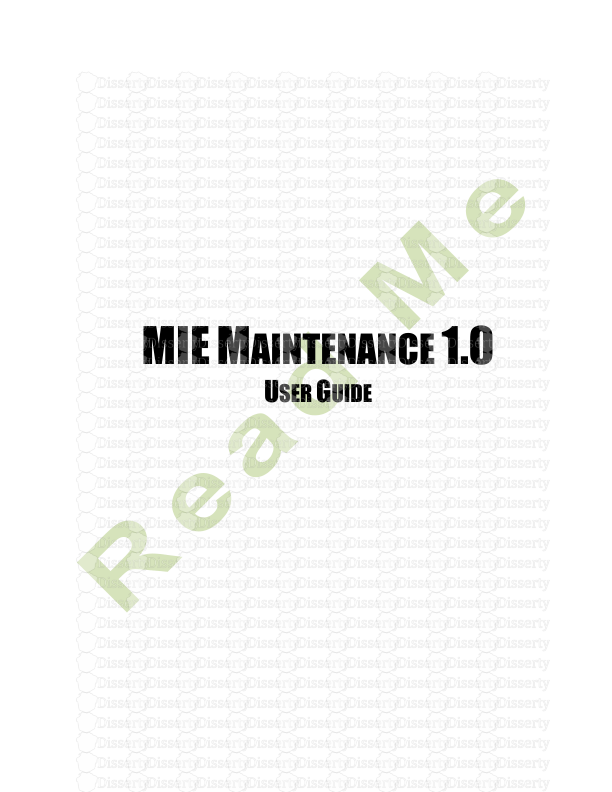

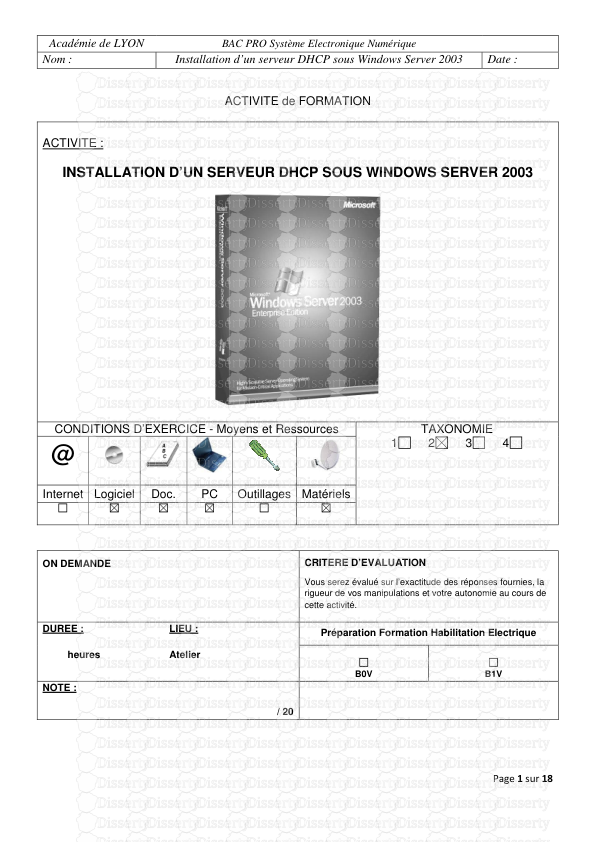


-
58
-
0
-
0
Licence et utilisation
Gratuit pour un usage personnel Attribution requise- Détails
- Publié le Fev 08, 2021
- Catégorie Creative Arts / Ar...
- Langue French
- Taille du fichier 18.9580MB


