v7.10 Installation and Configuration Guide November 2008 Legal Notice DISCLAIME
v7.10 Installation and Configuration Guide November 2008 Legal Notice DISCLAIMER Schneider Electric Pty Ltd. makes no representations or warranties with respect to this manual and, to the max- imum extent permitted by law, expressly limits its liability for breach of any warranty that may be implied to the replacement of this manual with another. Further, Schneider Electric Pty Ltd. reserves the right to revise this publication at any time without incurring an obligation to notify any person of the revision. COPYRIGHT © Copyright 2008 Schneider Electric Pty Ltd. All rights reserved. TRADEMARKS Schneider Electric Pty Ltd. has made every effort to supply trademark information about company names, products and services mentioned in this manual. Citect, CitectHMI, and CitectSCADA are registered trademarks of Citect Pty. Ltd. IBM, IBM PC and IBM PC AT are registered trademarks of International Business Machines Corporation. MS-DOS, Windows, Windows NT, Microsoft, and Excel are either registered trademarks or trademarks of Mi- crosoft Corporation in the United States and/or other countries. DigiBoard, PC/Xi and Com/Xi are trademarks of Digi International Inc.. Novell, Netware and Netware Lite are are either registered trademarks or trademarks of Novell, Inc. in the United States and other countries.. dBASE is a trademark of dataBased Intelligence, Inc. All other brands and products referenced in this document are acknowledged to be the trademarks or regis- tered trademarks of their respective holders. GENERAL NOTICE Some product names used in this manual are used for identification purposes only and may be trademarks of their respective companies. November 2008 edition for Citect SCADA Version v7.10 Manual Revision Version v7.10. Contact Citect today at www.Citect.com 3 Contents Chapter 1: Introduction ................................................................................. 5 About This Guide ..........................................................................................................5 Purpose ............................................................................................................5 Audience...........................................................................................................5 Chapter 2: Migration...................................................................................... 7 Changes in Functionality...............................................................................................7 Network Support...............................................................................................7 New Features................................................................................................................8 Introduced in v7.0.............................................................................................8 Introduced in v7.10:........................................................................................10 Cicode Functions From Version 7.0 ...............................................................13 The Migration Process................................................................................................13 Low Impact Changes......................................................................................13 Changes Impacting Migration.........................................................................13 Migration Aids .............................................................................................................14 Chapter 3: Installation Description............................................................. 15 Task Selection Dialogs ...............................................................................................15 Install Integrated Environment........................................................................15 Install Standalone Environment......................................................................15 Server Components........................................................................................16 Client Components.........................................................................................17 Communication Drivers ..................................................................................17 Chapter 4: Installation Requirements ........................................................ 19 Integrated Environment...............................................................................................19 Server.............................................................................................................19 System Software.........................................................................................................20 Microsoft IIS Compatibility..............................................................................20 Control/View-only Client .................................................................................21 System Software.........................................................................................................22 Standalone Environment.............................................................................................22 Software Licensing......................................................................................................23 Updating Your Hardware Key.........................................................................23 Citect License Point Count .............................................................................24 Demo Mode....................................................................................................25 Chapter 5: Installation ................................................................................. 27 The Installation Process..............................................................................................27 Preliminary Installation ...................................................................................27 Environment Selection....................................................................................28 Completing the Installation .............................................................................33 Installing the WebServer on Apache Tomcat .................................................38 Contents 4 Installing Additional Communication Drivers ..................................................39 Installing Service Packs..................................................................................39 Modify, Repair, or Remove Components....................................................................40 Uninstall the Web Server on Apache Tomcat.................................................41 Uninstall a Service Pack.................................................................................41 Chapter 6: Configuration ............................................................................ 43 Local Area Network Configuration ..............................................................................43 Network Communications Overview...............................................................43 Configuring Communications Over a WAN ....................................................44 Web Server Configuration...........................................................................................45 The IIS Virtual Directory .................................................................................45 Setting Up Security .....................................................................................................46 Web Client user account types.......................................................................46 Configuring Security Using IIS........................................................................47 Testing the Web Server Security Settings......................................................50 Logging on to the Web Server........................................................................50 Configuring Security Using Apache Tomcat...................................................51 Logging on to the Tomcat Web Server...........................................................52 Index.............................................................................................................. 55 5 Chapter 1: Introduction About This Guide Purpose This document is a guide for installing CitectSCADA for an Integrated or Stand Alone en- vironment. It describes the installation process and optional components which can be in- stalled in each environment. The configuration section provides an overview of using CitectSCADA in a Local Area Net- work (LAN), a Wide Area Network (WAN), and as a Web Server. It includes information on the following aspects of installing CitectSCADA: Migration Installation Description Installation Requirements Installation Configuration Audience This document is primarily for those who install CitectSCADA, either on a single worksta- tion or on a network. It is also useful for system administrators and new users of Cit- ectSCADA. 6 7 Chapter 2: Migration This chapter describes changes in functionality and new features introduced in CitectSCA- DA version 7.0 and 7.10 and how it may effect your installation and migration from a pre- vious version. Migration information in this chapter covers only migration from CitectSCADA version 6.x to version 7.10. If you are running a version earlier than 6.1 it is recommended that you upgrade to version 6.x before migrating to version 7.10. Changes in Functionality Network Support In order to incorporate the many benefits provided with the introduction of the New Com- munications Architecture in CitectSCADA version 7.0, it was necessary to remove the sup- port for NetBIOS network communications. Version 7.10 only supports TCP/IP networking. If you are currently using TCP/IP as your network protocol you may ignore this section. However, if you currently implement NetBIOS you must change your network communi- cation over in your current version of CitectSCADA to TCP/IP before installing CitectSCA- DA version 7.10. Converting from NetBIOS to TCP/IP This conversion is a two part operation. The first part is to convert each of your servers (Alarms, Reports, Trends). For the transition time that you are performing the conversion of your entire system you need to maintain network communication between your servers and your clients, this requires that your servers support both NetBIOS and TCP/IP for a brief period. Do this by directly editing the appropriate parameter in the LAN section of the Citect.ini file on each server. This can be done by using the Computer Setup Editor. In order to support both NetBIOS and TCP/IP set the TCP/IP parameter to 1 in the Citect.ini file as shown below. [LAN] NetBIOS =1 TCPIP =1 You should also set the server parameters in the DNS section as described in the Version 6 on line help under the topic "Using TCP/IP for network communications " under the topic "Using CitectSCADA on a Network". Once you have configured your servers to use TCP/IP (and maintain NetBIOS) you should then edit the Citect.ini file on each of your client machines, set TCPIP=1 and NetBIOS=0 for each of those clients. You do not need to maintain NetBIOS on the clients as they are now communicating with the servers using TCP/IP. Note: It is essential to set up your servers to use TCP/IP before you set up your client ma- chines. Once you have finished the conversion on all client machines, return to the Citect.ini file of each server and set the NetBIOS parameter to 0, so disabling NetBIOS on each server as this is now redundant. 8 On completion of the conversion described above to your existing system to use TCP/IP, you can then continue with the remainder of the The Migration Process and installation procedure to version 7.10. New Features CitectSCADA version 7.10 includes the following new features or changes in functionality. In most cases these new features will not impact the installation or initial configuration. However, many of them may impact your project configuration and functionality. Once you have installed this version you should refer to the on line help for information on how to reconfigure your projects to take advantage of the new features and improved function- ality. Introduced in v7.0 CitectSCADA v7.1 incorporates the following new features Improved Support for Clustering The concept of "clustering" was introduced in an earlier version of CitectSCADA. The orig- inal concept allowed the "grouping" of duplicated elements, and gave you the ability to cluster Alarms, Reports and Trends servers. However, there were limitations. The concept of clustering has since evolved and has the advantage of greater flexibility and improved performance. Each of the servers (IO, Alarm, Trend and Report) has a unique name and is part of a Cluster. Each Cluster has a unique name and clients can refer to clus- ters by it. A CitectSCADA project can now include separate clusters allowing for geographical or log- ical divisions to be implemented in a single project. CitectSCADA's clustering should be configured as a direct reflection of the system that is to be deployed, and in particular: The requirements for the system The physical layout of the facility The strategy for maintenance and deployment of the system Online Changes for Clients Server decoupling allows changes to be implemented at runtime on clients without a shut- down of the client being required. Regardless of whether a server requires a restart for an online change, the client does not require a restart. Clients currently contain a copy of Trend, Alarm and Variable Tags which has to match the server copy otherwise problems occur. In version 7.10, the tag configurations only exist on the server. The client retrieves the configuration from the server when required and is no- tified by the server when changes occur. The following list describes the on line changes that can be made without the client ma- chine having to be restarted: Adding Trends, Alarms, Alarm categories and Address based Variable Tags Modifying a subset of properties of Trends, Alarms and Alarm categories Modifying Address based Variable Tag properties Deleting Address based Variable Tags Adding and deleting pages and PAV files (except the current one) Modifying pages and PAV files (except the current one) 9 Adding, deleting or modifying user profiles New Communications Architecture A new publish-subscribe uploads/s3/ installation-guide.pdf
Documents similaires




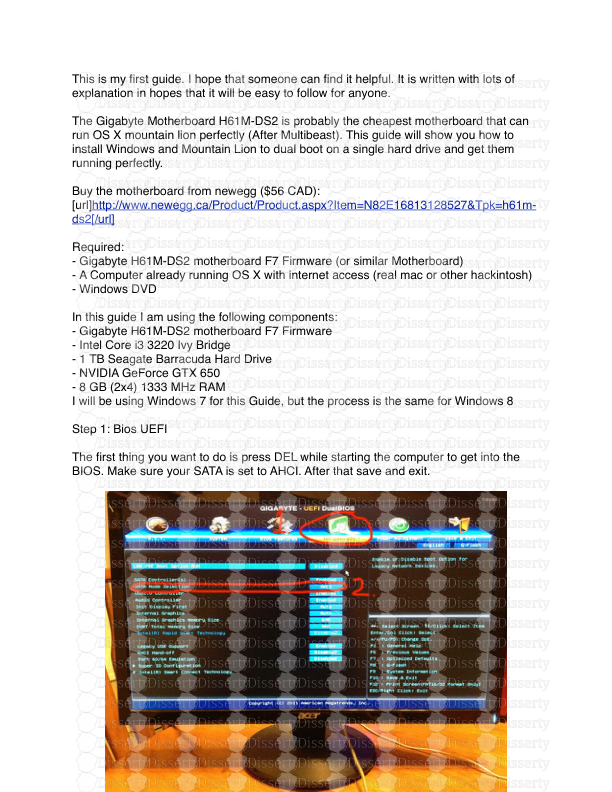





-
84
-
0
-
0
Licence et utilisation
Gratuit pour un usage personnel Attribution requise- Détails
- Publié le Mai 03, 2022
- Catégorie Creative Arts / Ar...
- Langue French
- Taille du fichier 0.6904MB


