INSTALLATION GUIDE SolarWinds Network Performance Monitor Version 12.1 Last Upd
INSTALLATION GUIDE SolarWinds Network Performance Monitor Version 12.1 Last Updated: June 7, 2017 Retrieve the latest version from: https://support.solarwinds.com/Success_Center/Network_Performance_Monitor_(NPM)/NPM_Documentation © 2017 SolarWinds Worldwide, LLC. All rights reserved. This document may not be reproduced by any means nor modified, decompiled, disassembled, published or distributed, in whole or in part, or translated to any electronic medium or other means without the prior written consent of SolarWinds. All right, title, and interest in and to the software and documentation are and shall remain the exclusive property of SolarWinds and its respective licensors. SOLARWINDS DISCLAIMS ALL WARRANTIES, CONDITIONS OR OTHER TERMS, EXPRESS OR IMPLIED, STATUTORY OR OTHERWISE, ON SOFTWARE AND DOCUMENTATION FURNISHED HEREUNDER INCLUDING WITHOUT LIMITATION THE WARRANTIES OF DESIGN, MERCHANTABILITY OR FITNESS FOR A PARTICULAR PURPOSE, AND NONINFRINGEMENT. IN NO EVENT SHALL SOLARWINDS, ITS SUPPLIERS, NOR ITS LICENSORS BE LIABLE FOR ANY DAMAGES, WHETHER ARISING IN TORT, CONTRACT OR ANY OTHER LEGAL THEORY EVEN IF SOLARWINDS HAS BEEN ADVISED OF THE POSSIBILITY OF SUCH DAMAGES. The SolarWinds and other SolarWinds marks, identified on the SolarWinds website, as updated from SolarWinds from time to time and incorporated herein, are registered with the U.S. Patent and Trademark Office and may be registered or pending registration in other countries. All other SolarWinds trademarks may be common law marks or registered or pending registration in the United States or in other countries. All other trademarks or registered trademarks contained and/or mentioned herein are used for identification purposes only and may be trademarks or registered trademarks of their respective companies. page 2 Table of Contents Installation Overview 5 Stand-alone installation 6 Integrated with the Orion Platform 7 Evaluation installation 7 Terminology 8 NPM licensing model 10 License NPM with other SolarWinds products 10 Manage and activate your NPM license 11 SolarWinds NPM installation preflight checklist 12 SolarWinds requirements 14 Software requirements 14 Account privileges 16 Server port requirements 16 Hardware requirements 19 Database server (SQL Server) requirements 20 SolarWinds High Availability requirements 25 Supported products 25 Software and Hardware requirements 26 Port requirements 26 Networking requirements 27 Multi-module system guidelines 28 Small deployment guidelines 28 Medium deployment guidelines 29 NTA-specific information 30 Large deployment guidelines 30 INSTALLATION GUIDE: SOLARWINDS NETWORK PERFORMANCE MONITOR page 3 NTA-specific information 32 Prepare the Orion database 33 Install a licensed copy of NPM 34 Integrate NPM with other Orion Platform products 40 Install SolarWinds NPM with High Availability 47 Install with new HA 47 Install with existing HA 48 Enable FIPS 50 Install an evaluation copy of SolarWinds NPM 52 Steps to take after SolarWinds NPM is installed 54 Uninstall SolarWinds NPM 55 page 4 Installation Overview Supported Version: SolarWinds Network Performance Monitor (NPM) 12.1 SolarWinds NPM is a network monitoring solution that helps you to quickly detect, diagnose, and resolve network performance problems and outages. NPM provides: l Fault, performance, and availability monitoring l Hop-by-hop analysis along critical paths l Cross-stack network data correlation l Customizable topology and dependency-aware alerts l Dynamic wired and wireless network discovery and mapping l Automated capacity forecasting, alerting, and reporting l Wireless network monitoring and management l Customizable single-pane-of-glass network monitoring software l End-user quality of experience with Packet Capture and Analysis l Dynamic statistical network performance baselines l Hardware health monitoring l Customizable performance and availability reports l Drag-and-discover network performance charts This guide supports the following installation scenarios: l Plan for NPM installation l Stand-alone installation l Integrated with the Orion Platform l Evaluation installation l Uninstallation INSTALLATION GUIDE: SOLARWINDS NETWORK PERFORMANCE MONITOR page 5 Stand-alone installation For a stand-alone installation of SolarWinds Network Performance Monitor, install the product on a dedicated server. This installation assumes you have not installed any other SolarWinds Orion Platform products on the target server. page 6 Integrated with the Orion Platform SolarWinds Network Performance Monitor supports an integrated installation into an existing Orion Platform. For this installation, you may install the product on the Orion server, to connect to the Orion SQL database. As part of this installation, verify if installed products need to be upgraded prior to installing the new product. If your environment uses SolarWinds High Availability, follow the additional instructions as part of the installation. Evaluation installation SolarWinds Network Performance Monitor supports an evaluation installation with a trial period. This installation is a full installation of the product with a 30-day license. To continue with a full product license, contact SolarWinds Sales. INSTALLATION GUIDE: SOLARWINDS NETWORK PERFORMANCE MONITOR page 7 Terminology The following terms provide context for the architecture and components of SolarWinds products. Additional Polling Engine (APE) To scale polling and monitoring in larger environments, you can add additional polling engines or stackable polling engines to an existing Orion Platform products. APEs scale your environment to monitor hundreds of thousands of elements, and poll across multiple pollers and locations to improve performance. For details, see the Scalability Engine Guidelines for SolarWinds Orion Products. Additional Web Server (AWS) To scale web server access to the Orion Web Console in larger environments, you can add an additional web server to an existing Orion Platform product. AWS increase the performance and scalability of users to the Orion Web Console, For details, see the Scalability Engine Guidelines for SolarWinds Orion Products. High Availability (HA) HA protects your Orion environment from server crashes, outages, and database issues. Server pairs in HA pools provide automatic failover to a backup server for the main Orion server and additional polling engines. Each server pair can be easily updated with new products and hotfixes using the Scalability Engine Installer, available through the Orion Web Console. Orion Platform The common backend platform used by the Solarwinds Orion suite of products, including NPM, SAM, NCM, NTA, and more. The platform provides the backbone for navigation, settings, and common features like alerts and reports. It also provides a consistent look-and-feel across products, giving you a “single pane of glass” for your Orion monitoring tools. Orion Application Server A Windows server that runs the Orion Web console and collects data from monitored objects. Also called the Orion Main Poller. Orion Database Server A Windows SQL server that should be hosted on a dedicated server in a production environment, separately from the Orion Application Server. It stores Orion configuration data and all collected performance and syslog data. page 8 Polling Engine (Poller) A Polling Engine controls polling job scheduling, data processing, and queries your monitored devices for performance metrics like CPU, memory, and up/down status. Additional Polling Engines can be licensed to provide additional scalability and capacity. By default, the Orion Server provides one Polling Engine (often referred to as the Main Poller). Orion Web Console: The web interface you see when you log on to Orion that is used to view, configure, and manage all of your monitored objects. Check out this video on navigating the Web Console. INSTALLATION GUIDE: SOLARWINDS NETWORK PERFORMANCE MONITOR page 9 NPM licensing model The SolarWinds NPM license is based on a number of items to monitor. Each license tier number provides the maximum limit of nodes, interfaces, and volumes to manage and monitor. NPM is licensed according to the largest number of the following types of monitored network elements: l Nodes: any devices being monitored, such as routers, switches, virtual and physical servers, access points, and modems. l Interfaces: any single points of network traffic, such as switch ports, physical interfaces, virtual interfaces, sub-interfaces, and VLANs. l Volumes: any logical disks being monitored. NPM has the following available license levels: LICENSE NUMBER OF MONITORED ELEMENTS SL100 Up to 100 nodes, 100 interfaces, and 100 volumes (300 elements in total). SL250 Up to 250 nodes, 250 interfaces, and 250 volumes (750 elements in total). SL500 Up to 500 nodes, 500 interfaces, and 500 volumes (1500 elements in total). SL2000 Up to 2000 nodes, 2000 interfaces, and 2000 volumes (6000 elements in total). SLX Virtually unlimited number of elements. With the default polling interval, one polling engine can monitor a maximum of 12,000 elements. To monitor over 12,000 elements, use additional polling engines (APEs). Each APE requires a license. Database size increases with the addition of monitored elements. License NPM with other SolarWinds products Your NPM license interacts additively with your other SolarWinds licenses. For example, if you have an NPM SL500 (500 nodes and 500 volumes) installed with SAM AL50, you can monitor a total of 550 nodes (500 NPM nodes + 50 SAM nodes), 550 interfaces, 550 volumes (matching the node count), and 50 application monitors. page 10 To verify the number of consumed and available component monitors in your license, access the NPM License Summary. 1. Log on to the SolarWinds Web Console with an administrator account. 2. Click Settings > All Settings. 3. Click License Details in the Details section. Review the Orion and NPM details. You can see the current number of monitored nodes, volumes and interfaces and the number of the total number of elements allowed by your license. Manage and activate your NPM license During installation, you will be prompted to activate your NPM license. You uploads/s3/ npm-installation-guide.pdf
Documents similaires





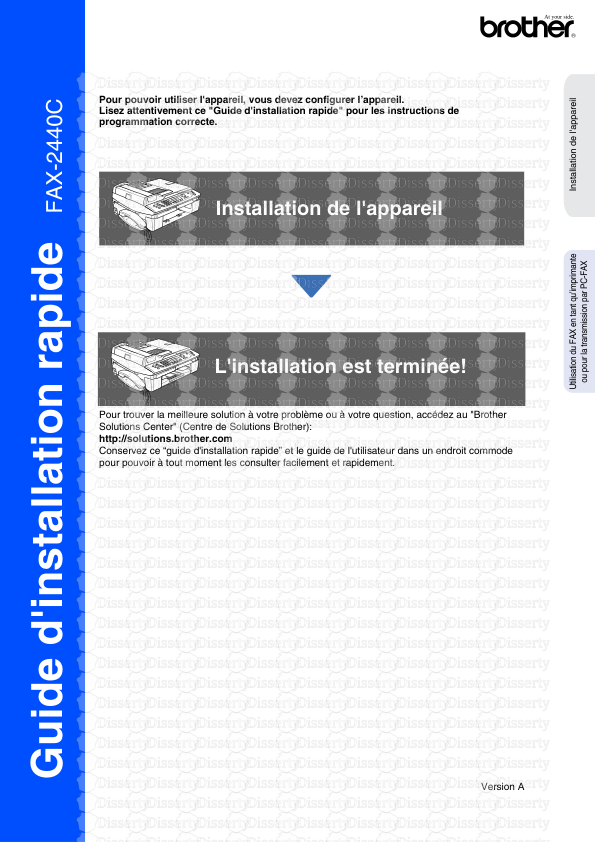




-
29
-
0
-
0
Licence et utilisation
Gratuit pour un usage personnel Attribution requise- Détails
- Publié le Apv 13, 2021
- Catégorie Creative Arts / Ar...
- Langue French
- Taille du fichier 0.5722MB


