Installation Instructions Fuel Oil Control Valve – KBSD Upgrade Language UK Pag
Installation Instructions Fuel Oil Control Valve – KBSD Upgrade Language UK Page 1/6 Introductory comment: The purpose of this installation guide is to enable the engine crew to install the ARI Premio retrofit solution for KBSD Burners. This instruction will describe the installation step by step. 1 Delivery Scope This installation kit provides you with all the parts needed to successfully complete the installation. General consumable parts might be needed such as cable ties and heat shrinkable tubing for proper wiring. Kit check list: Fuel Oil Control Valve Spool Piece Bolts Nuts Gaskets Cables, glands Terminals for electrical termination Documentation PI&D, Electrical drawings, Data Sheet, Instruction manual 2 Preparation Before starting the installation, be sure to have all materials lined up and ready for the installation. Alfa Laval Aalborg recommends overhauling the flow meter while changing the oil regulating valve, just for convenience. Alfa laval Aalborg estimates that 5 hours is required for the job. Follow below steps for preparation: Step A: Switch over the system to DO or MGO (if converted) to avoid cooling down the system on HFO. Once changed over, shut down the boiler system. Step B: Check that the content in the kit is complete in accordance to the order. Step C: Find a suitable cable-route for both cables going from the valve to the control cabinet. Dependent on production year there might be available space in the bottom of the cabinet; otherwise recommendation is to gain access from the back of the cabinet. Alternatively the original signal cable to the IP Converter can be re- used. Installation Instructions Fuel Oil Control Valve – KBSD Upgrade Language UK Page 2/6 3 Disassembling Caution: Before replacing the parts, be sure that the system is powered off. Step A: Shut off the air supply to Masoneilan Fuel Oil Valve [F94] and Fairchild IP Converter [F95]. Step B: Disconnect all air-piping to Fuel Oil Valve, IP Converter and Filter Regulators. Block the air pipes using included fitting. Step C: Loosen the nuts on the threaded bars that hold the Fuel Oil Valve in position and remove it. Step D: Remove the spool piece 8 between the three-way valve F75 and the Fuel Oil Valve. Step E: Remove the oil flow meter. It’s highly recommended to overhaul the flow meter with new bearings and O-rings in the same process. For burners equipped with OMG 32 (DN32) flow meters: The temperature pocket must be removed. With above steps completed everything within the red box should be removed. Installation Instructions Fuel Oil Control Valve – KBSD Upgrade Language UK Page 3/6 4 Installation Installation is divided into a mechanical part 4.1 and an electrical part 4.2 4.1 . Mechanical Installation Procedure Step A: Mount the new Spool piece to the 3-way wall F75, using a new gasket from the kit. Step B: Bolt the Flow meter and the oil valve together using the 4 studs included in the set. Depending on the system it might be necessary to shorten all four studs with approximately 1.5-2cm. Remove the 4 studs which are holding the “temperature pocket in place”. Step C: Lower down the valve and the flow meter. Connect it at each end, and remember to use the gaskets included in the kit. 4.2 Electrical Installation Procedure, Valve The new valve is controlled by a 4-20mA signal coming from the Unisab controller, Analogue output 03 [AO03], and supplied with 230VAC power. See enclosed electrical drawing for details. Step A: Unscrew the top cover on the valve. Step B: Insert both cables through the cable lead-ins. In case the old signal cable from the IP converter is long enough, this can be reused. Step C: Connect both cables in accordance to enclosed electrical drawing. Installation Instructions Fuel Oil Control Valve – KBSD Upgrade Language UK Page 4/6 4.3 Electrical Installation Procedure, Control Cabinet In the control cabinet it’s necessary to install a terminal for the new 230VAC supply. This new terminal is marked as “X1” on the new electrical drawing. (On some plants you might find available terminals) Step A: Reuse the original signal cable to the IP Converter, or install the 2 core cable w. shied from the kit. This will serve as 4-20mA signal cable. Step B: Install the new power supply cable in accordance with the new electrical drawing (replacement sheets 40A & 108A. Caution: Ensure that the new electrical connections have been established as shown on the drawing sheet 40A included in the kit. The actuator must be connected to earth! Installation Instructions Fuel Oil Control Valve – KBSD Upgrade Language UK Page 5/6 5 Start-up & Calibration Process This chapter contains initial setup processes of your Unisab Controller and the Fuel Oil Control Valve. The purpose of the calibration is to avoid that the actuator violates the normal operation span. 5.1 Zero and Span Calibration: Before putting the new valve in operation a zero and span calibration is necessary, to avoid that the actuator is damaged. Step A: Power up the control cabinet, and wait for the system to boot. Step B: From the Unisab Controller set the [KEY] to position LP1 (Local Panel 1). If the key is at [PC], release it and try again. Step C: Browse to the menu FUEL OIL OIL FLOW. Scroll down and find “REMOTE CTRL”. Step D: Press and hold “SET” for 5 seconds until “PASSWORD” will show. Press “SET” to confirm password “1234”. Step E: Change the “REMOTE CTRL” value from “+000000” to “+000001”. Now the oil flow and control output will be adjustable from the display front, using “INCREASE” and “DECREASE”. 5.1.2 Setting Zero Calibration: Step A: On the Unisab adjust “REGULATOR OUTPUT” to “0%” (4mA). Step B: Manually close the Fuel Oil Control Valve, using the hand wheel, in case it’s not fully closed. Step C: Adjust “N” until the valve opens slightly. Then adjust counter clock wise until both red and green led are off. Now the valve is in neutral position. Installation Instructions Fuel Oil Control Valve – KBSD Upgrade Language UK Page 6/6 5.1.3 Setting Span: Step A: On the Unisab adjust “REGULATOR OUTPUT” to “100%” (20mA) The valve will start to travel. Once it stops, open it fully, using the manual handle. Step B: On the Fuel Oil Control Valve (valve fully open): Adjust “S” counter clockwise until the actuator moves a small distance towards closed. Then re-adjust S until both LEDS are off. To complete the calibration put back the oil flow in automation by changing “REMOTE CTRL” back to “+000000” and press “SET”. 5.2 Adjusting Oil Factor Adjustment of oil correction is necessary. This is done from the Engine Control Room PC. Use below graphic overview to change the values. If you require further technical assistance, please do not hesitate to contact your local Alfa Laval Aalborg Support Centre. Change of the correction factors for oil. New correction factors to be linear Linear uploads/s3/ installation-instructions-fuel-oil-control-valve-kbsd-upgrade.pdf
Documents similaires









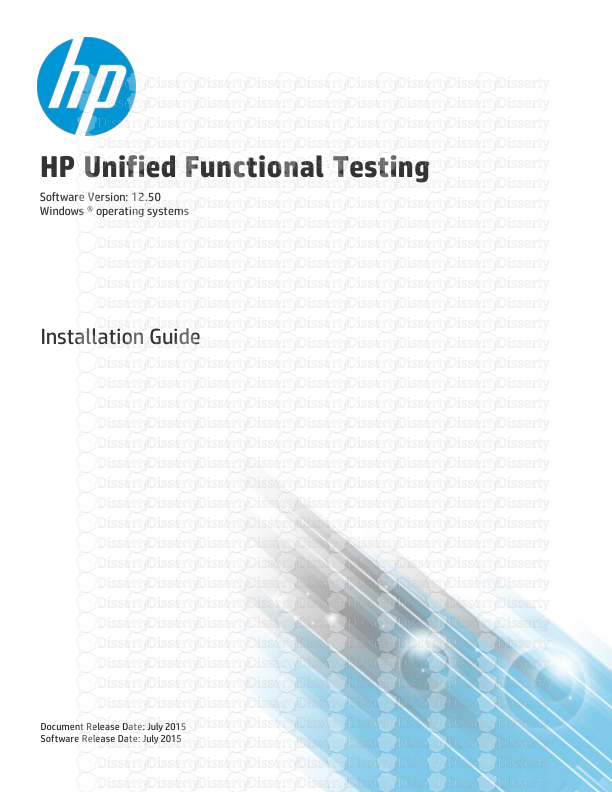
-
82
-
0
-
0
Licence et utilisation
Gratuit pour un usage personnel Attribution requise- Détails
- Publié le Apv 15, 2021
- Catégorie Creative Arts / Ar...
- Langue French
- Taille du fichier 0.6673MB


