Installation Guide SAP NetWeaver 7.0 ABAP+Java including Enhancement Package 1
Installation Guide SAP NetWeaver 7.0 ABAP+Java including Enhancement Package 1 on Windows: IBM DB2 for Linux, UNIX, and Windows Including the following: n SAP NetWeaver Application Server ABAP (AS ABAP) n SAP NetWeaver Application Server Java (AS Java) n SAP NetWeaver Mobile Infrastructure (MI) n SAP NetWeaver Process Integration (PI) Target Audience n System administrators n Technology consultants PUBLIC Document version: 1.10 ‒ 11/21/2008 About this Installation Guide SAP System Installation SAP system installations should only be performed by SAP Technical Consultants certified for your operating system, your database, and the SAP system that you are installing SAP Installation Tool You must only use the SAP installation tools according to the instructions and for the purposes described in the SAP installation document. Improper use of the SAP installation tools can damage files and systems already installed. Downward Compatibility of Databases For downward-compatible releases of DB/OS platforms for SAP products, SAP plans to regularly release the newest database (DB) and operating-system (OS) versions of SAP products. These releases are downward-compatible with earlier SAP system releases. Note that for already shipped SAP components, we only support the installation for database versions proposed by the installation tool. Therefore, you must install an SAP component or perform a system copy using a downward-compatible database. That is, you either install the component with the old proposed database version or you upgrade the old database version to the downward-compatible new version. 2/210 PUBLIC 11/21/2008 Document History Caution Before you start the implementation, make sure you have the latest version of this document. You can find the latest version on SAP Service Marketplace http://service.sap.com/instguides. The following table provides an overview on the most important document changes: Version Date Description 1.0 9/8/2008 Initial Version 1.10 11/21/2008 Updated Version 11/21/2008 PUBLIC 3/210 Table of Contents Chapter 1 Introduction . . . . . . . . . . . . . . . . . . . . . . . 9 1.1 New Features . . . . . . . . . . . . . . . . . . . . . . . . 10 1.2 SAP Notes for the Installation . . . . . . . . . . . . . . . . . . 13 Chapter 2 Planning . . . . . . . . . . . . . . . . . . . . . . . . . 15 2.1 Basic System Variants . . . . . . . . . . . . . . . . . . . . . 15 2.2 Hardware and Software Requirements . . . . . . . . . . . . . . . 16 2.2.1 Running the Prerequisite Checker in Standalone Mode (Optional) . . . . 18 2.2.2 Requirements for a Central System . . . . . . . . . . . . . . . . 19 2.2.3 Requirements for a Distributed System . . . . . . . . . . . . . . 21 2.2.4 Requirements for a High-Availability System . . . . . . . . . . . . 24 2.2.5 Requirements for the Dialog Instance . . . . . . . . . . . . . . . 29 2.3 Domain or Local Installation . . . . . . . . . . . . . . . . . . 29 2.4 How to Distribute Instances to Hosts . . . . . . . . . . . . . . . 30 2.5 SAP System Transport Host . . . . . . . . . . . . . . . . . . . 31 2.6 Basic SAP System Parameters . . . . . . . . . . . . . . . . . . 32 2.7 Running Adobe Document Services on Nonsupported Platforms . . . . . 45 2.8 Setup of Database Layout . . . . . . . . . . . . . . . . . . . 46 2.8.1 Base Directories for the Database Instance . . . . . . . . . . . . . 46 2.8.2 Users and Groups . . . . . . . . . . . . . . . . . . . . . . 48 2.8.3 Directory Structure of the New DB2 Client Connectivity . . . . . . . . 49 2.8.4 DB2 Tablespaces . . . . . . . . . . . . . . . . . . . . . . . 51 2.8.5 Creating Tablespaces Manually (Optional) . . . . . . . . . . . . . 53 2.8.6 MCOD Tablespaces and Directories . . . . . . . . . . . . . . . . 54 2.8.7 Optimization of Database Size on Disk . . . . . . . . . . . . . . . 55 2.8.8 Data Safety and Performance Considerations for Database Directories . . . 57 2.8.9 Performance Considerations for Large Databases . . . . . . . . . . . 59 Chapter 3 Preparation . . . . . . . . . . . . . . . . . . . . . . . . 61 3.1 Disabling the Windows Server 2008 Firewall Temporarily . . . . . . . . 61 3.2 Checking the Windows File System . . . . . . . . . . . . . . . . 62 3.3 Checking the Windows Domain Structure . . . . . . . . . . . . . 63 3.4 Reducing the Size of the File Cache . . . . . . . . . . . . . . . . 63 3.5 Required User Authorization for Running SAPinst . . . . . . . . . . 64 3.6 Preparing the SAP System Transport Host . . . . . . . . . . . . . 66 4/210 PUBLIC 11/21/2008 3.7 Installing the Front-End Software . . . . . . . . . . . . . . . . 67 3.8 Generating the SAP Solution Manager Key . . . . . . . . . . . . . 67 3.9 Installing the Java Development Kit . . . . . . . . . . . . . . . . 67 3.10 Downloading the JCE Policy Zip File . . . . . . . . . . . . . . . 68 3.11 Preparing the Installation DVDs . . . . . . . . . . . . . . . . . 69 3.12 Downloading Installation DVDs from SAP Service Marketplace . . . . . 71 Chapter 4 Installation . . . . . . . . . . . . . . . . . . . . . . . . 73 4.1 Installing an SAP System Using SAPinst . . . . . . . . . . . . . . 73 4.1.1 Running SAPinst on Windows . . . . . . . . . . . . . . . . . . 73 4.1.2 Using SAPinst GUI . . . . . . . . . . . . . . . . . . . . . . 82 4.1.3 How to Avoid Automatic Logoff by SAPinst . . . . . . . . . . . . . 83 4.1.4 Interrupted Installation with SAPinst . . . . . . . . . . . . . . . 84 4.1.5 Performing a Remote Installation with SAPinst . . . . . . . . . . . 86 4.1.6 Starting SAPinst GUI Separately . . . . . . . . . . . . . . . . . 87 4.1.7 Entries in the Services File Created by SAPinst . . . . . . . . . . . . 90 Chapter 5 Post-Installation . . . . . . . . . . . . . . . . . . . . . . 91 5.1 Configuring the Windows Server 2008 Firewall . . . . . . . . . . . . 92 5.2 Logging On to the Application Server . . . . . . . . . . . . . . . 93 5.3 Ensuring User Security . . . . . . . . . . . . . . . . . . . . 95 5.4 Installing the SAP License . . . . . . . . . . . . . . . . . . . 100 5.5 High Availability: Setting Up Licenses . . . . . . . . . . . . uploads/s3/ installation-guide-ehp1.pdf
Documents similaires


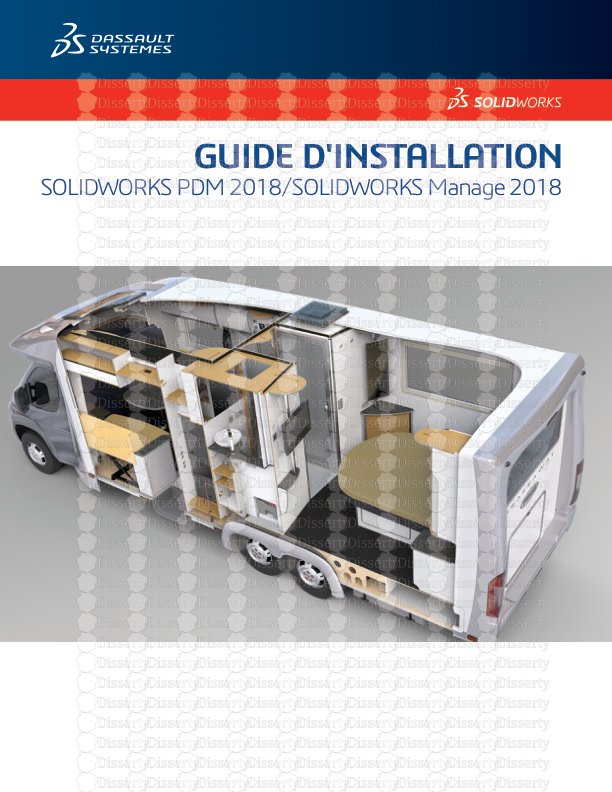







-
70
-
0
-
0
Licence et utilisation
Gratuit pour un usage personnel Attribution requise- Détails
- Publié le Fev 14, 2021
- Catégorie Creative Arts / Ar...
- Langue French
- Taille du fichier 13.9451MB


