Light and Airy Installation Guide Table of Contents Lightroom CC/Mobile Install
Light and Airy Installation Guide Table of Contents Lightroom CC/Mobile Installation 2 Lightroom Classic CC Installation 3 Photoshop CC (Camera Raw) Installation 4 Upgrade to the Pro Version Unlock all 50 Lightroom presets with skin tone protection by VOXCOLOR. https://sparklestock.com/product/light-airy/ 2 Lightroom CC/Mobile Installation Instructions Step 1: In Lightroom CC, press E to open the Edit panel. Step 2: Near the bottom of the interface, click on Presets. Step 3: Click on the panel menu and select Import Presets. Step 4: Navigate to the folder where you‘ve extracted the files. Load the Lightroom CC\SparkleStock Light and Airy.zip file. Step 5: Expand the SparkleStock Light and Airy folder and select a preset. Step 6: To adjust the opacity, click on the“Browse Profiles“ button in the Edit panel. Adjust the amount slider located below the selected profile. Sync to Lightroom iOS/Android/Web After loading the presets to Lightroom CC, they will automatically sync to Lightroom on your mobile device. You must have an active Creative Cloud subscription. 3 Lightroom Classic CC Installation Instructions Step 1: In Lightroom Classic CC, press Ctrl+Alt+2 (Macs: Cmd+Option+2) to go to the Develop module. Step 2: On the left side, open the Presets panel. Click on the + button then choose Import Presets. Step 3: Navigate to the folder where you‘ve extracted the files. Load the Lightroom Classic CC\SparkleStock Light and Airy.zip file. Step 4: Expand the SparkleStock Light and Airy folder and select a preset. Step 5: To adjust the opacity, adjust the Amount slider inside the Basic panel. 4 Photoshop CC (Camera Raw) Installation Instructions Step 1: Copy the Photoshop CC\SparkleStock folder to the following locations: Mac: ~/Library/Application Support/Adobe/CameraRaw/ Settings Windows: C:\ProgramData\Adobe\CameraRaw\Settings Step 2: Restart Photoshop CC. Step 3: In Photoshop CC, go to Filter > Camera Raw. Step 4: Go to the Presets panel. Step 5: Expand the SparkleStock Light and Airy folder and select a preset. uploads/s3/ light-and-airy-installation-guide.pdf
Documents similaires




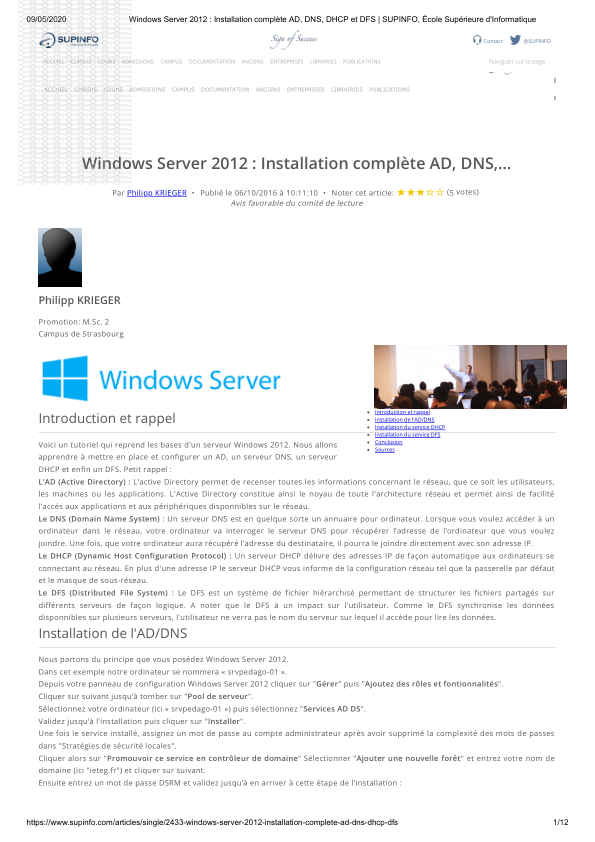
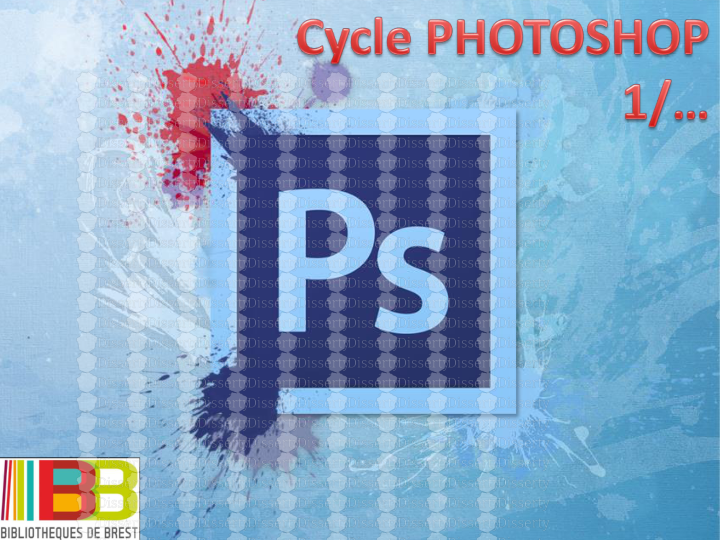




-
91
-
0
-
0
Licence et utilisation
Gratuit pour un usage personnel Attribution requise- Détails
- Publié le Mai 20, 2022
- Catégorie Creative Arts / Ar...
- Langue French
- Taille du fichier 0.3429MB


