Character Animation Explainer Toolkit User Guide Character Animation Explainer
Character Animation Explainer Toolkit User Guide Character Animation Explainer Toolkit User Guide 2 Table of Contents Installation and Compatibility.................................................................................................................. 6 Compatibility ........................................................................................................................................ 6 Installation ........................................................................................................................................... 6 Installation Destination: ...................................................................................................................... 6 Loading a Character ................................................................................................................................. 8 Character Overview ...............................................................................................................................10 Character Studio ....................................................................................................................................11 Character Studio Features .................................................................................................................11 Body Skin Color ..............................................................................................................................11 Head ...............................................................................................................................................11 Torso ..............................................................................................................................................12 Shirt ................................................................................................................................................15 Legs ................................................................................................................................................16 Skirt ................................................................................................................................................22 Arms ...............................................................................................................................................22 Rig Controls ....................................................................................................................................24 Head Design Studio ................................................................................................................................26 Head ...................................................................................................................................................27 Skin Color .......................................................................................................................................27 Overall Roundness .........................................................................................................................27 Forehead - Width ...........................................................................................................................27 Forehead - Height ..........................................................................................................................27 Forehead - Roundness ...................................................................................................................27 Chin - Width ...................................................................................................................................27 Chin - Height ..................................................................................................................................27 Chin - Roundness ...........................................................................................................................27 V Head Shape .................................................................................................................................28 Eyes ....................................................................................................................................................28 Eye Brows .......................................................................................................................................28 Pupils & Eyes ..................................................................................................................................29 Glasses ...........................................................................................................................................29 Ears.....................................................................................................................................................30 Ear Properties ................................................................................................................................31 Character Animation Explainer Toolkit User Guide 3 Ear Ring ..........................................................................................................................................31 Nose ...................................................................................................................................................32 Color ...............................................................................................................................................32 Size .................................................................................................................................................32 Position ..........................................................................................................................................32 Select Nose Style ............................................................................................................................32 Stroke Size ......................................................................................................................................32 Add Freckles ...................................................................................................................................32 Hair .....................................................................................................................................................32 Color Properties .............................................................................................................................33 Select Hair Styles ............................................................................................................................33 Hair Sides Height ............................................................................................................................34 Add Haid Wind ...............................................................................................................................34 Wind Speed ....................................................................................................................................34 Beard ..................................................................................................................................................34 Color ...............................................................................................................................................34 Select Beard Style ..........................................................................................................................34 Size .................................................................................................................................................34 Position ..........................................................................................................................................35 Switch to Full Beard .......................................................................................................................35 Mustache ...........................................................................................................................................35 Color ...............................................................................................................................................35 Select Moustache Style ..................................................................................................................35 Size .................................................................................................................................................35 Height .............................................................................................................................................35 Cheeks ................................................................................................................................................35 Color ...............................................................................................................................................35 Select Cheek Style ..........................................................................................................................35 Width .............................................................................................................................................36 Height .............................................................................................................................................36 Cheek Opacity ................................................................................................................................36 Stroke Size ......................................................................................................................................36 Roundness......................................................................................................................................36 Forehead ............................................................................................................................................36 Color ...............................................................................................................................................36 Position ..........................................................................................................................................36 Character Animation Explainer Toolkit User Guide 4 Select Forehead Texture ................................................................................................................36 Width .............................................................................................................................................36 Height .............................................................................................................................................36 Texture Opacity..............................................................................................................................36 Stroke Size ......................................................................................................................................36 Roundness......................................................................................................................................36 Mouth ................................................................................................................................................37 Main Properties .............................................................................................................................37 Lips .................................................................................................................................................37 Teeth ..............................................................................................................................................38 Tongue ...........................................................................................................................................38 Mouth Effectors .............................................................................................................................38 Hat Size ..........................................................................................................................................39 Additional Customisation ......................................................................................................................40 Custom Characters.............................................................................................................................40 Clothes & Accessories ....................................................................................................................40 01 - Head ........................................................................................................................................42 Character Animation Suite.....................................................................................................................44 Additional Character Animation Suite Features ....................................................................................46 Hand Orientation ...............................................................................................................................46 Hand Poses.........................................................................................................................................46 Foot Horizontal Position ....................................................................................................................47 Head Animation Suite ............................................................................................................................48 Head & Eyes Orientation ...................................................................................................................48 Face Expressions ................................................................................................................................48 Eyes ....................................................................................................................................................49 Right Eye – Left Eye – Open| Close ...............................................................................................49 Right Eye – Left Eye – Open| Lower Eyelid....................................................................................50 Secondary Animation .........................................................................................................................50 Glasses Y position ..........................................................................................................................50 Moustache Rotation ......................................................................................................................50 Hat Position....................................................................................................................................50 Character Studio – Character ## ............................................................................................................51 Character Rig Controls .......................................................................................................................51 Secondary Controls ........................................................................................................................52 Goal Head ......................................................................................................................................53 Character Animation Explainer Toolkit User Guide 5 Hand Controls ................................................................................................................................53 Goal R_Hand ..................................................................................................................................53 R_Shoulder Weight ........................................................................................................................53 R_Elbow - Clockwise ......................................................................................................................53 R_Elbow - Position .........................................................................................................................53 Foot Controls .................................................................................................................................53 Goal R_Foot ...................................................................................................................................54 R_Hip Auto-Position.......................................................................................................................54 R_Knee - Clockwise ........................................................................................................................54 R_Knee - Position ...........................................................................................................................54 R Foot – Horizontal Position ..........................................................................................................54 Object Controls ..................................................................................................................................54 Free_Object ...................................................................................................................................55 R_Hand_Object ..............................................................................................................................55 L_Hand_Object ..............................................................................................................................55 Skirt Controls .....................................................................................................................................55 Character Parts ..................................................................................................................................55 Combining different characters and rendering .....................................................................................57 Scene Designer.......................................................................................................................................58 01 – Scene Design Objects .................................................................................................................58 Color Control ..................................................................................................................................58 02 – Titles ...........................................................................................................................................58 03 - Transitions ..................................................................................................................................59 04 – Combine Scene Objects & Characters .......................................................................................59 Object Animations .................................................................................................................................60 Character Animation Explainer Toolkit User Guide 6 Installation and Compatibility Compatibility Character Animation Explainer Toolkit is designed for Adobe After Effects CC and above. It is compatible with After Effects CC Version 12, and all the other more recent versions, including: CC, CC 2014, CC 2015, CC 2016, CC 2017, CC 2018, CC 2019. A well performing computer is highly recommended. Preferably it would be best to have around 16GB of ram and a medium range CPU. Installation Start by making sure that all the files from the downloaded folder are unzipped/ extracted. Following this you can install the animations. To install your animations, double click on ‘Animations Presets’ to open the folder. Here you will find two folders; ‘Animation Presets’ and ‘GIF Animations Preview’. From ‘GIF Animations Preview’ you can have a look at all the animations that are included with the toolkit, while ‘Animation Presets’ is the folder to install. Copy ‘Animation Presets’. Installation Destination: Paste the folder in your After Effects User Presets. This will depend on your After Effects version, but it is typically found under this hierarchy: ~\Documents\Adobe\After Effects CC 2019\User Presets Note that if you haven’t used a preset before, your installation may not yet have a dedicated preset folder. If this is the case, you can create one manually as you would any folder. You can also, use animation presets without this installation, but installing them will give you better access right from the After Effects Effects & Presets panel. Character Animation Explainer Toolkit User Guide 7 Character Animation Explainer Toolkit User Guide 8 Loading a Character When in the downloaded folder enter the folder named ‘Characters’. Here you will find all the pre- made characters that are included with the toolkit. To see which one you would like to use, go to the folder named ‘Character Image Gallery’. Here you can find images of each character. Then you can simply select any of the characters you want to use and open it inside After Affects. If opening in any After Effects version, other than CC 12 the following error will pop up: Simply click ok, and the loading process will continue. Following this if you don’t have DUIK 15 plugin installed another error will pop up: This is completely normal, and you do not need to install the DUIK plugin to use the project. Simply click ok and the project will finish loading. When opening in an old version of After Effects, like After Effects CC, this message might show in the Character Studio: This won’t have an effect on the usage of the toolkit. Simply ignore the message. Character Animation Explainer Toolkit User Guide 9 Character Animation Explainer Toolkit User Guide 10 Character Overview When opening the character in After Effects, you will find two main compositions (in the image above outlined in yellow and green), that should be opened by default. If not, you can open them by double clicking on them. In the ‘Character Studio – Character #’ composition you will find 2 main layers; ‘Character Studio’ and ‘Character Animation Studio’. These will allow for character customisation and animation respectively. In the ‘Head Studio – Character #’, you will find 2 main layers ‘Head Design Studio’ and ‘Head Animation Suite’. These will allow for head customisation and head animation respectively. Character Animation Explainer Toolkit User Guide 11 Character Studio To start customising you character, select the layer named ‘Character Studio’ (outlined in red in the image above). The go to you Effect Controls window, where you will find the Character Studio panel. Character Studio Features Body Skin Color Changes skin color of the whole character, apart from the head, which have a separate skin color control. Head In the head section you will find Head Size and Head Position controls. Character Animation Explainer Toolkit User Guide 12 Torso Neck Select Style 5 neck styles to choose from. Simply type in the number you want. Thickness Specify neck thickness. Round Corners Make the general shape of the neck more round. Neck Collar Features related to the collar on the shirt, right under the neck. Character Animation Explainer Toolkit User Guide 13 Width Specify the thickness of the collar. Size The overall size of the collar shape. Round Corners Alternate from a V neck to a rounder shape, by increasing the round corners amount. Color Specify the collar color. Torso Shape Change the general shape of the torso. Character Animation Explainer Toolkit User Guide 14 Select Style 8 torso styles to choose from. Thickness Specify whole torso thickness/ width. Round Corners Makes the torso rounder, ideal to additionally change its look. Note: Torso Styles 1 & 2 have their roundness pre-set in order to achieve a specific shape. Changing the Round Corners value, won’t affect torso styles 1 & 2. Belly Adds a belly to the character. Belly Size Specify the size of the belly. Reduce Belly Width Reduces the overall width of the belly making it more elongated. Belly Height Specifies the height position of the belly on the torso. Belly Roundness A higher value will make for a rounder belly; a lower value makes it more rectangular. Chest Adds chest muscles or bust. Character Animation Explainer Toolkit User Guide 15 Chest Size Specify the size of the chest. Chest Height Specifies the height position of the chest on the torso. Chest Roundness A higher value will make for a rounder chest; a lower value makes it more rectangular. Shirt Add Shirt Show/ hide shirt. Color Change shirt color. Adjust Belt Size Set how much the belt extrudes from the torso. Character Animation Explainer Toolkit User Guide 16 Shirt Pattern - Pattern Properties Size - Size of the Pattern. Pattern Rotation – Angle of Pattern. Color – Color of Pattern. Select Pattern Choose from Stripes, Squared or Pixels. If none are the selected, pattern is off by default. Legs Legs – Leg Shape Change the overall shape of legs. Select Leg Style Choose from 14 different leg styles. Note: when changing leg styles make sure to adjust the knee joints, from the Rig Controls section. Size Specifies the size of the legs. Thickness Specifies leg thickness/ width. Note: when changing leg thickness make sure to adjust the knee joints, from the Rig Controls section. Height Specifies the height position of the legs. Distance uploads/s3/ user-guide 49 .pdf
Documents similaires
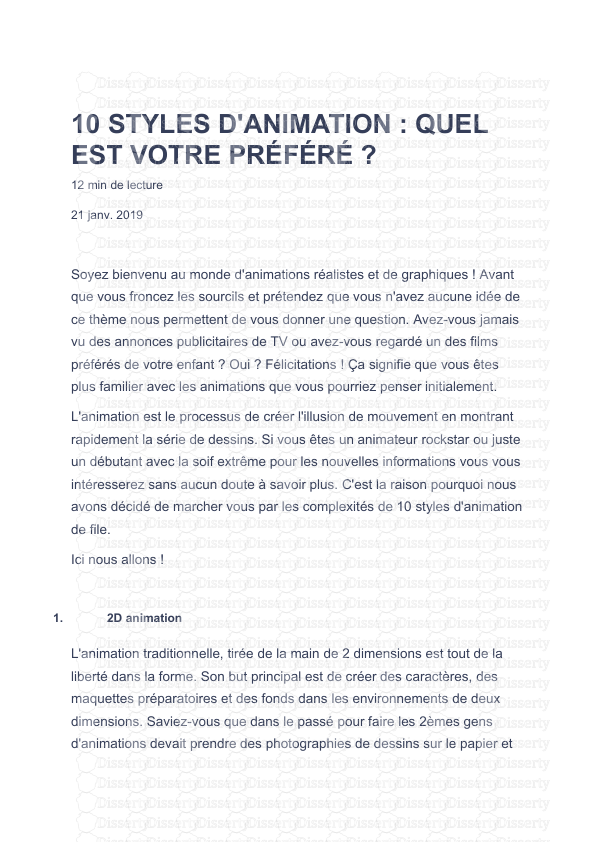






-
31
-
0
-
0
Licence et utilisation
Gratuit pour un usage personnel Attribution requise- Détails
- Publié le Jan 14, 2022
- Catégorie Creative Arts / Ar...
- Langue French
- Taille du fichier 1.7514MB


