January 4, 2012 Basic Guide To Multi-Boxing World of Warcraft From L1-L65 By Ja
January 4, 2012 Basic Guide To Multi-Boxing World of Warcraft From L1-L65 By Jackie This is a guide to multi-boxing World of Warcraft. WoW is a very fertile terrain for MMO multi-boxing due to the large number of dungeons, strong macro system, and steep gear/power curve. Five-person dungeons in WoW are too easy for a full group but perfect for boxing. Plus, you can start any number of free trial accounts and try boxing for free up to level 20, including dungeons. I am currently three-boxing Burning Crusade (first expansion) dungeons around L65 with three characters at once on three accounts, beating those dungeons on-level without any special gearing efforts. Simple tank-DPS-heals three-boxing, without a large amount of extra software and add-ons, will be the focus of this guide. The techniques described can equally be applied to other types of boxing through modification of the scripts. This guide was written in January, 2012 for the new boxer who wants to learn, but it also may contain useful things for experienced boxers. My goal is to help anyone who wants to explore a fun and challenging gaming activity that is “outside the box”. ~INDEX~ 1. What is multi-boxing? 2. Setting up multiple WoW accounts. 3. Setting up hardware and HotKeyNet. 4. Setting up your macros and functionality. 5. Class selection for boxing. 6. Dungeon tips. 7. Specific dungeon notes. 8. PvE Leveling Strategies 9. Troubleshooting, extra info. 10. More Reading. WHAT IS MULTI-BOXING? There is a lot of ignorance and prejudice against multi-boxing in MMOs today. People think it’s cheating and against the TOS, for example, just on general principle. People may report you, hate you, or call you a cheater, like the person who left a comment to my LotRO boxing guide. The fact is that boxing is perfectly legal in many MMOs and is discussed openly in MMO forums. At its most basic, multi-boxing refers to running more than one copy of a game at the same time on one or more computers, and using that setup to play more than one character at once in the game. This can be done with many types of special hardware and software schemes. There is a lot of confusion about boxing because while the definition is basic, boxing is really what individual players make of it. Many players box to win at PvP. They enjoy chaining multiple characters together to one-shot enemy players via key cloning or to assault enemy cities with their own personal group or raid. That’s not what this guide is about, although the techniques used here can be used for PvP. The focus of this boxing guide is solo PvE in World of Warcraft with your very own party of characters. This allows you to explore great dungeons at your own pace, roleplay and make camp for a while if you want, and generally enjoy the content without being dependent on other players for your enjoyment. Is this an “extreme” activity for hardcore players? It can be. It doesn’t have to be. If you’re good at three-boxing, most normal WoW dungeons are easy using quest gear without any special effort. The hard part is really in the administration–managing the software, the multiple accounts, the macros, and the key bindings. SETTING UP MULTIPLE ACCOUNTS Blizzard makes this easy and cheap, and they throw in some nice bonuses. You’ll want to use the Recruit-A-Friend system. Log into your Battle Net account, click your active WoW account, and click the “Referrals and Rewards” link on the bottom grey bar. Send a RAF invitation to your chosen email address for your new account. (Links removed to avoid another WordPress TOS violation– Ed.) What will RAF do for you? +300% XP to XP on both accounts when grouped up, plus your RAF account can then grant free levels to lower level characters on your original account. Each of your characters on each account can also summon a character on the other account once every half hour. This makes it a snap to get to dungeons, but if you go for three or four accounts, be sure to chain them instead of RAFing all to one. That way you can chain summon your group to a dungeon (1 -> 2 -> 3 -> 4) using each character’s cooldown. You can’t use the random dungeon finder teleport unless you have five. You also get one free month on your original account when you sub on your RAF account at the end of the free month (if you buy the Battle Chest), and if your RAF subs a second month, your original account gets a free rocket mount. (All of this is accurate at the time of this writing.) Once you have two or more accounts linked, log in, group up, summon your characters together, and you’re ready for the next step (I’ll talk about serious class selection later.) SETTING UP HARDWARE AND HOTKEYNET Hardware requirements for boxing aren’t well-known, but I have a very old computer and it runs three copies of WoW easily. I’m running the game off of a second hard drive to optimize load times by dividing the stress away from my operating system drive. Running multiple copies on different physical drives will also particularly result in performance boosts. In any case, all you need to do is start up the game multiple times and log into your different accounts on each copy. You don’t need multiple installations of the game, but you can’t log into the same account twice, which is why you need multiple accounts for boxing. There are a number of software solutions for multi-boxing multiple WoW accounts, including ISBoxer, Pwnboxer, and HotKeyNet. I use the last option because it’s basic, free, and functional. For me, these are good things. Download HotKeyNet and read a little bit about how to use it on the HKN website. Using HotkeyNet requires a few very simple steps: start the program; load a script that tells HKN what to do; rename your WoW windows to match the coding in the script; activate a pre-determined toggle key (Capslock or Numlock) to tell HKN when to pass your keystrokes to the game windows. That’s pretty much it. Go ahead and try a simple learning exercise. Start up HKN and two copies of WoW with two accounts. Copy the simple cloning script (#1) from this page into a text file in notepad or another text editor. Save the file and load it into HKN. The script should load with no errors. This basic script has three blocks/paragraphs of code. Block one defines a set of keys from your keyboard using a format that HKN can understand. “KeyList” tells HKN you are making a key list. “MainKeyList” is what you’re naming the list. Then you have the list of keys. Block two informs HKN that you will have three windows (two will also work just fine, and you can remove the references to the third if you like) called WoW1, WoW2, and (optionally) WoW3. Go ahead and rename your game windows to match the script as pictured here. The third block of the script says that when CapsLock is on, the MainKeyList keys will be sent to the code labels w1, w2, and w3, which correspond to WoW1, WoW2, and WoW3 windows. Go ahead and put one of your characters following the others and test the script. When CapsLock is on, the keys in the MainKeyList should be sent to multiple windows. Your characters will do the same action at the same time. Will this work for a dungeon? No. You need tanking, healing, and DPS all acting separately. So now that we kind of understand script #1 (hopefully–if not, seek more knowledge at HotkeyNet, and experiment), let’s look at script #2. This is the same script except it defines three key lists instead of one, and sends each list in different ways to the three different windows. The DPSkeylist is F1-F12. On your DPS character in the WoW3 window, you’ll want to pick some skills and keymap them F1-F12 on a hotbar devoted to boxing. (These will need to be macros to target correctly–that’s the next section.) The MainKeyList is for your tank. This list excludes, or excepts a lot of keys. You don’t want all of your characters to do everything the tank does, like open quest log, look at character sheet, jump, open the chat box, etc. The AllCharsList will be sent to all windows, as you can see in the last block of code in script #2. These are my key picks for the commands you’d like all characters to use at once. These are Numpad decimal, which I’ve macroed on each character to follow their focus target; Numpad minus, which when mapped instructs all characters to mount up; and Oem3 is the unmodified tilde key, or `, which tells everyone to stop following immediately. This can be important sometimes. Refer to the macro section next. It should be noted that mouse uploads/S4/ multiboxing-guide.pdf
Documents similaires

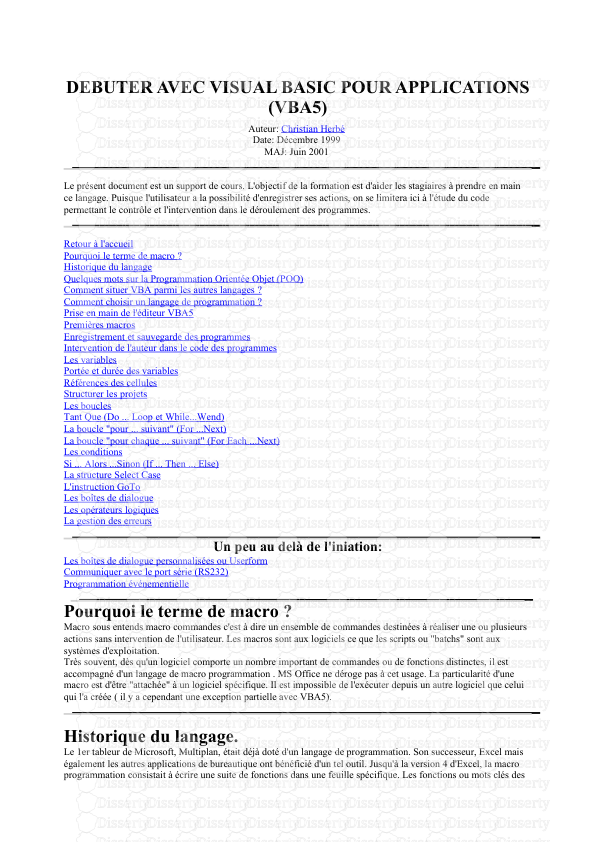

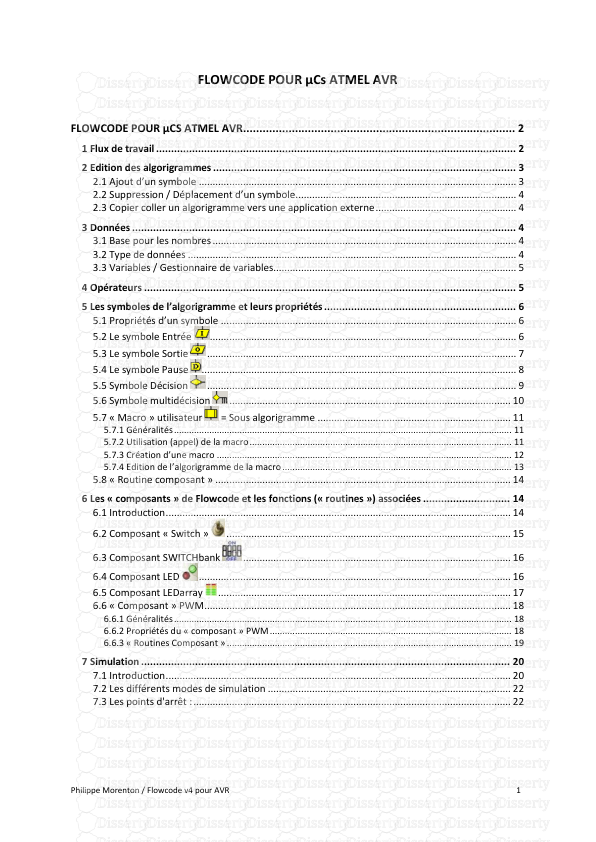



-
31
-
0
-
0
Licence et utilisation
Gratuit pour un usage personnel Attribution requise- Détails
- Publié le Jan 04, 2021
- Catégorie Law / Droit
- Langue French
- Taille du fichier 0.2768MB


