1 | P a g e CHECKLIST FOR MONTHLY ACCOUNTS CLOSURE (CMAC) (effective 1 January
1 | P a g e CHECKLIST FOR MONTHLY ACCOUNTS CLOSURE (CMAC) (effective 1 January 2017) Month/Year Reviewed: Office Office Remarks Procedures T -code Completed Y or N A BANK AND CASH A.1 All payments and deposits made in the current month are recorded and posted in PRISM FI in the same month that the receipt/payment actually occurred depends on the transaction A.2 Obtain the Bank Statement to check all transactions (debits & credits) Outside PRISM A.3 Prepare bank reconciliation and move the following: * Matched payments from the GL account (xxxxx2) “Uncleared payments” to (xxxxx0) “Cleared items” * Matched receipts from the GL account “(xxxxx1) Uncleared receipts” to (xxxxx0) “Cleared items” F-03 FB50 - to record bank charges and interest expense/income A.4 Check that pending adjustments from the previous month's bank reconciliation were done. Make notations on the printed report generated from PRISM re cheques outstanding for more than two months and for any deposits not yet recorded at the bank. ZBANK_RECON A.5 Check that bank balance showing on the bank statement agrees to the cleared items GL account (xxxxx0) ZBANK_RECON A.6 Ensure that bank accounts do not incur abnormal balance (credit balance in main bank GL account xxxxx0; outgoing GL account xxxxx2 is higher than main bank GL account xxxxx0) ZTB - Cash, Bank and VAT A.7 Check the cash journal for possible saved transactions. Ensure that all transactions entered in FBCJ are posted. FBCJ A.8 Conduct a physical cash count, prepare the cash certificate and reconcile to the accounts.(Ensure that cash GL, cash journal and cash certificate are reconciled) FBCJ Cash count and issuance of certificate is outside PRISM A.9 Ensure that surprise cash counts are conducted throughout the year (at least 3). This is apart from the A.8 requirement above FBCJ Cash count and issuance of certificate is outside PRISM A.10 Reconcile official receipts and payments issued during the month to the appropriate cash/bank GL accounts to ensure all receipts and payments are fully accounted for in PRISM. FBL3N Accounting for the completeness of OR is outside PRISM B CUSTOMERS B.1. Check validity of any items recorded on one time customer account and follow up the receipt of collection. FBL5N (Customer = X+ Office's BA) B.2 Perform housekeeping of matched items in the one-time customer account F-32 Checklist for Monthly Accounts Closure (CAC) Effective 1 January 2017 2 | P a g e Procedures T -code Completed Y or N B.3 Review open items especially those that are three months old and above. Follow up the receipt of collection. Inform Revenue mailbox of any amounts that are doubtful. ZTB - customers ZARA (parameter: Managing Office) C VENDORS - SUPPLIERS C.1. Payables (normal items) - Review all open items especially those that are two months old and above and provide explanatory notes on the printed report generated from PRISM. Check if these are within the agreed credit terms and if there are no double payments or double charging of expense to the projects. ZAPA/ FBL1N C.2 Down Payments (special GL) - Review all open items especially those that are two months old and above. Investigate why goods/services have not been received/rendered yet. Provide explanatory notes on the printed report generated from PRISM. ZAPA/ FBL1N C.3. Check validity of any items recorded on one time customer account and follow up the receipt of collection. FBL1N (Vendor= Office's BA + V) C.4 Perform housekeeping of matched items in all vendor accounts F-44 D VENDORS - STAFF D.1. Review all open items (including down payments) especially those that are two months old and above. Ensure that salary, travel, operational, rent and other advances are amortized and recovered from staff. Provide explanatory notes on the printed report generated from PRISM. ZAPA/ FBL1N D.2 Perform housekeeping of matched items in the vendor accounts F-44 E OTHER ACCOUNTS E.1 VAT receivables - check whether these are already claimed from the government and follow up the receipt of reimbursement. Perform housekeeping of accounts, giving special attention to clearing aged VAT receivables. FBL3N and F-03 E.2 Cash in transit accounts (account 119010 to 119030) - Review and account for cash in transit. In all but exceptional circumstances, should be zero balanced at month end. Perform housekeeping of accounts FBL3N and F-03 E.3 Self-payer Reimbursement (Account 232110) - review transactions and check for departed proflights for reclassification to revenue account. Perform housekeeping of accounts. FBL3N and F-03 E.4 Account 210110 for office live in PRISM HR - perform housekeeping of accounts. Any unpaid salary is reclassified to the corresponding staff vendor account. This should have a zero balance every month. FBL3N and F-03 E.5 Account 210510 for offices not live in PRISM HR - Transactions recorded are reviewed and reclassified to the appropriate vendor accounts. Perform housekeeping. This should have a zero balance every month. FBL3N and F-03 E.6 Transition GL account 230120 - outstanding amounts are reviewed and cleared FBL3N and F-03 F TRANSPORT F.1 Check whether status of all proflights departed are changed from "issued" to "used" - coordinate with Ops staff ZME2 using Office's plant, PO, open documents & document type ZI Checklist for Monthly Accounts Closure (CAC) Effective 1 January 2017 3 | P a g e Procedures T -code Completed Y or N F.2 Account 210120 "Staff travel cost" - check the transactions and reclassify charges to appropriate WBS or correct vendor account. Perform housekeeping of accounts. Note: Ideally, only private deviations are charged to this GL Refer to G.1 for staff ticket FBL3N to check for details FB50 and F-03 G PROJECTIZATION G.1 Check postings to the cost center and verify that all are valid and legitimate. Generally, should be brought to zero every month S_ALR_87013635 OR KSB1 G.2 Cost center balance per GL account should be zeroed out in Object currency S_ALR_87013635 OR KSB1 G.3 Re-code all real postings that are not to be projectized (e.g. erroneous postings) to the correct WBS elements. FB50 G.4 Create and/or check, the cost distribution cycle and ensure that the percentage assigned to each project is correct KSV1 (Create Actual Distribution Cycle) KSV2, KSV3 (Edit and Display Distribution Cycle) KSV5 (Execute Actual Distribution) G.5 Run the cost distribution cycle H MATERIAL MANAGEMENT H.1 Project commitments - check open Purchase Requisitions and Purchase Orders and ensure that cancelled transactions are properly registered in the system to release the committed budget. Coordinate with Procurement and Ops Staff. ZME2 (Purchasing Group) H.2 Open MIGO or MIRO - check open PO's to investigate reason for not receiving the goods and/or invoice. Coordinate with Procurement and Ops Staff. ZME2 (Purchasing Org or Purchasing Group) H.3 Check blocked invoices MRBR with purchasing group I ASSET MANAGEMENT I.1 Check that all assets created during the month have been properly acquired in the system (the asset master record should have been linked to the PO) ZUPA I.2 Check that all acquired assets are blocked to avoid further acquisition. Blocking should be done once MIRO has been performed. ZASSETLIST (ASM status column) AS05 I.3 Check that all acquired asset has a separate asset master record where quantity is equivalent to 1. The exception is for "Beneficiary assets" or class 6000 ZASSETLIST (Qty column) I.4 Check that all Beneficiary assets or class 6000 are retired once handed over to beneficiaries. Check that all Beneficiary assets delivered are updated in PRISM ZASSETLIST (class column) ABAVN/ZABAVN AS02 to update beneficiary assets I.5 Ensure that all assets are acquired thru the use of Material Management. External asset acquisition is only permissible for in-kind asset contributions ZASSETLIST (PO Number column) I.6 Ensure that assets acquired for a completed project which are allowed to be retained by IOM are transferred to office's respective MI.8888 project at project closure (except for beneficiary assets and low value assets) ZASSETLIST J GENERAL REVIEW J.1 Create, check and execute recurring entries (if any). Pre-paid expenses entered in the vendor's account and not in MM need to be expensed as the service is incurred. ME21N (Create PO) MIGO (Goods Receipt) MIRO (Invoice Receipt) FB60 if outside MM Checklist for Monthly Accounts Closure (CAC) Effective 1 January 2017 4 | P a g e Procedures T -code Completed Y or N J.2 Review vendor items to check if transactions/residual balances are recorded to the correct GL account (2xxxxx for payables, 15xxxx for advances/ down-payments / receivables and 175010 for guarantee deposits). ZAPA/ FBL1N J.3 Post parked documents related to the closing month ZPARK_DOC/FBV0 J.4 Review the vendor change log against the vendor change requests file ZXK04 J.5 Review the asset change log to ensure validity of changes made to assets ZACL J.6 Review validity of staff and local vendor accounts to ensure that there are no duplicates and only valid vendors have active accounts in PRISM. All invalid and duplicate vendor accounts needs to be blocked or deleted. Note: Before blocking or deleting, ensure that vendor balance is zero ZVL/FBL1N J.7 Review self-payer project reports and ensure that revenue is posted against correct level of WBS (5th level) in the month of departure ZCJI3 uploads/Finance/ modules-sap.pdf
Documents similaires



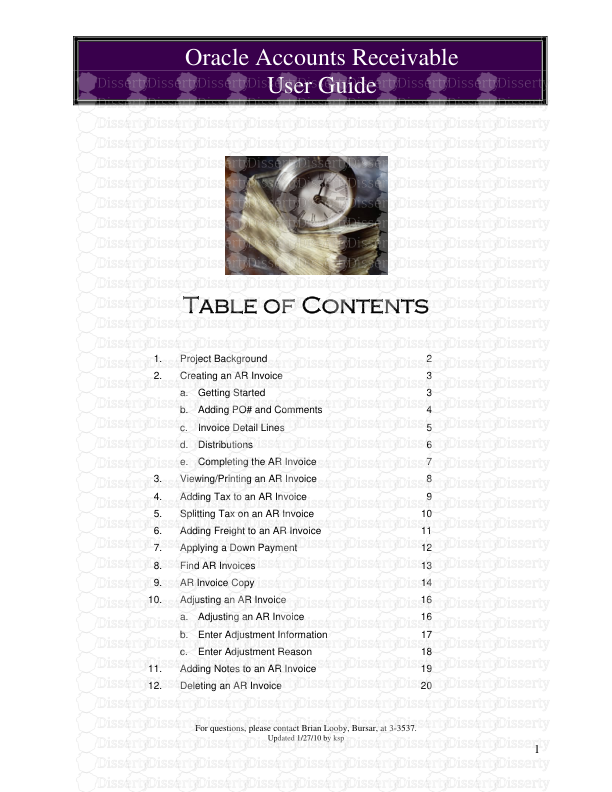
-
76
-
0
-
0
Licence et utilisation
Gratuit pour un usage personnel Attribution requise- Détails
- Publié le Nov 23, 2022
- Catégorie Business / Finance
- Langue French
- Taille du fichier 0.6833MB


