Answering System Speakerphone 1527 • Installation • Telephone Operation • Memor
Answering System Speakerphone 1527 • Installation • Telephone Operation • Memory Dialing • Answering System • At Home Operation • Remote Operation Installation Follow these steps to set your new answering system for proper operation. CAUTION: Always unplug the power and line cords before installing a new battery. 1. Install the battery a) Slide the directory card toward the back of the system and then lift it off. b) Slide the battery cover toward the back of the system until the front opens slightly. Then lift up on the front edge of the cover and tilt it back on its hinge. c) Attach the battery cap to the 9-volt battery (supplied) and place the battery into the compartment. d) Slide the battery door back into place. e) Replace directory card. This battery is used to retain memory in case of power failure. When the battery needs to be replaced LOW BATTERY will be displayed in the Message Window. NOTE: Always verify the clock setting and the security codes after changing the battery. 1. Insert the microcassettes Lift the cover. Insert the cassettes with the full reels to the back. The cassettes are identical-either can be used as the Announcement tape or the Message tape. 2. Set DIAL MODE switch The DIAL MODE can be set for touch-tone (TONE) or rotary (PULSE) telephone service. Set the switch to TONE unless you have rotary service. 3. Connect handset to unit Plug one end of the coiled handset cord into the handset and plug the other end into the jack on the left side of the unit. 4. Connect the line cord Plug one end of the telephone line cord into the TEL LINE jack, and plug the other end into a modular wall jack. 5. Check for dial tone Lift the handset and listen for the dial tone. 6. Connect the power cord ! You should use only the power adapter supplied with your answering system. If you need a replacement adapter, call the National Sales and Service Center at 1 800 222-3111. Thread the power cord behind the strain relief tab on the back of the unit, and then plug the power cord into the answering system jack marked POWER. Plug the power cord transformer into an electrical outlet not controlled by a wall switch. The cassettes will automatically rewind in 10 to 15 seconds. Then the Message Window will show PF. NOTE: If you have not yet inserted the microcassettes, the error indicators E1 (no Messages tape) or E2 (no Announcement tape) will appear in the Message Window. Insert the cassettes and press and release MESSAGES. Downloaded from www.Manualslib.com manuals search engine 7. Press and release REPEAT/REWIND The system rewinds the message tape and then displays CL in the Message Window. CL means the clock must be set. 8. Set the Clock The Clock feature will record the time and day of each message received. To set the clock, first read, then perform, Steps 9a through 9i that follow: a) Set the speakerphone/message VOLUME control to the middle. DAY b) Hold Down CLOCK and continue to hold it down until you hear a day of the week (e.g., “Sunday”). c) Release CLOCK. CL should display in the Message Window. d) Press and release SKIP/FAST FWD until you hear the correct day. (You can press and release REPEAT/REWIND to hear days in reverse order.) NOTE: If you have difficulty, or if CL is not displayed in the Message Window at this point or during the rest of this clock-setting procedure, start over at Step 9b. e) Press and release CLOCK. You will hear an hour setting (e.g., “12 AM”). HOUR f) Press and release SKIP/FAST FWD until you hear the correct hour. (You can press and release REPEAT/REWIND to hear hours in reverse order.) g) Press and release CLOCK. You will hear a minute setting (e.g., “01”). MINUTE h) Press and release SKIP/FAST FWD until you hear the correct minute. (You can press and release REPEAT/REWIND to hear minutes in reverse order.) COMPLETE DAY AND TIME i) Press and release CLOCK. You will hear the complete day and time setting. If it is not correct, start over with Step 9b. Audible Clock To use your system as an “audible clock,” or to check the setting of your clock, set the VOLUME control to the middle and then tap CLOCK to hear the current day and time setting. Telephone Operation Making and Answering Calls You can use either the handset or the speakerphone to make or answer a phone call: • Using the handset: To make or answer a call, lift the handset. To hang up, replace the handset or depress the switchhook. • Using the speakerphone: To make or answer a call, move the VOLUME control to the middle and press SPEAKERPHONE. To hang up, press SPEAKERPHONE again. Ringer Volume Control The RINGER volume control allows you to turn the telephone ringer OFF or set it to ring at LO or HI volume. You can dial or answer calls normally when the ringer is off. Other telephones in your home will still ring; they are not affected by the switch. NOTE: All features of the answering system work normally regardless of the ringer setting. If you set the system to answer calls, it will do so whether the ringer is on or off. Downloaded from www.Manualslib.com manuals search engine Handset Volume Control Adjust the HANDSET (receiver) volume control for a comfortable listening level during telephone conversations. Speakerphone Volume Control Adjust the VOLUME control for a comfortable speakerphone listening level during telephone conversations. Speakerphone The SPEAKERPHONE feature lets you place and answer phone calls without lifting the handset. To make a call using the speakerphone, press SPEAKERPHONE and begin dialing after you hear the dial tone. When you are done with the call, press SPEAKERPHONE again to hang up. You can use the handset or the speakerphone interchangeably - the red speakerphone indicator lights to show when the speakerphone is being used. You can switch from the speakerphone to the handset at any time by lifting the handset. You can also switch from the handset to the speakerphone at any time by pressing SPEAKERPHONE. The handset is automatically turned off, and you can replace it in the cradle without disconnecting the call. Hold The HOLD feature allows you to keep a call on the line while you step away from the phone or while you or someone else takes a call on an extension phone in another room. To put a call on hold using the handset, press and release HOLD so that the indicator above the button lights, then place the handset back in the cradle. To resume your conversation, lift the handset of this telephone or an extension phone, or press SPEAKERPHONE. If the handset is not in the cradle, press and release HOLD to resume your conversation. To put a call on hold using the speakerphone, press and release HOLD. To resume your conversation, press HOLD or SPEAKERPHONE, or lift the handset of this telephone or an extension telephone. NOTE: While the red HOLD light is on, both sides of the phone conversation are silenced; nothing you or the other person says can be heard. Flash The FLASH feature is useful if you have subscribed to custom calling services from your local telephone company. Press and release FLASH instead of pressing the switchhook to activate services such as call waiting or 3-way calling. You may have to press other buttons before or after FLASH, as explained in custom calling instructions provided by your local telephone company. FLASH is used only as a substitute for pressing the switchhook. Mute Hold down MUTE to turn off the handset or speakerphone microphone. You can then talk privately with someone else in the room without the person on the phone hearing you. While you hold down MUTE you will still be able to hear the caller, but the caller will not hear anything you say. When you release MUTE, your caller will again be able to hear your voice. Redial The telephone always stores in memory the last number manually dialed. To dial the number again, lift the handset or press SPEAKERPHONE, then press and release REDIAL. This feature is useful when you are trying to reach a busy number. Downloaded from www.Manualslib.com manuals search engine The redial memory can accept numbers up to 18 digits long. The number will remain in memory until you change it by dialing another number. NOTE: For privacy, you can erase the redial memory. Lift the handset or press SPEAKERPHONE, press any digit, then hang up. Tone If you have dial pulse (rotary) service, you can temporarily change from pulse to tone dialing during a call by pressing and releasing TONE. This is useful if you have to send touch-tone signals for access to telephone banking or long-distance services. Example: 1. Dial a number with the DIAL MODE switch set to PULSE. 2. Press and release TONE. uploads/Geographie/ 1527-user-guide.pdf
Documents similaires






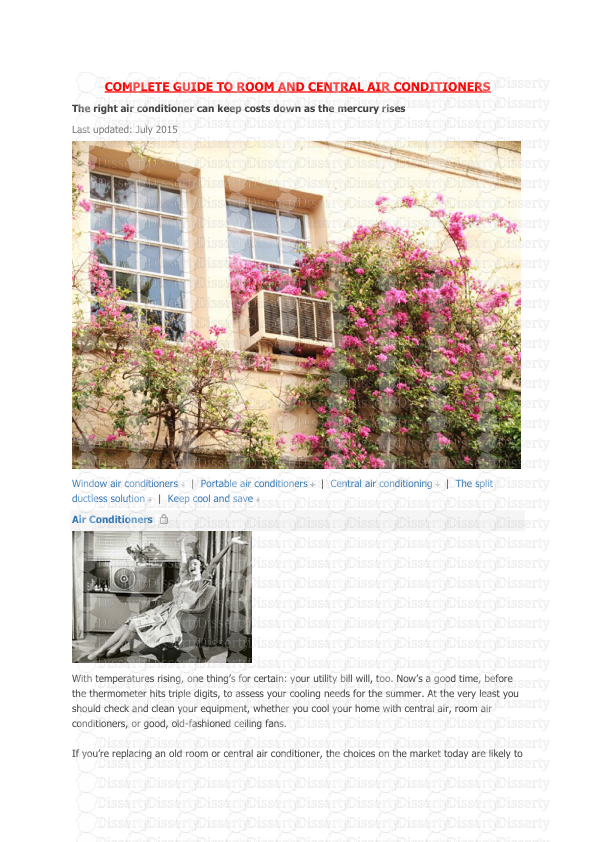



-
62
-
0
-
0
Licence et utilisation
Gratuit pour un usage personnel Attribution requise- Détails
- Publié le Dec 11, 2021
- Catégorie Geography / Geogra...
- Langue French
- Taille du fichier 0.1123MB


