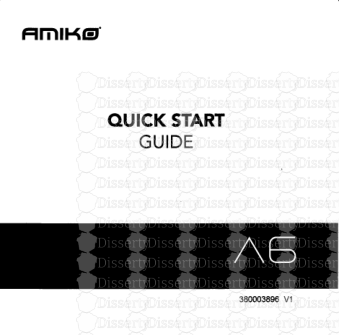falTillfr.o' OUICK START GUIDE 380003896 V1 emote Control qp Electric source Pa
falTillfr.o' OUICK START GUIDE 380003896 V1 emote Control qp Electric source Packing list BOX ffi\v lR Cable HDMI Cable Remote t. pOWen <!> Switch on or switch off receiver 2. MUTE fl - Sryitcn on or switch off receiver's sound. 3. 0-9 - Numerical key. 4. EPG - Display Electronic program Guide information. 5. INFO @ - Display detailed information of channel, program or application. 6. .r/ rz - Page up/down. 7. MOUSE $ - Enable or disable mouse function. 8. HOME i - Backto the portal of receiver. 9. {D/ {' - Adjust receive/s volume. 10.</>>- Move to the left screen or right screen. 11. <l> - Moving the highlight to lefUright. 12. LIV - Moving the highlight to up/down. 13. OK - Confirm the selection. 14. MENU =: - The entry of application's functions. 15. BACK F - Backto the previous menu. 16. COLORIZED KEYS - Entries of application's key functions. 17. GROUP - A shortcut to channel list 18. FAV r - A shortcut to favorite channel list 19. RECALL - A shortcut to historical channel list 20. F1- Entries of application's complement functions. 21. RECORDO - Record program to local storage such as USB stick. 22. PLAY ) -Start to play media. 23. PAUSE u - Pause the playing of media. 24. STOP r - Exit the playing of media. 25. HND q- Search channel, program or application. 26. OPT-A shortcut to run optionalAPP 27. IPTV - A shortcut to run IPTV APP. 28. V.MODE - A shortcut to change resolution. Front Panel Rear Panel CONNECT SINGAL CABLE ETHERNET PORT HDMI PORT POWER PORT ffiffir lll ';''*'ul[-:l o@"[,-El aril HtrilIfl T' t+#l I ,oour ***ffi OPTICAL INTERFACE Side Panel USE2.OPORT USB2.OPORT SDCARDSLOT Preparation l.Gonnecting Satellite Cables r Connect satellite cable from your satellite dish to the LNB input socket on the rear panelof the box. 2.Connecting Terrestrial/Gable cables Connect Terrestrial's signal or Cable's signal to the Aerial lN socket on the rear panel of the box. 3.Connecting the TV Connecting TV via HDMI cable. 4.Power ON/OFF There are several ways to turn thebox ON or OFE ocomplete Power Shutdown Remove the power supply, it takes a longer time to boot the system if you turned it off by this way. rStandby Mode Press the POWERObutton to turn the box on or off. The box includes a standby mode for lower power consumption (power saving mode) which locates at [setting>system> Misc setting>Standby Mode]. lf power saving mode set to Standby, the system is not completely shutdown and thus it takes a few seconds to restart. lf power saving mode set to Deep standby, it is used to reduce the standby power consumption. To save on energy costs, we recommend leaving power saving mode active. o Trrrcrtrirl Signtl trt tfl --Er - ROUTtft * Network Cable Thebox has buifiJn WlFl, it can connect to the network through the WlFl as well 99p ++ o @ "16l First Time installation When you switch the box on for the first time, the easy installation starts automatically with the language selection. 1. Language Selection Use l/ rzbutton to scroll up and down to select the desired and confirm with OK button. 2. Press)button to go to next network setting. lf you are using the network cable to connect the LAN, You can set up the network settings through Ethernet submenu. When you have the option DHCP on, it will automatically detect the correct lP address. DHCP OFF is used when you want to use a certain lP address. ln this case, you need to enter correct addresses in each field. ln the end, select the save option to confirm your settings. The WiFi submenu is used when the box connect to network via a wireless connection. Select WiFisubmenu, a screen appears showing the search results for available WLANs, select the appropriate WLAN from the list, if it's a secure network and it's the first time you've used it, you will need to enter your WiFinetwork password to be able to connect. 3.Press )button to go to time setting. You can set the time Auto Update by DVB or lnternet mode. Set the Auto update to OFF be used when you want to set time manually. ln this case, you need to enter correct time in date and time field with 0-9button. Select the desired time mode. Select the correct GMT Offset according to your time zone. 4. Press )button to go to resolution setting. Here you need select the Specifications depending on your HD TV Set and confirm with OK button llbin Processor Quad core Cortex-A53 CPU up to 1.5GHz Flash Memory Emmc:SGBytes DDR SDRAM 2GBytes TunerType DVB-S / DVB-S2, DVB-T/T2IDVB-C lnput Connector F-type Connector Female, IEC-type Connector Female InputVoltage DC 12Vt1.5A Power Consunption MAX: 15W Standby:<0.5W SlPDIF DigitalAudio or Dolby Digital Bit Stream Output Nelworh Lan: 1OOMbps Wan:1EEE802.11 blgln, up to 100Mbps high-speed SD Micro SD us8 Two USB 2.0 host HDMI VER2.O Operation TenDerature 0C-+45"C Sforage Tenperature -10C-+70C Trouble shooting Before you contact your local service center, please read the following tips carefully. 1. No video on W . Check first if the product is powered on and in operational mode. . Check if the video cable is properly connected between TV and the box. . Check if the satellite cable is properly connected to the box. . Check if the selected channel is currently on air. 'Check if the selected channel is encrypted and if you have a corresponding access smartcard, 2. Problem with audio quality . Check if your audio cable is connected correctly. . Check the volume level of your TV and the box. . Check if the box or TV is on mute. . Check the audio option if it is correctly selected for the program that you are currently watching. 3. Poor audio and video quality . lf the antenna is covered with snow or the signal is weakened by heavy rain, the quality of audio and video may become temporarily poor. . Check if your satellite antenna is oriented in the original direction. . Check if your LNB is not damaged. 4. Remote control problem . Check if the battery is low power. . Point the remote control directly toward the box. . Make sure that nothing blocks the front panel display. 5. Ghannel search problem . Make sure if tuner configurations are all correctly made. . Check if the antenna cable(s) are properly connected. 6. Encrypted channel viewing problem . Check if you have the appropriate Smartcard. ( . Take the Smartcard out and re-insert them to re-initialize. . Check if your system correctly detects the smartcard. 7. Recording problem . Check if the HDD has a sufficient space for recording. . Check if there is a conflict between recordings. NOTICE . Specifications are subject to change without further notice. .The manufacturer does not assume any responsibility regarding any errors or mistakes in printing. . Please note that a new software may change the features of the receiver. . The manufacturer holds the rights of changes without any further notice. uploads/Geographie/ amiko-quick-start-guide.pdf
Documents similaires










-
32
-
0
-
0
Licence et utilisation
Gratuit pour un usage personnel Attribution requise- Détails
- Publié le Mai 18, 2021
- Catégorie Geography / Geogra...
- Langue French
- Taille du fichier 1.3261MB