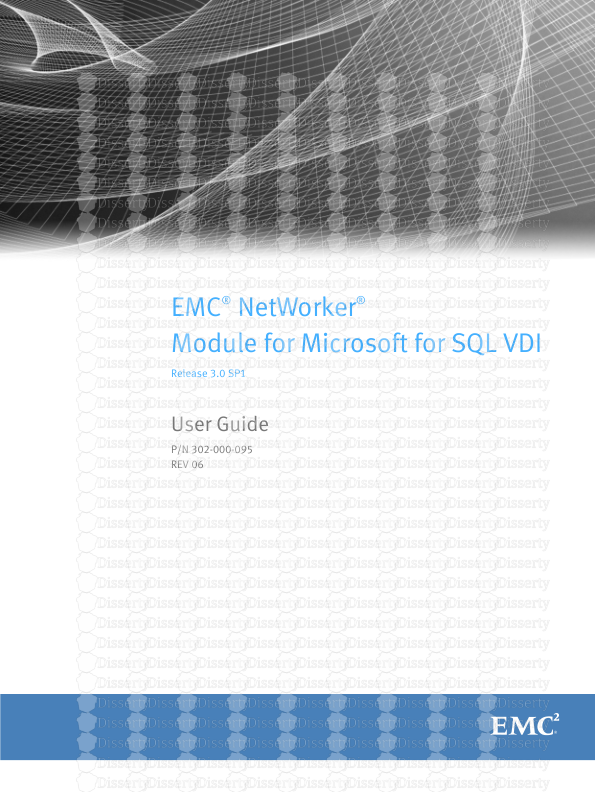EMC ® NetWorker ® Module for Microsoft for SQL VDI Release 3.0 SP1 User Guide P
EMC ® NetWorker ® Module for Microsoft for SQL VDI Release 3.0 SP1 User Guide P/N 302-000-095 REV 06 EMC NetWorker Module for Microsoft for SQL VDI Release 3.0 SP1 User Guide 2 Copyright © 2007 - 2014 EMC Corporation. All rights reserved. Published in the USA. Published November, 2014 EMC believes the information in this publication is accurate as of its publication date. The information is subject to change without notice. The information in this publication is provided as is. EMC Corporation makes no representations or warranties of any kind with respect to the information in this publication, and specifically disclaims implied warranties of merchantability or fitness for a particular purpose. Use, copying, and distribution of any EMC software described in this publication requires an applicable software license. EMC2, EMC, and the EMC logo are registered trademarks or trademarks of EMC Corporation in the United States and other countries. All other trademarks used herein are the property of their respective owners. For the most up-to-date regulatory document for your product line, go to the technical documentation and advisories section on the EMC online support website. EMC NetWorker Module for Microsoft for SQL VDI Release 3.0 SP1 User Guide 3 CONTENTS Preface Revision History Chapter 1 Overview of SQL Server VDI Introduction to using NMM with Virtual Device Interface.............................. 18 Microsoft SQL Server VDI environment ........................................................ 18 Backup environments ........................................................................... 18 Recovery environments ......................................................................... 21 Cluster environments ............................................................................ 22 Using NMM in a SQL VDI environment ......................................................... 23 Supported Windows Server versions and SQL Server versions............... 24 Migrating from VSS solution to VDI solution for SQL Server data protection ..................................................................................... 24 AlwaysOn Availability Group feature of Microsoft SQL Server 2012........ 24 SQL Client Direct to Data Domain devices or Advanced File Type Device........................................................................................... 25 Microsoft SQL Server named log marks ................................................. 25 SQL Server master database maintenance ............................................ 26 Named and default instances of SQL Server .......................................... 27 NMM recovery interactions with SQL Server........................................... 28 Multi-stream Data Domain Boost........................................................... 29 Providing access privileges for backup and recovery.................................... 29 SQL Server backups .................................................................................... 31 Types of supported backups ................................................................. 31 Backup levels........................................................................................ 32 Setting backup levels............................................................................ 33 SQL Server recovery .................................................................................... 36 Types of supported recovery.................................................................. 36 Recovery modes.................................................................................... 38 Recovery time ....................................................................................... 38 Recovery window restrictions ................................................................ 39 The recovery process............................................................................. 39 Error logs for backup and recovery............................................................... 40 Prerequisites............................................................................................... 41 Chapter 2 Manual Backups Overview of manual backups ...................................................................... 44 Performing manual backups........................................................................ 44 NetWorker SQL Adhoc Backup Plugin .................................................... 45 NetWorker User for SQL Server GUI of NMM ........................................... 49 Chapter 3 Scheduled Backup Overview of scheduled backup.................................................................... 56 Backing up unavailable databases........................................................ 56 Prerequisites............................................................................................... 57 4 EMC NetWorker Module for Microsoft for SQL VDI Release 3.0 SP1 User Guide Contents Configuring scheduled backups ................................................................... 57 Setting up backup levels....................................................................... 58 Setting up a pool to sort backup data.................................................... 61 Configuring a backup schedule ............................................................. 62 Configuring a NetWorker backup group ................................................. 62 Configuring a client resource................................................................. 63 Chapter 4 Federated Backup Overview of federated backup..................................................................... 74 Backup settings .................................................................................... 74 Performing federated backups .................................................................... 75 By using the Client Configuration Wizard............................................... 75 By using the NetWorker Management Console ...................................... 80 Chapter 5 Data Recovery Prerequisites............................................................................................... 86 Performing recoveries ................................................................................. 87 Setting up the restore............................................................................ 88 Specifying the browse time ................................................................. 104 Viewing the required volumes ............................................................. 106 Setting the restore properties.............................................................. 106 Starting the recovery ........................................................................... 119 Performing recovery of federated backups................................................. 119 Performing SQL Server 2012 recovery........................................................ 121 Chapter 6 Cluster Servers Backup and Recovery Prerequisites............................................................................................. 124 Configuring scheduled backups for SQL Server clusters............................. 124 By using Client Configuration Wizard................................................... 124 By using NMC...................................................................................... 128 Performing manual backups and recovery ................................................. 130 NetWorker User for SQL Server GUI...................................................... 130 The command prompt ......................................................................... 130 Chapter 7 Striped Backup and Recovery Overview of striped backups ..................................................................... 134 Specifying striping .............................................................................. 134 Changing Windows registry entry for striped backup ........................... 134 Performance considerations...................................................................... 135 Performing striped backups ...................................................................... 136 Performing striped recovery ...................................................................... 136 Optimal striped recovery versus fail-safe striped recovery ................... 136 Performing an optimal striped recovery ............................................... 137 Performing a fail-safe striped recovery................................................. 137 Chapter 8 Command Line Interface Overview of command line interface.......................................................... 142 Using the nsrsqlsv command .................................................................... 142 EMC NetWorker Module for Microsoft for SQL VDI Release 3.0 SP1 User Guide 5 Contents Using the nsrsqlrc command..................................................................... 146 Command options for nsrsqlrc ............................................................ 147 Using the nwmssql command ................................................................... 152 Backup and recovery command syntax for SQL Server data ....................... 152 Chapter 9 Disaster Recovery Overview of disaster recovery.................................................................... 158 Disaster recovery features ......................................................................... 158 Performing disaster recovery..................................................................... 159 When not to reinstall the SQL Server ................................................... 160 Recovering a damaged primary disk.................................................... 160 Recovering a damaged binary disk ...................................................... 161 Recovering SQL Server and NetWorker server ...................................... 161 Recovering SQL Server without reinstalling.......................................... 162 Recovering SQL Server ........................................................................ 163 Using the NetWorker User for SQL Server GUI to complete disaster recovery................................................................................. 164 Glossary Index 6 EMC NetWorker Module for Microsoft for SQL VDI Release 3.0 SP1 User Guide Contents EMC NetWorker Module for Microsoft for SQL VDI Release 3.0 SP1 User Guide 7 Title Page TABLES 1 EMC publications for additional information................................................................ 11 2 Backup levels in NMM for SQL VDI backups................................................................. 32 3 Terminology ................................................................................................................ 32 4 Where to initiate backup operations............................................................................ 32 5 Backup levels for SQL Server data ............................................................................... 33 6 Full backup every one to two weeks............................................................................. 33 7 Incremental backup after a full backup........................................................................ 33 8 Backup level advantages and disadvantages .............................................................. 34 9 Creating additional backup levels with data objects.................................................... 34 10 Backup level promotion process ................................................................................. 35 11 Types of recovery for SQL Server VDI............................................................................ 37 12 Recovery modes.......................................................................................................... 38 13 Program and log file names......................................................................................... 40 14 Tasks for SQL Server VDI backups ............................................................................... 58 15 Backup levels for SQL Server data ............................................................................... 58 16 Full backup every one to two weeks............................................................................. 59 17 Incremental backup after a full backup........................................................................ 59 18 Backup level advantages and disadvantages .............................................................. 60 19 Creating additional backup levels with data objects.................................................... 60 20 Backup level promotion process ................................................................................. 61 21 SQL VDI save set syntax .............................................................................................. 69 22 SQL VDI save set syntax .............................................................................................. 81 23 Views displayed by the Modify the destination for the files in field.............................. 92 24 List of fields that can be configured............................................................................ 93 25 Backup Versions table columns ................................................................................ 116 26 Log Mark table columns ............................................................................................ 117 27 Guidelines for fail-safe striped recovery..................................................................... 137 28 Command options for nsrsqlsv.................................................................................. 144 29 Command options for nsrqlrc .................................................................................... 147 30 Command options for nwmssql................................................................................. 152 31 Command syntax for SQL Server data........................................................................ 153 32 Command syntax for names containing a period ....................................................... 155 33 Command syntax for names containing a backslash.................................................. 155 34 Command syntax for names containing a colon......................................................... 156 35 Command syntax for names containing periods, back slashes, and colons ............... 156 8 EMC NetWorker Module for Microsoft for SQL VDI Release 3.0 SP1 User Guide Tableses EMC NetWorker Module for Microsoft for SQL VDI Release 3.0 SP1 User Guide 9 Title Page FIGURES 1 Traditional backup command and data flow................................................................ 19 2 Federated backup command and data flow ................................................................. 20 3 Traditional recovery command and data flow .............................................................. 21 4 Granting permissions to view subcomponents in the SQL Management Studio ........... 30 5 EMC NetWorker Backup for SQL Databases page - General View.................................. 46 6 EMC NetWorker Backup for SQL Databases page - Options View.................................. 47 7 EMC NetWorker Backup for SQL Databases page - Monitor View.................................. 49 8 Backup window........................................................................................................... 50 9 Backup Options for SQL page...................................................................................... 51 10 Properties dialog box .................................................................................................. 53 11 Select the Backup Objects page (default page) for non-federated backup ................... 65 12 Specify the Backup Options page................................................................................ 66 13 Backup Configuration Summary page.......................................................................... 68 14 Apps & Modules tab.................................................................................................... 70 15 Select the Backup Objects page (default page) for federated backup .......................... 77 16 Specify the Backup Options page................................................................................ 78 17 Backup Configuration Summary page.......................................................................... 80 18 Apps & Modules tab.................................................................................................... 82 19 Normal Restore window............................................................................................... 88 20 Properties dialog box .................................................................................................. 89 21 Standby Undo File dialog box...................................................................................... 90 22 Properties dialog box .................................................................................................. 91 23 Specify the File Destination dialog box........................................................................ 93 24 Properties dialog box, Restore Time tab....................................................................... 94 25 Restore Options dialog box, General tab ..................................................................... 96 26 Review Options message ............................................................................................ 97 27 Select the SQL Server dialog box................................................................................. 98 28 NetWorker User for SQL Server message...................................................................... 99 29 Restore (Copy) window................................................................................................ 99 30 Sample Properties dialog box.................................................................................... 100 31 Restore window......................................................................................................... 101 32 Verify Only Restore window ....................................................................................... 102 33 Piecemeal Restore window........................................................................................ 103 34 Restore Options message.......................................................................................... 104 35 Change Browse Time dialog box................................................................................ 105 36 Specify Browse Time dialog box ................................................................................ 105 37 Properties dialog box ................................................................................................ 107 38 Specify the Standby Undo File dialog box.................................................................. 109 39 Filegroup Restore Properties dialog box..................................................................... 110 40 The Files tab of the Properties dialog box .................................................................. 111 41 Specify the File Destination dialog box...................................................................... 113 42 Read File Configuration dialog box ............................................................................ 114 43 The Restore Time tab in the Properties dialog box...................................................... 115 44 Point-in-Time Restore dialog box............................................................................... uploads/Litterature/ emc-networker-module-for-microsoft-for-sql-vdi-user-guide.pdf
Documents similaires


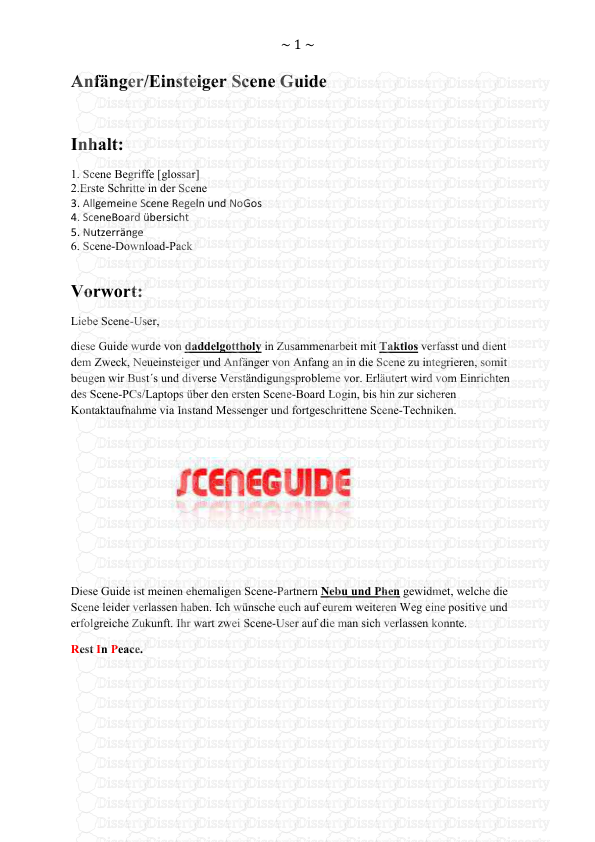






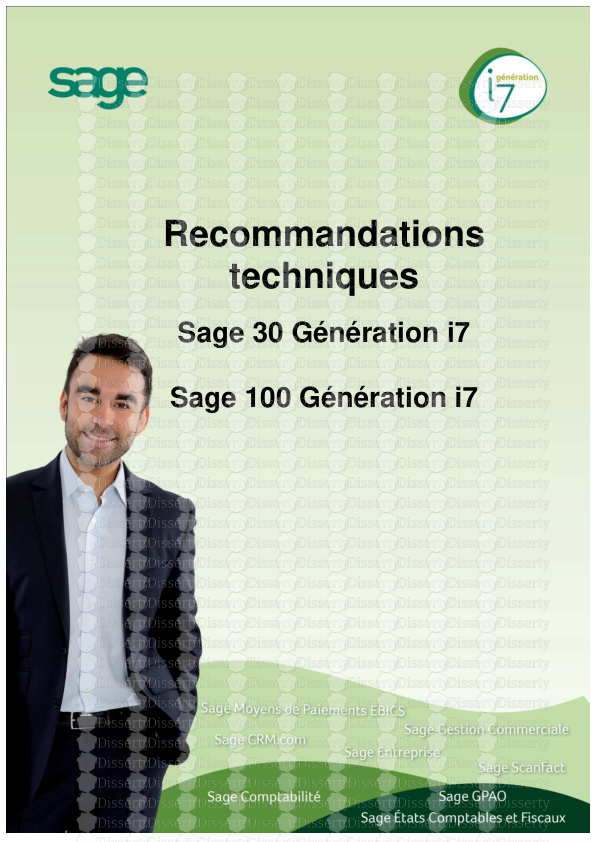
-
55
-
0
-
0
Licence et utilisation
Gratuit pour un usage personnel Attribution requise- Détails
- Publié le Apv 30, 2022
- Catégorie Literature / Litté...
- Langue French
- Taille du fichier 3.2038MB