1 SYSTEM ADMINISTRATOR’S GUIDE For HP V3 UNIVERSAL PRINT DRIVER (PCL 6/PS) and
1 SYSTEM ADMINISTRATOR’S GUIDE For HP V3 UNIVERSAL PRINT DRIVER (PCL 6/PS) and HP Print Administrator's Resource Kit (PARK) November 2017 2 3 SYSTEM ADMINISTRATOR'S GUIDE For HP V3 Universal Print Driver (PCL 6/PS) and HP Print Administrator's Resource Kit (PARK) November 2017 4 Copyright and license © 2017 Copyright HP Development Company, L.P. Reproduction, adaptation or translation without prior written permission is prohibited, except as allowed under the copyright laws. The information contained herein is subject to change without notice. The only warranties for HP products and services are set forth in the express warranty statements accompanying such products and services. Nothing herein should be construed as constituting an additional warranty. HP shall not be liable for technical or editorial errors or omissions contained herein. Edition 14, November, 2017 Trademark credits Adobe®, PostScript®, and the Acrobat logo® are trademarks of Adobe Systems Incorporated. Java is a registered trademark of Oracle and/or its affiliates. Microsoft, Windows, Windows 7, Windows 8, Windows 8.1, Windows 10, Windows Server 2008R2, Windows Server 2012, Windows Server 2012R2 and Windows Server 2016 are U.S. registered trademarks of Microsoft Corporation in the United States and/or other countries. UNIX® is a registered trademark of The Open Group. 5 Table of Contents 1 Purpose and scope ........................................................................................................................................ 17 Introduction .......................................................................................................................................... 17 Conventions used in this guide ........................................................................................................... 19 Devices Supported .............................................................................................................................. 19 2 Software description...................................................................................................................................... 21 Introduction .......................................................................................................................................... 21 Easy management tools help meet your unique needs ......................................................... 21 Helps reduce paper use and save money .............................................................................. 22 Helps increase productivity, reduce support calls .................................................................. 22 System requirements ........................................................................................................................... 22 Supported Operating Systems ............................................................................................... 22 Port Monitor ............................................................................................................................ 22 Print Processor ....................................................................................................................... 23 Internet Printing Protocol (IPP) ............................................................................................... 23 Software availability ............................................................................................................................. 24 3 Planning an HP UPD deployment ................................................................................................................. 25 Introduction .......................................................................................................................................... 25 The five steps to a successful deployment .......................................................................................... 25 Initiation and planning .......................................................................................................................... 26 Understand your printing requirements and environment ...................................................... 26 Determine deployment objectives ............................................................................. 26 Print servers or Direct IP ........................................................................................... 26 Identify stakeholders.................................................................................................. 26 Make an inventory ..................................................................................................... 26 Consider PDL needs ................................................................................................. 26 Driver considerations ................................................................................................. 27 Pre-configuration, policy and access requirements .................................................. 27 Environment and network compatibility ..................................................................... 27 Baseline the system .................................................................................................. 27 Risk management...................................................................................................... 27 Key deployment decisions ...................................................................................................... 27 Create a list of required drivers ................................................................................. 27 Choose an installation method .................................................................................. 28 Determine Driver Pre-Configuration needs ............................................................... 28 Choose traditional and dynamic mode ...................................................................... 28 Decide whether to manage the HP UPD with Active Directory Group Policy ........... 29 Estimate time requirements ....................................................................................... 29 6 Communication and training ................................................................................................................ 29 Training ................................................................................................................................... 29 Conduct a pilot test environment ......................................................................................................... 29 Testing and Evaluation ........................................................................................................................ 29 Deploy to production ............................................................................................................................ 30 Closing the project ............................................................................................................................... 30 4 Pre-configuring default settings and print policy for HP UPD .................................................................. 31 Introduction .......................................................................................................................................... 31 HP Print Administrator Resource Kit (HP PARK) ................................................................................ 32 Supported tools ...................................................................................................................... 32 Unsupported Tools ................................................................................................................. 33 Configure HP UPD default settings using INSTALL.EXE during driver installation ............................ 34 Configure HP UPD default settings and/or print policy using Group Policy Objects in Active Directory ............................................................................................................................................................. 35 You-Tube Video ...................................................................................................................... 35 Pre-configure HP UPD default settings using the HP Driver Configuration Utility .............................. 36 Pre-configure the HP UPD using HP DCU ............................................................................. 36 You-Tube Video ...................................................................................................................... 38 Pre-configure HP UPD default settings using HP Driver Deployment Utility ...................................... 38 Pre-configure the HP UPD using HP DDU ............................................................................. 39 Configure HP UPD default settings after driver installation in driver preferences ............................... 41 Manage printer default settings .............................................................................................. 41 Manage default settings with Active Directory Group Policy for HP UPD in dynamic or traditional mode ...................................................................................................................... 41 You-Tube Video ......................................................................................................... 41 Overview of configurable functions and pre-configuration utilities ...................................................... 42 5 Installing and uninstalling the HP UPD........................................................................................................ 45 Introduction .......................................................................................................................................... 45 Supported modifications of the HP Universal Print Driver ...................................................... 46 Install HP UPD v5.1 and later .............................................................................................................. 46 Determine the HP UPD version installed ............................................................................... 46 Microsoft Windows Driver Architecture .................................................................................. 46 HP UPD installation methods ................................................................................................. 47 Explanation of the driver name ............................................................................................... 48 HP UPD name selection ............................................................................................ 49 Identify the driver name for the HP UPD printer ........................................................ 50 Download and unzip the HP UPD installation files .............................................................................. 50 Installation methods and environments ............................................................................................... 50 Method 1: Windows client/server: Use Add Printer wizard .................................................... 51 Method 2: Windows client/server: Use INSTALL.EXE wizard................................................ 52 7 Method 3: Windows client/server: Use command prompt (INSTALL.EXE with switches) ..... 53 Manage printer default settings after installation ....................................................... 54 Default settings and changes are not managed ........................................... 54 Manage default settings with Active Directory Administrator Templates ..... 54 Available options when installing by command prompt ............................................. 54 Method 4: Windows client/server: Use Point and Print .......................................................... 57 Method 5: Windows client/server: Use HP Web Jetadmin Print Queue Creation .................. 58 Method 6: Create a driver instance with plug and play .......................................................... 58 Software first (unattended) installation – recommended ........................................... 58 Pre-configure and install the HP UPD for use with software first installation ...................................................................................................................... 59 Driver selection when multiple drivers are pre-loaded ................................. 59 Hardware first installation .......................................................................................... 59 USB connectivity ....................................................................................................... 59 Disabling HP Smart Install (if present) ......................................................... 59 How to disable HP Smart Install ................................................................... 60 Disable obtaining driver software from Windows Update by default (optional) ...................................................................................................................... 60 Pre installing the HP UPD Using Install.exe .............................................................. 61 You-Tube Video............................................................................................ 64 Pre installing the HP UPD using pnputil .................................................................... 64 Pre-installing using the HP Smart Device Agent Base for USB Plug and Play ........ 66 To install the HP Smart Device Agent Base for USB Plug and Play ............ 66 To Uninstall the HP Smart Device Agent Base Service ............................... 68 Method 7: Other supported Microsoft driver installation methods .......................................... 69 Environment A: Windows Cluster server environment ........................................................... 69 Alternative install with printer automatic configuration disabled ................................ 70 Environment B: Windows Terminal Server/Citrix XenApp environments ............................... 71 Supported environments ........................................................................................... 71 Traditional Mode ........................................................................................................ 71 Dynamic Mode ........................................................................................................... 71 Comparing HP and Citrix UPD Drivers...................................................................... 71 Environment C: Novell / Micro Focus ..................................................................................... 71 Install the HP UPD in a Novell environment .............................................................. 72 Novell Distributed Print Services (NDPS).................................................................. 73 Uninstall the HP UPD .......................................................................................................................... 73 6 Upgrading the HP UPD .................................................................................................................................. 75 Introduction .......................................................................................................................................... 75 Best practices—upgrade ..................................................................................................................... 76 8 Reasons to upgrade ............................................................................................................... 76 Predictable upgrades ................................................................................................ 76 Changing PDLs ...................................................................................................................... 76 Testing .................................................................................................................................... 76 Printer name should be different than the driver name .......................................................... 76 Benefit of using HP UPD version specific driver name installation ........................................ 77 Modify existing HP UPD printer with INSTALL.EXE .............................................................. 77 Upgrade steps ..................................................................................................................................... 77 Settings retention .................................................................................................................... 77 Upgrade steps ........................................................................................................................ 78 Delete and recreate queues with AUTOUPGRADEUPD.EXE (traditional mode only) ....................... 79 Usage ..................................................................................................................................... 79 You-Tube Video ...................................................................................................................... 80 7 Using the HP UPD .......................................................................................................................................... 81 Introduction .......................................................................................................................................... 81 Using the HP UPD—traditional mode only .......................................................................................... 81 HP UPD traditional mode ....................................................................................................... 81 Print using the HP UPD in traditional mode ........................................................................... 81 Using the HP UPD — dynamic mode only .......................................................................................... 82 HP UPD dynamic mode.......................................................................................................... 82 Print using the HP UPD in dynamic mode.............................................................................. 82 Dynamic mode options—Default configuration ......................................................... 83 Using dynamic mode ................................................................................................. 83 Selecting a recently used printer .................................................................. 83 Additional options: ........................................................................................ 84 Configure HP UPD dynamic mode settings ........................................................................... 84 Find a printer in dynamic mode .............................................................................................. 86 Enter a print address (dynamic mode) ...................................................................... 86 Search for network printers (dynamic mode) ............................................................ 88 Search for print shares (dynamic mode) ................................................................... 89 Add a printer to the Devices and Printers folder (dynamic mode) ......................................... 89 Add a printer to the Printers folder using the dynamic mode user interface. ............ 89 Add a printer to Devices and Printers folder from within the Devices and Printers folder (dynamic mode) ............................................................................................... 90 Organize the Recently Used Printers list (dynamic mode)........................................ 91 Using the HP UPD features (traditional mode and dynamic mode) .................................................... 91 Change Print Driver Settings .................................................................................................. 91 Device mode versus Capabilities mode ................................................................................. 91 Printing Preferences Tab Set ................................................................................................. 92 9 Advanced Tab Features ......................................................................................................... 93 Printing Shortcuts Tab Features ............................................................................................. 96 Use defined printing shortcuts ................................................................................... 97 Create a custom printing shortcut ............................................................................. 97 Paper/Quality Tab Features ................................................................................................... 97 Add custom paper sizes .......................................................................................... 101 To specify Special pages for the Covers or other pages ........................................ 102 Effects Tab Features ............................................................................................................ 103 To create a new watermark ..................................................................................... 106 Default watermark settings ...................................................................................... 108 Finishing Tab Features ......................................................................................................... 108 Book and Booklet Printing .................................................................................................... 111 Configuring Booklet Printing .................................................................................... 112 Output Tab Features ............................................................................................................ 112 Output Options ........................................................................................................ 113 Output Bin Options .................................................................................................. 113 Job Storage Tab Features .................................................................................................... 114 How the HP UPD works with job storage ................................................................ 115 To use HP Secure Encrypted Print ......................................................................... 115 Setup and configuration ............................................................................. 116 To use Job Storage features when printing ............................................................ 117 Release a job-storage print job ............................................................................... 118 Delete a job-storage print job .................................................................................. 118 Pre-configure job storage capabilities ..................................................................... 119 Color Tab Features ............................................................................................................... 120 Services Tab Features ......................................................................................................... 125 Internet Services ...................................................................................................... 125 Change HP UPD properties (for all jobs or per job) ............................................................. 125 All jobs — uploads/Litterature/ hpac-admin-guide.pdf
Documents similaires
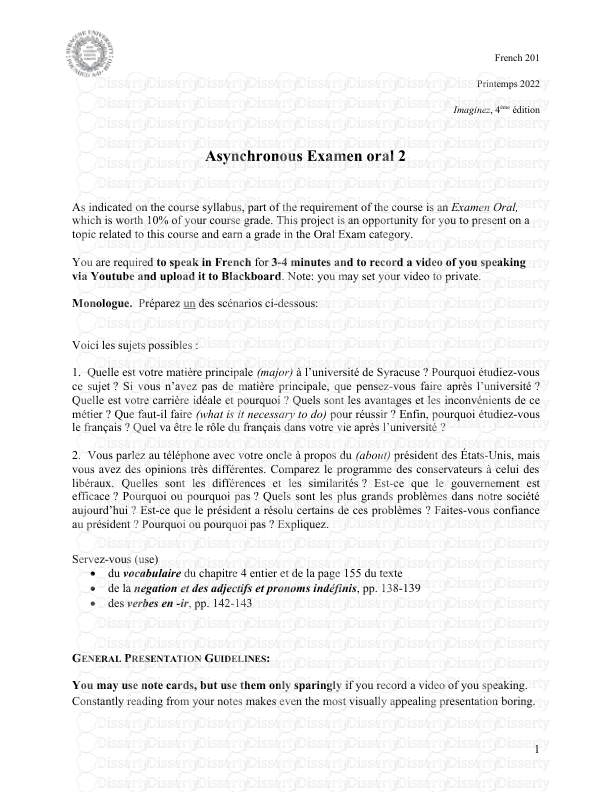




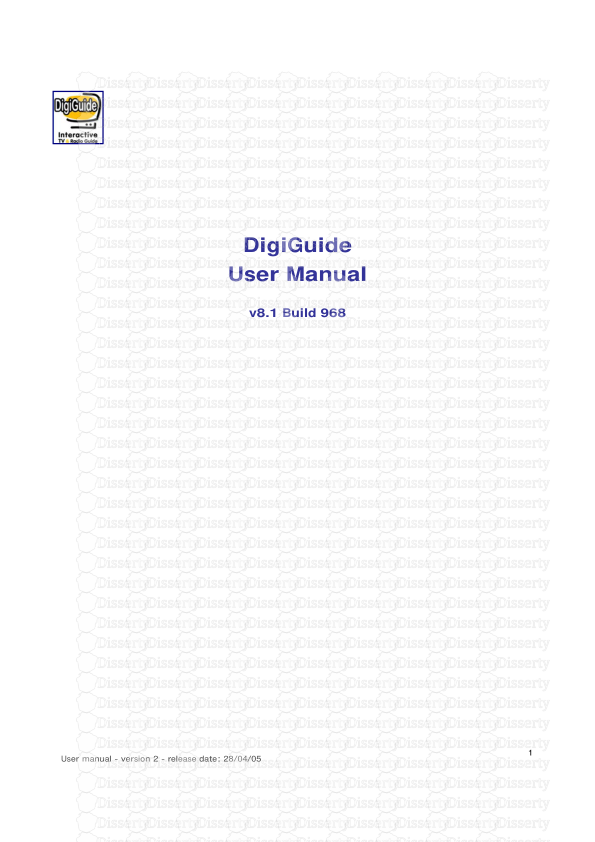




-
47
-
0
-
0
Licence et utilisation
Gratuit pour un usage personnel Attribution requise- Détails
- Publié le Aoû 27, 2022
- Catégorie Literature / Litté...
- Langue French
- Taille du fichier 6.2454MB


