Administration guide 5 Administration Guide BlackBerry Enterprise Server for Microsoft Exchange Version Service Pack CSWD- - - CContents Creating administrator accounts Administrative roles Creating a BlackBerry Enterprise Server administrator in a Micros
Administration Guide BlackBerry Enterprise Server for Microsoft Exchange Version Service Pack CSWD- - - CContents Creating administrator accounts Administrative roles Creating a BlackBerry Enterprise Server administrator in a Microsoft SQL Server environment Assign an administrative role to a new or existing Microsoft SQL Server database account Con ?gure the BlackBerry Manager to use database authentication in a Microsoft SQL Server environment Setting up security options How the BlackBerry Enterprise Solution encrypts data on the transport layer Standard encryption algorithms that the BlackBerry Enterprise Solution uses Change the encryption type Options for extending messaging security Protection of data using the PGP Support Package for BlackBerry devices Prerequisites Protecting data using the PGP Support Package for BlackBerry devices Prerequisites Protect data using the S MIME Support Package for BlackBerry devices Generating organization-speci ?c encryption keys for PIN-to-PIN message encryption Generate a new peer-to-peer encryption key Authenticating the BlackBerry MDS Integration Service to the BlackBerry Manager and web services Allow the BlackBerry MDS Integration Service to communicate with the BlackBerry Manager Allow client authentication between the BlackBerry MDS Integration Service and web services Setting up proxy servers for BlackBerry Enterprise Server components Con ?guring certain BlackBerry Enterprise Server components to use proxy servers Con ?gure a BlackBerry Enterprise Server component to use a PAC ?le Con ?gure a BlackBerry Enterprise Server component to use a proxy server Con ?gure a BlackBerry Enterprise Server component to authenticate with a proxy server on behalf of BlackBerry devices Sharing BlackBerry Enterprise Server components Con ?guring multiple BlackBerry Enterprise Server instances to use the same BlackBerry component Con ?gure multiple BlackBerry Enterprise Server instances to use the same BlackBerry MDS Connection Service Con ?gure multiple BlackBerry Enterprise Server instances to use the same BlackBerry MDS Integration Service CCon ?gure multiple BlackBerry Enterprise Server instances to use the same BlackBerry Collaboration Service Setting up user accounts Adding user accounts to the BlackBerry Enterprise Server Add user accounts to the BlackBerry Enterprise Server Creating user groups Create a user group Add a user account to a user group Sending software and Java applications to BlackBerry devices Making BlackBerry Device Software and Java applications available to users Making software and applications available on a network drive Install the BlackBerry Device Software on a network drive Add a Java application to a network drive Add an enterprise instant messaging application to a network drive Add the BlackBerry MDS Runtime to a network drive Indexing applications on a network drive Create or update a software index for applications on a network drive Share a network drive for applications De ?ning software con ?gurations Create a software con ?guration De ?ne an application control policy Assign an application control policy to an application Assign a software con ?guration to a user group Assign a software con ?guration to a user account Send an application to a BlackBerry device over the wireless network Monitor wireless application push failures Install the BlackBerry Device Software or add applications to a BlackBerry device using the BlackBerry Manager
Documents similaires



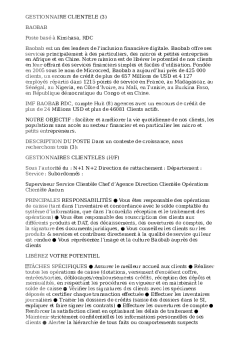






-
31
-
0
-
0
Licence et utilisation
Gratuit pour un usage personnel Attribution requise- Détails
- Publié le Mai 15, 2022
- Catégorie Administration
- Langue French
- Taille du fichier 410.8kB


