User Guide for O. E. E. MANAGEMENT SOFTWARE Version 6.4 and 6.4S Supporting Dat
User Guide for O. E. E. MANAGEMENT SOFTWARE Version 6.4 and 6.4S Supporting Data Storage via… or © 2001-2015 Capstone Metrics LLC www.capstonemetrics.com © 2001-2015 Capstone Metrics LLC www.capstonemetrics.com User Manual for OEE Management - Page 2 Table of Contents CHAPTER 1: SOFTWARE FUNCTIONAL OVERVIEW 5 CHAPTER 2: OEE AND TEEP EXPLAINED 6 OEE OVERVIEW 6 AVAILABILITY 6 PERFORMANCE 7 QUALITY 7 WHAT IS TEEP? 7 OEE CALCULATION METHODS 9 CHAPTER 3: NAVIGATING OEE MANAGEMENT 11 GETTING HELP 11 USING THE TOOLBAR MENUS 12 USING THE MAIN WINDOW 13 USER LOGON 14 VIEW AUDIT REPORT 14 FISCAL YEAR TREND WINDOW 16 QUICKTREND WINDOW 18 ANDON VIEW WINDOW 20 SEQUENCED OPERATIONS WINDOW 23 MANAGING OEE ALERT NOTIFICATIONS 25 CREATE OEE DATA FORMS 27 COPY OEE DATA TO EXCEL WORKSHEET 27 EXIT OEE 28 CHAPTER 4: FILTER / REPORT MENU 29 GENERAL 29 FILTER SET UP PAGE 29 MULTIPLE SELECTION 30 REPORT MENU PAGE 31 OEE SNAPSHOT REPORTS 32 PAYNTER CHARTS 34 SEND TO MICROSOFT® EXCEL 35 CONVERT TO MICROSOFT® WORD 36 MULTIPLE REPORTS 36 REPORT SCRIPTS 37 ANALYSIS PAGE 39 SLIDE SHOW FEATURE 41 CHAPTER 5: ENTER OR EDIT PRODUCTION ACTIVITY DATA 43 ENTER A NEW PRODUCTION ACTIVITY - STEP 1 43 ENTER A NEW PRODUCTION ACTIVITY - STEP 2 (PART LEVEL) 46 ENTER A NEW PRODUCTION ACTIVITY - STEP 2 (TOOL LEVEL) 49 USING THE ACTIVITY OEE DISPLAY 52 EDIT OR DELETE A PRODUCTION ACTIVITY 52 PART NUMBER ASSOCIATIONS 54 IMPORTING OEE DATA 54 ENTER AND REPORT BULK UNITS 55 CHAPTER A1: ADMINISTRATION OVERVIEW 58 GENERAL 58 SETTING OEE GOALS 58 WORK CENTERS – OPTIONS FOR CONFIGURATION 60 USER SETUP 64 CHAPTER A2: APPLICATION INSTALLATION (ACCESS VERSION) 65 © 2001-2015 Capstone Metrics LLC www.capstonemetrics.com User Manual for OEE Management - Page 3 CONTENTS OF OEE MANAGEMENT SOFTWARE SYSTEM ZIP FILE 65 QUICK INSTALL FOR OEE MANAGEMENT SOFTWARE 65 INSTALLATION OF OEE MANAGEMENT SOFTWARE ON YOUR NETWORK 65 CHAPTER A3: APPLICATION INSTALLATION (SQL SERVER VERSION)67 CONTENTS OF OEE MANAGEMENT SOFTWARE SYSTEM ZIP FILE 67 QUICK INSTALL FOR OEE MANAGEMENT SOFTWARE 67 INSTALLATION OF OEE MANAGEMENT SOFTWARE ON YOUR NETWORK 67 CHAPTER A4: MISCELLANEOUS INSTALLATION NOTES 69 PREPARE A USER PC FOR OEE MANAGEMENT SOFTWARE 69 USING MICROSOFT® ACCESS 2007 – 2010 RUNTIME VERSION 70 CHAPTER A5: APPLICATION SETUP 72 SETUP FOR DEFAULT VIEWS 72 SETUP FOR DATE AND TIME FORMATS 73 SETUP FOR USER DEFINED FIELDS 74 SELECTION OF OPTIONAL FEATURES 76 LINKING PARTS AND TOOLS TO WORK CENTERS 76 SETUP FOR DOWNTIME EVENT START/STOP TIMES 78 SETUP FOR STANDARD DOWNTIME EVENTS 78 SETUP FOR AUTO SPEED LOSS DOWNTIME 81 SETUP FOR AUTO UNIDENTIFIED TIME DOWNTIME 82 SETUP FOR REWORK DOWNTIME EVENTS 83 SETUP FOR FACTORED DOWNTIME EVENTS 83 SETUP FOR DEFECT OR DOWNTIME COSTING 86 SETUP FOR LABOR TRACKING 87 SETUP FOR SLIDE SHOWS 87 SETUP FOR FISCAL YEAR REPORTING 88 SETUP FOR EQUIPMENT HIERARCHY 89 SETUP FOR TOOLING 91 SETUP FOR OEE COMBINATION RULES 96 SETUP FOR TIME LOSS CATEGORIZATION 99 SETUP FOR BULK UNITS TRACKING 101 SETUP FOR CREATE FORMS OPTIONS 102 SETUP FOR COPYING OEE DATA TO EXCEL 102 SETUP FOR EMAIL MESSAGING OF ALERTS 104 SETUP FOR LOCAL DB PATH 105 SETUP FOR IMPORTING PRODUCTION DATA 107 UNDERSTANDING THE OEE DATA TABLES 107 INITIAL LOADING OF OEE TABLES 107 OPTION 1 - MANUAL TABLE LOADING… 108 OPTION 2 - AUTOMATIC TABLE LOADING 114 EDITING OEE TABLES 116 CHAPTER A6: TABLES AND FILES (ACCESS VERSION) 118 OEE APPLICATION FILES 118 UPDATE LINKS TO DATA FILES 119 ARCHIVING & DELETING RECORDS 120 COMPACTING APPLICATION FILES 121 REPAIRING OF DATA FILES 123 CHAPTER A7: TABLES AND FILES (SQL SERVER VERSION) 124 OEE APPLICATION FILES 124 MANAGE SQL SERVER CONNECTION 125 COMPACTING APPLICATION FILE 126 CHAPTER A8: IMPORTING DAILY DATA 128 IMPORTING DATA - OVERVIEW 128 © 2001-2015 Capstone Metrics LLC www.capstonemetrics.com User Manual for OEE Management - Page 4 IMPORTING DATA - FILE STRUCTURE 128 IMPORTING DATA - INDEX VALUES 130 MATCHING IMPORTED RECORDS 132 SET OPTIONS FOR IMPORTING DAILY DATA 133 CHAPTER A9: MAINTENANCE 136 UPDATING OF OEE PART TABLE 136 CHAPTER A10: MICROSOFT® TRUSTED LOCATIONS 139 OVERVIEW OF TRUSTED LOCATIONS (MICROSOFT® ACCESS 2007 AND 2010) 139 MANUALLY SET USER’S LOCAL DRIVE AS A TRUSTED LOCATION 141 MANUALLY SET A NETWORK FOLDER AS A TRUSTED LOCATION 145 CHAPTER A11: USING THE MICROSOFT® ACCESS RUNTIME 146 DOWNLOADING THE ACCESS RUNTIME 146 USING THE ACCESS RUNTIME 147 © 2001-2015 Capstone Metrics LLC www.capstonemetrics.com User Manual for OEE Management - Page 5 Chapter 1: Software Functional Overview This section provides an overview of the function and features of Capstone OEE Management Software. Further information on these items may be found in the later chapters of the User Guide. Multi-User Network installation allows shop floor data entry or import Software Licensed for unlimited Users and Work Centers at a single site Initial install allows import of Part Tables, Downtime & Quality Loss Codes, etc. Optional definable email notification of OEE Alert conditions Flexible Configuration to Fit Your Specific Operational Needs Standard Work Center Multi-Flow Work Centers (i.e. different part numbers flowing together) Parallel-Path Work Centers (i.e. grouping similar machines configured as a single Work Center) Tooled Work Centers (Supporting Multi-Cavity and/or Multi-Part Tooling) Equipment Hierarchy allows optional tracking of equipment and sub components Optional capture and reporting of Actual Work Center Labor vs. Standard Capturing Loss Events… Downtime Handling Optional use of Event Start & Stop Times (vs. Duration Only) Standard (Preplanned) Downtime Events automatically created Calculated Downtime Events (Speed Loss or Non-Reported Events) Optional Automatic Generation of Downtime for Rework Activities Optional Costing of Downtime Losses based on Work Center hourly cost Capturing Loss Events… Quality Losses Selectable Scrap or Rework and Scrap Events Optional Costing of Quality Losses (Scrap or Rework) based on Part cost Processing and Reporting OEE Information… OEE Data is combined to provide results at all levels of the factory TEEP Reporting provides accurate assessment of Factory Utilization Report Filtering allows drill down to any Work Center, Part, Tool, etc. Scripted Reports allow sets of pre-defined reports to be run automatically Definable Slide Shows display information on shop floor, in lunchroom, etc. Analysis Feature finds and reports trends at Part or Work Center levels Extensive ability to export data to Excel for further analysis. © 2001-2015 Capstone Metrics LLC www.capstonemetrics.com User Manual for OEE Management - Page 6 Chapter 2: OEE and TEEP Explained OEE Overview Overall Equipment Effectiveness (or OEE) is a top-level metric that defines how well a manufacturing unit performs relative to its design capacity, during the times that it is scheduled to run. OEE breaks the performance of a manufacturing unit into three separate but measurable components: Availability, Performance, and Quality. Each component points to an aspect of the process that can be targeted for improvement. OEE can be applied to any individual Work Center, or rolled up to Department or Plant levels. OEE Management Software also permits drilling down for very specific detail analysis, such as a particular Part Number, Production Activity, or any of several other parameters. It is unlikely that any manufacturing process can run at 100% OEE. Many manufacturers benchmark their industry to set a reasonable target, 85% is not uncommon. Calculation: OEE = Availability x Performance x Quality »» Example: » A given Work Center experiences Availability of 86.7%. » The Work Center Performance is 93.0%. » Work Center Quality is 95.0%. » OEE = 86.7% x 93.0% x 95.0% = 76.7% Availability The Availability portion of the OEE Metric represents the percentage of scheduled time that the operation is available to operate. The Availability Metric is a pure measurement of Uptime that is designed to exclude the effects of Quality, Performance, and Scheduled Downtime Events. Calculation: Availability = Available Time / Scheduled Time »» Example: » A given Work Center is scheduled to run for an 8 hour (480 minute) Production Activity. » The normal Production Activity includes a scheduled 30 minute break when the Work Center is expected to be down. » The Work Center experiences 60 minutes of unscheduled downtime. Scheduled Time = 480 min - 30 min break = 450 Min Available Time = 450 min Sched - 60 min Unsched Downtime = 390 Min Availability = 390 Avail Min / 450 Sched Min = 86.7% © 2001-2015 Capstone Metrics LLC www.capstonemetrics.com User Manual for OEE Management - Page 7 Performance The Performance portion of the OEE Metric represents the speed at which the Work Center runs as a percentage of its designed speed. The Performance Metric is a pure measurement of speed that is designed to exclude the effects of Quality and Availability. Calculation: Performance = Actual Rate / Standard Rate »» Example: » A given Work Center is scheduled to run for an 8 hour (480 minute) Production Activity with a 30 minute scheduled break. » Available Time = 450 Min Sched - 60 Min Unsched Downtime = 390 uploads/Management/ oeeuser-guide.pdf
Documents similaires









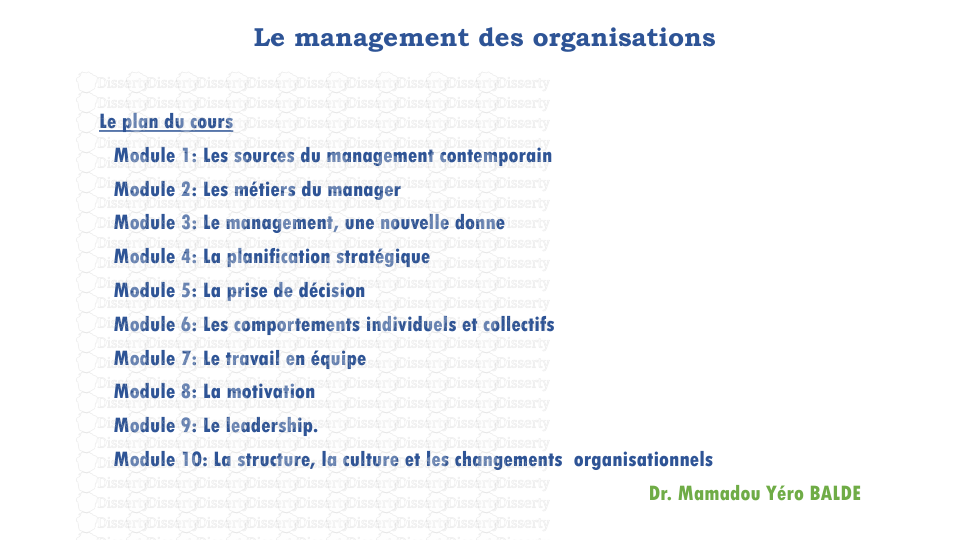
-
97
-
0
-
0
Licence et utilisation
Gratuit pour un usage personnel Attribution requise- Détails
- Publié le Aoû 11, 2022
- Catégorie Management
- Langue French
- Taille du fichier 2.4956MB


