Users guide 3 Topaz Adjust User Manual I Installation A How to Install B Entering Your Key C Host- Speci ?c Installation Paint Shop Pro Photo Impact Irfanview D Uninstalling II Introduction A Topaz Adjust Primary Functions B New Adjust Features III Work A
Topaz Adjust User Manual I Installation A How to Install B Entering Your Key C Host- Speci ?c Installation Paint Shop Pro Photo Impact Irfanview D Uninstalling II Introduction A Topaz Adjust Primary Functions B New Adjust Features III Work Area A Interface B Preview C Presets Applying Presets Adding Presets Deleting Presets Importing Presets Exporting Presets Sharing Presets D Tools E Menu Preferences Check for Update Enter Key What ? s This User Guide Tech Support Product Info Adjust Gallery MyTopaz About IV Settings Parameters A Exposure Adaptive Exposure Regions Contrast Brightness Highlights Shadows B Details Strength Boost Threshold Radius Sharpen C Color Adaptive Saturation Regions Saturation Saturation Boost Hue D Noise Suppression Amount VI Work Flow A Sample Project B Sample Project VII Additional Resources A Glossary B FAQ ? s C Shortcut Keys D Connect E Company Info Contents Topaz Adjust User Manual Topaz Adjust is a Photoshop plug-in which means it won ? t run by itself and requires a compatible host program To Install Close Photoshop or other image editing program if you are using it Open the Topaz Adjust zip ?le double-click on the Topaz Adjust installer and then follow the on-screen instructions Mac Dmg Windows Zip Your Topaz Adjust plug-in will automatically be installed in your Photoshop plug-ins folder After the installation you will need to enter your license or trial key Important for Mac Users After installation Topaz Adjust will be installed in the following folder ?? Macintosh HD - Library - Application Support - Topaz Labs - Adjust ? If your Photoshop is installed in a customized location you will need to manually create a shortcut alias link inside folder ?? - Plug-ins ? that links to ?? Macintosh HD - Library - Application Support - Topaz Labs - Adjust - Plug-ins ? Installation Entering Your Key Entering your trial key allows you to save your projects and print them during your evaluation period Entering your license key allows you do the same except without any time limitations Start by opening up an image in Photoshop Go to Filters - Topaz Labs - Adjust - Menu - Enter key You can then copy and paste or type your key in Important To install the product on a second computer you will need to download Topaz Adjust and then enter your same license key Host-Speci ?c Installation Topaz Adjust is also compatible with Lightroom Ap- erture and iPhoto To use Adjust in any of these pro- grams you will need to download and install the free Topaz Fusion Express compatibility add on You can get it online at www topazlabs com downloads In Windows Topaz Adjust is supported by most host applications that support Photoshop plug-ins This includes Paint Shop Pro Photo Impact Painter and Irfanview although there are additional host programs that may also support Topaz Adjust To install Adjust in either Paint Shop Pro Photo Impact or Irfanview ?rst download Topaz Adjust to the default location Then to con ?gure
Documents similaires
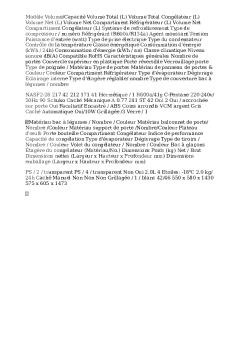









-
44
-
0
-
0
Licence et utilisation
Gratuit pour un usage personnel Attribution requise- Détails
- Publié le Nov 03, 2022
- Catégorie Creative Arts / Ar...
- Langue French
- Taille du fichier 92.9kB


