Zebralette user guide Zebralette User Guide version Howard Scarr CTABLE OF CONTENTS Introduction About Zebralette Online resources Installation File locations Presets Load Save Favourites and Junk Control Bar Knobs Mod Quick and Easy Tutorial The Wave Edi
Zebralette User Guide version Howard Scarr CTABLE OF CONTENTS Introduction About Zebralette Online resources Installation File locations Presets Load Save Favourites and Junk Control Bar Knobs Mod Quick and Easy Tutorial The Wave Editor GeoMorph SpectroMorph GeoBlend SpectroBlend Oscillator Panels Waveform Tune Spectral FX List of spectral e ?ects Phase VCA Modulation Envelope MSEG The Edit Window LFOs LFO Global LFO List of Modulation Sources E ?ects ModFX Delay CIntroduction INTRODUCTION About Zebralette Zebralette is a single oscillator plucked from Zebra and transplanted into a much simpler easy-to-learn framework As the Zebra oscillators are so powerful Zebralette is a great little synth in its own right ?? with the same pristine basic sound as Zebra The LFOs MSEG and e ?ects in Zebralette are also simpli ?ed versions of those in Zebra Most of the parameters are immediately visible in the window Only the panels used for modulation parameters and e ?ects as well as the preset browser are ? tabbed ? Zebralette doesn ? t have any ? virtual analogue ? ?lters but the pair of spectral e ?ects are exible enough to make some very squelchy ?lter-like sounds After having learned how Zebralette works you will also have learned a lot about the most important module in Zebra Online resources To check out all the other u-he products go to the u-he website For a lively discussion of all things u-he go to the u-he forum at kvr For sound design tips interviews and more go to our patchbender webzine Installation Go to the zebralette webpage grab the appropriate installer for your system doubleclick on the downloaded ?le and follow further instructions For additional information please refer to the included ReadMe ?le File locations Like all u-he software the Zebralette installer doesn ? t write anything into the Windows registry Nor does it create hidden ?les or otherwise modify your system To uninstall delete the plugin itself then the associated ?les from the following directories the exact locations depend on your speci ?c installation Win Preset ?les Preferences VstPlugins u-he Zebra data Presets Zebralette VstPlugins u-he Zebra data Support all txt ?les Mac Preset ?les Preferences MacHD Library Audio Presets u-he Zebralette Library Application Support u-he com u-he Zebralette ?les toc tutorial editor waveform tune spectral phase vca envelope mseg lfo modfx delay CPresets INTRODUCTION the ? Presets ? panel Load To browse through Zebralette ? s presets click on the Presets tab in the lower left of the window Select a folder then a preset After having clicked on a preset you should be able to use the up down cursor keys on your computer to scroll through the others Save Save Patch Select the folder where you want to put your sounds the User folder is probably the best place ?? you will ?nd it at the very bottom of the folder list Click on the Save Patch button A window opens in which you can give your sound a name enter your name as author
Documents similaires

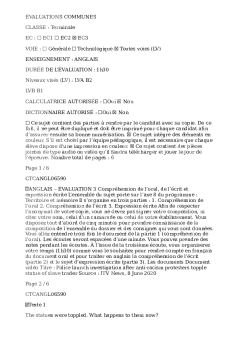








-
77
-
0
-
0
Licence et utilisation
Gratuit pour un usage personnel Attribution requise- Détails
- Publié le Nov 16, 2021
- Catégorie Creative Arts / Ar...
- Langue French
- Taille du fichier 91.2kB


