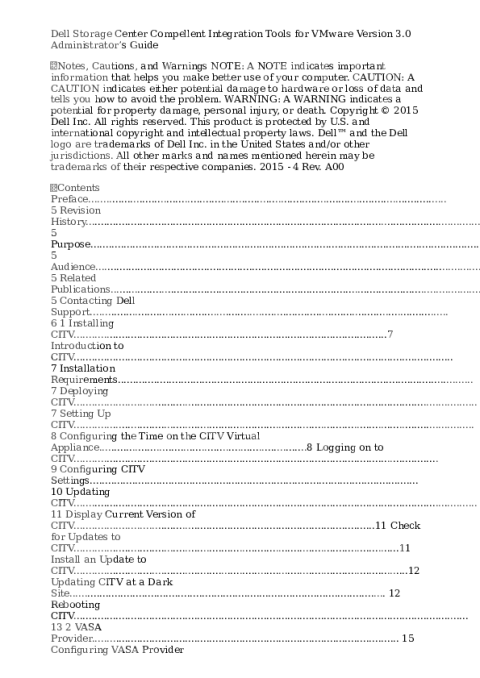Citv administrators guide Dell Storage Center Compellent Integration Tools for VMware Version Administrator ? s Guide CNotes Cautions and Warnings NOTE A NOTE indicates important information that helps you make better use of your computer CAUTION A CAUTIO
Dell Storage Center Compellent Integration Tools for VMware Version Administrator ? s Guide CNotes Cautions and Warnings NOTE A NOTE indicates important information that helps you make better use of your computer CAUTION A CAUTION indicates either potential damage to hardware or loss of data and tells you how to avoid the problem WARNING A WARNING indicates a potential for property damage personal injury or death Copyright ? Dell Inc All rights reserved This product is protected by U S and international copyright and intellectual property laws Dell and the Dell logo are trademarks of Dell Inc in the United States and or other jurisdictions All other marks and names mentioned herein may be trademarks of their respective companies - Rev A CContents Preface Revision History Purpose Audience Related Publications Contacting Dell Support Installing CITV Introduction to CITV Installation Requirements Deploying CITV Setting Up CITV Con ?guring the Time on the CITV Virtual Appliance Logging on to CITV Con ?guring CITV Settings Updating CITV Display Current Version of CITV Check for Updates to CITV Install an Update to CITV Updating CITV at a Dark Site Rebooting CITV VASA Provider Con ?guring VASA Provider Settings Registering VASA Provider Register VASA Provider with VMware vCenter Sync Storage Data Between VASA Provider and VMware vCenter Verify Vendor Provider Details Using VASA Provider Information Pro ?le-Driven and Policy-Based Storage View Dell VASA Provider Storage Capabilities Replay Manager Service for VMware Con ?guring RMSV vSphere Web Client Plugin Installing the vSphere Web Client Plugin CRegister the vSphere Web Client Plugin After an Upgrade Installation Removing the vSphere Web Client Plugin A CITV Application Troubleshooting Viewing VASA Alerts and Events Troubleshooting VASA Provider Restart VASA Provider Save VASA Provider Log Files Troubleshooting RMSV Restart RMSV Save RMSV Log Files Troubleshooting the vSphere Web Client Plugin Dell Storage Icon Is Missing View vSphere Web Client Log Files CPreface Preface This preface introduces the Compellent Integration Tools for VMware documentation It provides the purpose and audience of this document as well as a list of related publications Revision History Document Number TC J Revision Date A April Description Initial release for CITV version Purpose This guide provides instructions for installing the Compellent Integration Tools for VMware CITV and con ?guring the following applications ? Dell VASA Provider ? Dell Replay Manager Service for VMware RMSV ? Dell Storage vSphere Web Client Plugin Audience The intended audience of this guide is information technology professionals who have intermediate to expert knowledge of Dell Storage Centers Enterprise Manager and Replay Manager This guide assumes administrative working knowledge of the VMware vSphere Client VMware vCenter and VMware ESX ESXi Related Publications The following documentation is available for client applications used with Dell storage products ? Dell Compellent Best Practices with VMware vSphere x Provides con ?guration examples tips recommended settings and other storage guidelines a user can follow while integrating VMware vSphere with a Storage Center This document answers many frequently asked questions with regard to how VMware interacts with Storage Center
Documents similaires










-
58
-
0
-
0
Licence et utilisation
Gratuit pour un usage personnel Attribution requise- Détails
- Publié le Apv 17, 2021
- Catégorie Administration
- Langue French
- Taille du fichier 89.6kB