Fieldskill user guide v1 0 compressed
USER GUIDE Ver March CFIELDSKILL of ?ce ?eldskill co EXECUTIVE SUMMARY Copyright ? FieldSkill All Rights Reserved Edition Version March Service Marks and Trademarks FieldSkill is a trademark of Eontek All other product names and trademarks are the property of their respective owners Restrictions and Liabilities This document is provided ??as is ? and Fieldskill assumes no responsibility for any typographical technical or other inaccuracies in this document FieldSkill reserves the right to periodically change information that is contained in this document however FieldSkill makes no commitment to provide any such changes updates enhancements or other additions to this document to you in a timely manner or at all FIELDSKILL MAKES NO WARRANTIES EITHER EXPRESS OR IMPLIED ITS MERCHANTABILITY OR ITS FITNESS FOR ANY PARTICULAR PURPOSE THE EXCLUSION OF IMPLIED WARRANTIES IS NOT PERMITTED BY SOME STATES THE ABOVE EXCLUSION MAY NOT APPLY TO YOU THIS WARRANTY PROVIDES YOU WITH SPECIFIC LEGAL RIGHTS FieldSkill is not responsible nor will not be liable in any way for your use of any of software or equipment that is not supplied by FieldSkill in connection with your use of FieldSkill Conditions of use FieldSkill is intended for organizing businesses and management of work in the ?eld You are responsible for understanding and using the software described within FieldSkill does not guarantee any results you may achieve ?eldskill co CFIELDSKILL of ?ce ?eldskill co TABLE OF CONTENTS EXECUTIVE SUMMARY TABLE OF CONTENTS INTRO ABOUT FIELDSKILL APPLICATION WALKTHROUGH STEP - WELCOME TO FIELDSKILL DASHBOARD DASHLETS MY JOBS CALENDAR MY PROCESSED REQUESTS MY COMPLETED JOBS MY HOURS WORKED OUTSTANDING BALANCES MY JOBS STRUCTURE LAST MONTHS MY OPEN REQUESTS LOW INVENTORY LEVELS STEP - ORGANIZATIONAL SETTINGS ORGANIZATION SETTINGS EMPLOYEES LANGUAGE SETTINGS STEP - FILL IN YOUR DATA ADDING A CLIENT ADDING A PROPERTY ADDING AN ASSET ADDING A SERVICE ADDING INVENTORY ITEMS CREATING WAREHOUSES STEP - CREATING CLIENT REQUESTS STEP SCHEDULE JOBS MANAGE WORK SCHEDULING A JOB ?eldskill co CFIELDSKILL ADDING WORK STEP GENERATING INVOICES CUSTOMER PORTAL MANAGEMENT MY DAY CALENDAR MY DAY CALENDAR SUBSCRIPTION MANAGEMENT OUTRO of ?ce ?eldskill co ?eldskill co CFIELDSKILL of ?ce ?eldskill co INTRO Welcome to FieldSkill application User Guide This document will help you get a better understanding how the application works and how you can adapt it to suit your business We will walk you through the entire business process from ?lling your data to scheduling work and generating invoices So let ? s start About FieldSkill Application FieldSkill is a business management software that helps ?eld service companies to manage clients schedule and track work and generate invoices ?eldskill co CFIELDSKILL of ?ce ?eldskill co WALKTHROUGH Step - Welcome to FieldSkill Dashboard This screen is called Dashboard and it will be the ?rst thing you will see when you sign in to your FieldSkill account It aims to give you an overview of past activities and an outlook into upcoming activities along with some useful insight data You will see it is already populated with demo data so you
Documents similaires

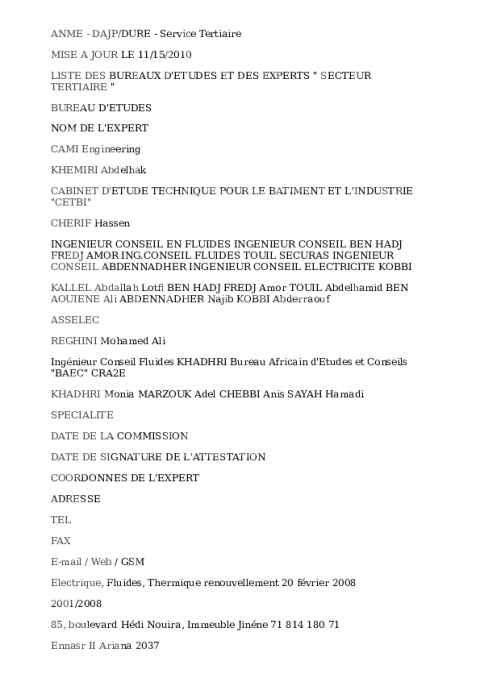








-
143
-
0
-
0
Licence et utilisation
Gratuit pour un usage personnel Attribution requise- Détails
- Publié le Sep 11, 2021
- Catégorie Administration
- Langue French
- Taille du fichier 54.8kB


