Aneka installation guide MANJRASOFT PTY LTD Installation and User Guide Aneka Manjrasoft This document describes in detail the steps involved in installing and con ?guring an Aneka Cloud It covers the prerequisites for the installation the installation pr
MANJRASOFT PTY LTD Installation and User Guide Aneka Manjrasoft This document describes in detail the steps involved in installing and con ?guring an Aneka Cloud It covers the prerequisites for the installation the installation process setting up and con ?guring Aneka Daemons and Aneka Containers and running some of the sample applications to test your new cloud deployment CAneka Installation and User Guide Table of Contents Introduction What is an Aneka Cloud composed of System Requirements Hardware Requirements Software Requirements Installation Important Installation Prerequisites for Windows Environments Installing Aneka Cloud Management Studio Step ?? Run the installer package to start the Setup Wizard Step ?? Specifying the installation folder Step ?? Con ?rm and start the installation Aneka Cloud Management Studio Starting up Management Studio Shutting down Aneka Management Studio The Con ?guration File Cloud Explorer - Overview Infrastructure Management Adding a new Machine Importing and Exporting Machine Lists Repository Management Machine Credentials Access Denied Machines Uninstalled Machines Installed Machines Installing the Aneka Daemon Step ?? Repository and Port Con ?guration Step ?? Review Summary and Install Creating an Aneka Cloud Installing the Master Container Step ?? Container Type and Port Con ?guration Step ?? Security Con ?guration Step ?? Persistence Con ?guration Step ?? Cost and Software Appliances Step ?? Failover Con ?guration Copyright ? Manjrasoft Pty Ltd CAneka Installation and User Guide Step ?? Service Con ?guration Step - Summary Installing Worker Containers Step ?? Container Type and Port Step ?? Security Con ?guration Step ?? Persistence Con ?guration Step ?? Cost and Software Appliances Step - Failover Step ?? Service Con ?guration Step - Summary Cloud Management Master Containers Quarantined Containers Orphan Containers Container Management Real-Time Performance Monitoring Reporting and Accounting User Management Testing the Cloud with Sample Applications Thread Programming Model Task Programming Model MapReduce Programming Model Appendix A ?? Service Con ?guration Copyright ? Manjrasoft Pty Ltd CAneka Installation and User Guide Introduction Aneka is a Cloud Application Development Platform CAP for developing and running compute and data intensive applications As a platform it provides users with both a runtime environment for executing applications developed using any of the three supported programming models and a set of APIs and tools that allow you to build new applications or run existing legacy code The purpose of this document is to help you through the process of installing and setting up an Aneka Cloud environment This document will cover everything from helping you to understand your existing infrastructure di ?erent deployment options installing the Management Studio con ?guring Aneka Daemons and Containers and ?nally running some of the samples to test your environment What is an Aneka Cloud composed of An Aneka Cloud is composed of a collection of services deployed on top of an infrastructure This infrastructure can include both physical and virtual machines located in your local area network or Data Centre Aneka services are hosted on Aneka Containers which are managed by Aneka Daemons An Aneka Daemon is a background service that runs on
Documents similaires



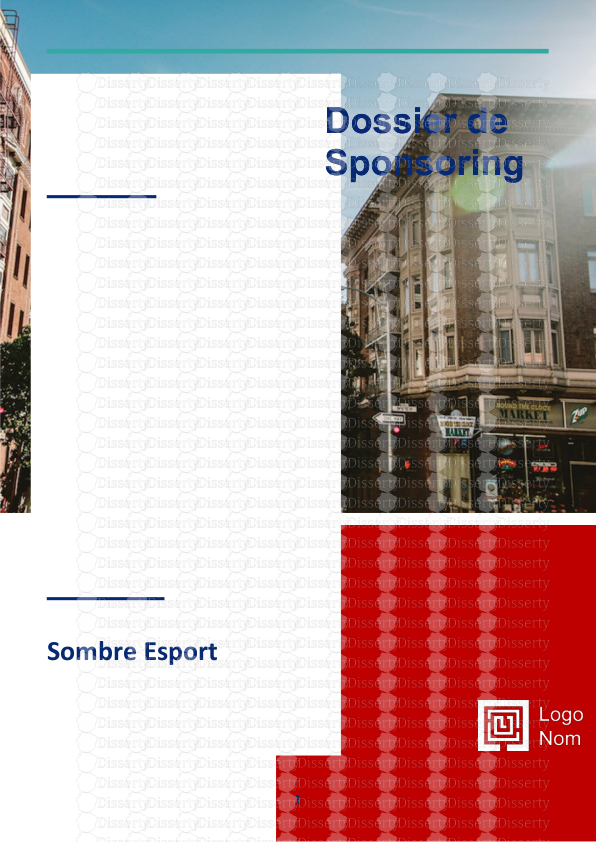






-
19
-
0
-
0
Licence et utilisation
Gratuit pour un usage personnel Aucune attribution requise- Détails
- Publié le Oct 11, 2022
- Catégorie Management
- Langue French
- Taille du fichier 125.4kB


