User guide 15 Network and Communications Simulation User Guide Block Reference DESIGN SOLUTIONS FOR EVERY DESKTOP C F D CommsimTM and Electronics WorkbenchTM - Interactive Image Technologies Ltd All rights reserved All other brand or product names are tra
Network and Communications Simulation User Guide Block Reference DESIGN SOLUTIONS FOR EVERY DESKTOP C F D CommsimTM and Electronics WorkbenchTM - Interactive Image Technologies Ltd All rights reserved All other brand or product names are trademarks or registered trademarks of their respective F D companies or organizations Revision Interactive Image Technologies Ltd All rights reserved Published August Printed in Canada CS -E- CTable of Contents Table of Contents iii Preface xv Conventions used in this book xvi Version Details xvii Getting help xviii Technical support service xix License Agreement xx Introduction A typical communication system Data source Data encoder Modulator Channel Demodulator Data decoder Signal sink Lowpass equivalent systems Block Summary Communication blocks Core blocks Sample communication simulation Solving Implicit Equations Setting up an implicit equation Solving an implicit equation Using the Implicit Solver property sheet Implicit equation examples Simple nonlinear implicit equation Advanced nonlinear implicit equation iii CTable of Contents Performing Global Optimization Global optimization basics Cost functions with many local minimum values Cost functions with no minimum values Performing global optimization Using the Optimization Properties dialog box Global optimization examples Optimized paper bag problem Two segment approximation of sin ?t Five segment approximation of sin ?t Troubleshooting Working with Large Diagrams Creating model hierarchy Creating a compound block Drilling into a compound block Automatically con ?guring a compound block Triggering the execution of compound blocks Specifying a local time step Keeping track of the number of blocks in a compound block Hiding compound blocks Con ?guring pictures on compound blocks Labeling connector tabs on compound blocks Dissolving a compound block Other things you can do with compound blocks Embedding blocks Setting up a diagram to be embedded Embedding a block diagram Editing an embedded block diagram Reconnecting an embedded block diagram Adding block diagrams Using variables to pass signals Creating variables Scoping variables Built-in variables Using path aliases to reference ?les Types of path aliases Displaying con icts between local and global path aliases Creating path aliases Specifying path aliases in blocks Creating nested path aliases iv CTable of Contents Maintaining an edit history Protecting your work Protecting block diagrams Protecting compound blocks Protecting embed blocks Designing Digital Filters Digital ?lter basics Filter operations Time domain ?lters with tapped delay Time domain ?lters with transfer functions Frequency domain ?lter implementation Comparison of FIR and IIR ?lters Interactive ?lter design with the transferFunction block IIR ?lter design Using the IIR Filter Properties dialog box FIR ?lter design Discrete and continuous FIR ?lter design Using the FIR Filter Properties dialog box Working with Other Applications Importing basics Setting up the input ?le Importing data Using the Import Properties dialog box Exporting basics Exporting data Using the Export Properties dialog box Commsim-MatLab interface basics Evaluating MatLab expressions Reading and writing MatLab variables Transmitting data using ActiveX Using the ActiveX read block Using the ActiveX write block Commsim- speci ?c ActiveX functions ActiveX example DDE basics Creating an app-to-Commsim link with DDEreceive Creating a Commsim- to-app link with DDEsend Creating a two-way
Documents similaires


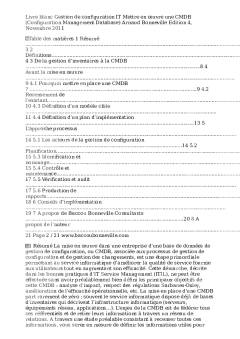







-
24
-
0
-
0
Licence et utilisation
Gratuit pour un usage personnel Aucune attribution requise- Détails
- Publié le Dec 15, 2022
- Catégorie Management
- Langue French
- Taille du fichier 881.3kB


