Users guide 15 USER ? S GUIDE Usage How to FAQ GRIDINSOFT ANTI-MALWARE CURE YOUR PC OF ANY KIND OF MALWARE An easy way to get rid of annoying software on your PC Download malware removal tool install it Start scan process and wait for results Clean your P
USER ? S GUIDE Usage How to FAQ GRIDINSOFT ANTI-MALWARE CURE YOUR PC OF ANY KIND OF MALWARE An easy way to get rid of annoying software on your PC Download malware removal tool install it Start scan process and wait for results Clean your PC JANUARY CUSAGE OF GRIDINSOFT ANTI-MALWARE USER ? S GUIDE In order to use our software properly we have to uncover some important questions There is some information about GridinSoft Anti-Malware ?? from the performance of the program and update process to actual malware removal About GridinSoft Anti-Malware Welcome to GridinSoft Anti- Malware - the smart PC recovery solution and powerful malware cleaner The software you intend to use has been released by the Gridinsoft Team a group of highly-skilled software developers cyber threat analysts and system optimization specialists in order to assist you in making your computer to function better The massive virus attacks nowadays targeting millions of PCs worldwide have made them work extremely slowly Due to persistent malware aggression many workstations have been damaged by rogue security applications spyware adware causing major PC slowdowns browser redirect problems and many other unpleasant modi ?cations Fake security popups warnings ads noti ?cations - all these accompany fake AV pests once they make their dwelling in the PC contaminated with the virus The purpose of GridinSoft Anti-Malware is to help you to eradicate and ?x all the above-mentioned problems However not only the malware can be removed with the help of GridinSoft Anti-Malware The tool includes additional modules designed to restore your PC back to the condition it had just before the very virus in ?ltration Copyright ? GridinSoft LLC All Rights Reserved CUSER ? S GUIDE GRIDINSOFT ANTI-MALWARE Copyright ? GridinSoft LLC All Rights Reserved CUSER ? S GUIDE pages - pages - pages - pages - pages - pages - pages - pages - pages - page TABLE OF CONTENT Usage Download malware removal tool install it Start scan process and wait for results Clean your PC Use additional tools to clean browser tweak options and schedule a regular scanning How to reset browser settings restore quarantined ?les send system information for analysis interpret the result FAQ Frequently asked questions Contacts Contact us Copyright ? GridinSoft LLC All Rights Reserved CUSAGE OF GRIDINSOFT ANTI-MALWARE USER ? S GUIDE USAGE OF GRIDINSOFT ANTI-MALWARE DOWNLOAD Download malware removal tool install it Downloading the program is as easy as it can be You can do it by visiting the site anti-malware gridinsoft com where you will ?nd the Download button Once the download is actually initiated you have the options of running the application or saving it to a special folder on your computer for further execution Copyright ? GridinSoft LLC All Rights Reserved CUSAGE OF GRIDINSOFT ANTI-MALWARE USER ? S GUIDE After running click on YES to con ?rm the installation Follow the software instructions to complete the installation process INSTALLATION PROCESS STEP The downloads of GridinSoft Anti- Malware are safe and secure Moreover the
Documents similaires



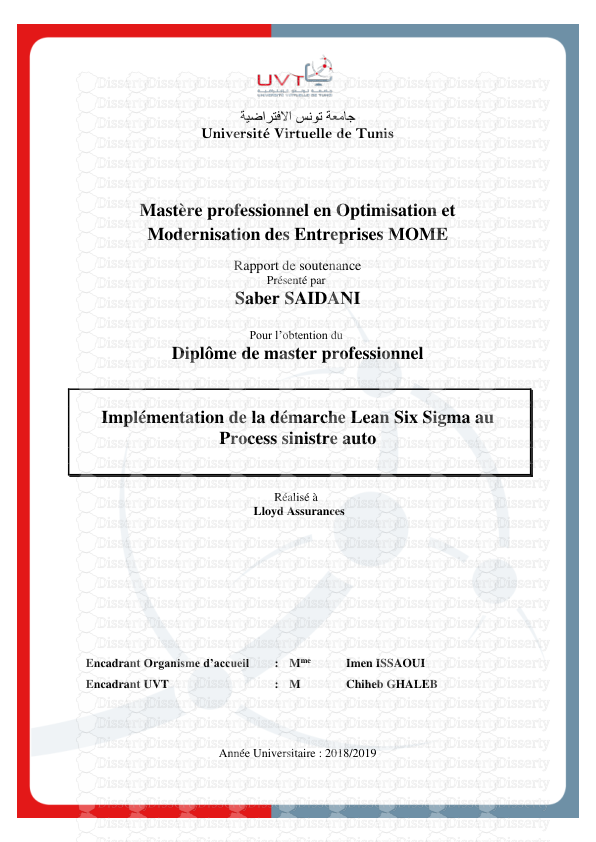






-
55
-
0
-
0
Licence et utilisation
Gratuit pour un usage personnel Aucune attribution requise- Détails
- Publié le Mar 19, 2021
- Catégorie Management
- Langue French
- Taille du fichier 68.4kB


