Animation guide Animations in Creo ME Part I Introduction Outline Animations provide useful demonstrations and analyses of a mechanism's motion This document will present two ways to create a motion animation in Creo one method utilizes snapshots the seco
Animations in Creo ME Part I Introduction Outline Animations provide useful demonstrations and analyses of a mechanism's motion This document will present two ways to create a motion animation in Creo one method utilizes snapshots the second method uses servo motors in Creo's Mechanism package The snapshot method is arguably the easier of the two However the latter method creates a smoother animation In order to create and capture a mechanism's motion in an animation we must first define connections that permit the movement translation or rotation of parts This connection definition occurs in the assembly The electronic dongle was assembled entirely with rigid constraints which do not permit any motion However Cero can accommodate numerous motion connections A list of Creo's motion connections is shown below The pin connection and slider connection are the two simplest and most common mechanism connections This document provides instructions for creating each connection The ME term project instructions state that you must have at least one motion axis in your final project Your motion axis does not have to be a pin-type or a slider-type These two connection instructions are provided solely as a reference The outline of this document is as follows Pin Connection Definition Slider Connection Definition Animation with Snapshots Animation using a Servo Motor Additional information on joint connections Creo's mechanism capabilities animations and motion analyses can be found in the Joint Connection Mechanism Animation Reference document on the ME course website Page of Animations in Creo ME Part II Pin Connection Definition Assemble and fully constrain the first part s of your assembly A Default constraint is recommended for the first component of every assembly This fixes the first part in place Before defining a joint or motion connection a fixed fully-constrained part is needed to serve as a fixed reference Click the Assemble button to assemble a new component Select the component you would like to assemble and click Open Select a Pin connection from the motion connection drop-down menu Open the Placement tab in the assembly ribbon This will help guide you through the definition of the connection image below Page of Animations in Creo ME Notice that the connection definition is asking for Axis alignment references Consequently we will first select the axes to align Select the rotation axis for the pin connection Note that a cylindrical surface the axis of a coordinate system and an actual axis can all be used to define a rotation axis In the image below the inner cylindrical surfaces of the hinge have been selected After selecting the rotation axes go back to the Placement tab in the assembly ribbon image below Notice that Creo now requests that we select Translation constraints The pin connection in Creo does not permit translational motion It only permits rotation around one axis It is a single degree-of-freedom DOF connection The translation constraint is used to align the rotating components along the rotation axis Page of Animations in Creo ME Select two planes or
Documents similaires





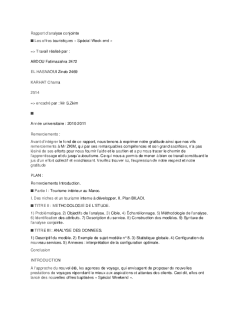




-
67
-
0
-
0
Licence et utilisation
Gratuit pour un usage personnel Aucune attribution requise- Détails
- Publié le Sep 21, 2021
- Catégorie Travel / Voayage
- Langue French
- Taille du fichier 33kB


