Avamar admin guide Dell EMC Avamar Version Administration Guide - - REV Copyright ? - Dell Inc or its subsidiaries All rights reserved Published December Dell believes the information in this publication is accurate as of its publication date The informat
Dell EMC Avamar Version Administration Guide - - REV Copyright ? - Dell Inc or its subsidiaries All rights reserved Published December Dell believes the information in this publication is accurate as of its publication date The information is subject to change w ithout notice THE INFORMATION IN THIS PUBLICATION IS PROVIDED ?AS-IS ? DELL MAKES NO REPRESENTATIONS OR WARRANTIES OF ANY KIND WITH RESPECT TO THE INFORMATION IN THIS PUBLICATION AND SPECIFICALLY DISCLAIMS IMPLIED WARRANTIES OF MERCHANTABILITY OR FITNESS FOR A PARTICULAR PURPOSE USE COPYING AND DISTRIBUTION OF ANY DELL SOFTWARE DESCRIBED IN THIS PUBLICATION REQUIRES AN APPLICABLE SOFTWARE LICENSE Dell Technologies Dell EMC Dell EMC and other trademarks are trademarks of Dell Inc or its subsidiaries Other trademarks ma y be the property of their respective owners Published in the USA Dell EMC Hopkinton Massachusetts - - - - In North America - - - www DellEMC com Avamar Administration Guide Introduction Avamar system overview Avamar server Avamar clients User interfaces Data Domain system support Data deduplication Security and networking Encryption IPv and IPv support TSL encryption protocol required SSH MAC algorithms Avamar Administrator Overview of Avamar Administrator Installing Avamar Administrator Installing Avamar Administrator on Microsoft Windows Installing Avamar Administrator on Linux Upgrading Avamar Administrator Uninstalling Avamar Administrator Editing Avamar Administrator client preferences Setting a session time-out for Avamar Administrator Starting Avamar Administrator Avamar Administrator dashboard launcher link System Information panel Activities panel Capacity panel Critical Events panel Avamar Administrator user interface elements Status bar Navigation tree features Mouse shortcuts Avamar Web User Interface Overview of the AUI Access the AUI AUI navigation pane Basic management tasks FiguresTablesPrefaceChapter Chapter Chapter CONTENTS Avamar Administration Guide Navigation tree features AUI dashboard Monitoring assets in the dashboard Monitoring system capacity in the dashboard Viewing events in the dashboard Monitoring backup jobs in the dashboard Monitoring replication jobs in the dashboard Viewing client information AUI Activity Monitor Activity Monitor details Monitor backups Cancel backups Restart a backup job View a detailed client session log Monitor restores Cancel restores Monitor replication in the AUI Cancel a replication task Client Management Overview of Avamar clients Client domains Create a domain Edit domain information Delete a domain Client registration Client-side registration Register or add a client Batch client registration Activating a client Reactivating a client Client paging Pageable clients Non-pageable clients Adding or modifying client paging settings Editing client information Viewing client properties Enabling and disabling a client Moving a client to a new domain Retiring a client Deleting a client View integrated clients View unprotected clients User Management and Authentication Overview of Avamar user accounts User authentication How Avamar authenticates users and assigns roles Avamar internal authentication Directory service authentication LDAP directory service authentication OpenLDAP directory service authentication Adding an NIS directory service Error messages during directory service configuration Chapter Chapter CONTENTS Avamar Administration Guide Adding an LDAP map Editing the role for an LDAP map Deleting an LDAP map Editing the time-out value for directory service processes Enabling backward compatibility with Enterprise Authentication
Documents similaires









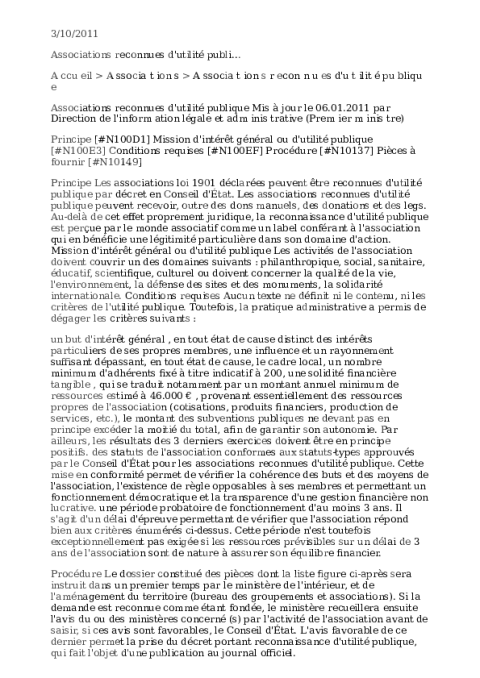
-
40
-
0
-
0
Licence et utilisation
Gratuit pour un usage personnel Aucune attribution requise- Détails
- Publié le Jan 01, 2023
- Catégorie Administration
- Langue French
- Taille du fichier 2.4MB


