Configuration liaisons ALFOPlus2 dans le réseau SFR System version N50052 01.05
Configuration liaisons ALFOPlus2 dans le réseau SFR System version N50052 01.05.01 Rev 01 Configuration ALFOPlus2 01.05.01 Ref CF-ALFOPlus2-SFR- 02 SIAE MICROELETTRONICA S.p.A. Proprietary and Confidential. All rights reserved. The copyright of this document is the property of SIAE MICROELETTRONICA S.p.A. No part of this document may be copied, reprinted or reproduced in any material form, whether wholly or in part, without the written consent of SIAE MICROELETTRONICA S.p.A. Further, the contents of this document or the methods or techniques contained therein must not be disclosed to any person. Data subject to change without notice. Page 2 of 13 Table des matières Version du document .................................................................................................................................................. 2 Objet du document ..................................................................................................................................................... 3 Fiche 1. INSTALLATION ........................................................................................................................................... 4 Fiche 2. Connexion à l’équipement ALFOPlus2 ...................................................................................................... 5 Fiche 3. Configuration générique par Rôle ............................................................................................................. 6 Fiche 4. Configuration Modulation & Capacity et canal Radio ............................................................................... 7 Fiche 5. Nommage de l’équipement et Agent IP Address ...................................................................................... 8 Fiche 6. Mise en supervision .................................................................................................................................. 9 Fiche 7. Ouverture d’un nouveau Port ................................................................................................................. 10 Fiche 8. Insertion ou Modification d’un Vlan de Trafic ........................................................................................ 11 Fiche 9. Vérifications générales de la liaison ........................................................................................................ 12 Version du document Edition Date Commentaires 01 30/01/2018 Création du document 02 03 04 05 06 Configuration ALFOPlus2 01.05.01 Ref CF-ALFOPlus2-SFR- 02 SIAE MICROELETTRONICA S.p.A. Proprietary and Confidential. All rights reserved. The copyright of this document is the property of SIAE MICROELETTRONICA S.p.A. No part of this document may be copied, reprinted or reproduced in any material form, whether wholly or in part, without the written consent of SIAE MICROELETTRONICA S.p.A. Further, the contents of this document or the methods or techniques contained therein must not be disclosed to any person. Data subject to change without notice. Page 3 of 13 Objet du document Ce document décrit le mode opératoire permettant de configurer une liaison ALFOPlus2 dans le réseau SFR. Ce mode opératoire est destiné aux personnes ayant une bonne connaissance des équipements SIAE. Il se présente sous forme de fiches et permet aux techniciens ayant les connaissances d’avoir à disposition un support pouvant rappeler succinctement les opérations à suivre. Les fiches doivent être exécutées dans l’ordre. Cette procédure n’est applicable qu’après une formation spécifique. Les équipements ALFOPlus2 concernés par cette procédure doivent être à la version N50052 01.05.01 Configuration ALFOPlus2 01.05.01 Ref CF-ALFOPlus2-SFR- 02 SIAE MICROELETTRONICA S.p.A. Proprietary and Confidential. All rights reserved. The copyright of this document is the property of SIAE MICROELETTRONICA S.p.A. No part of this document may be copied, reprinted or reproduced in any material form, whether wholly or in part, without the written consent of SIAE MICROELETTRONICA S.p.A. Further, the contents of this document or the methods or techniques contained therein must not be disclosed to any person. Data subject to change without notice. Page 4 of 13 Fiche 1. INSTALLATION L’installation et étiquetage des équipements doit être conforme au CCTP SFR. L’interconnexion des équipements doit être conforme au Poster SIAE V05.2pdf Pour les Lan Optiques seuls des SFR 2.5G doivent être installés (voir tableau ci-dessous). Code SIAE Installation Indoor/Outdoor Débit Type Marque E01437 Indoor/Outdoor 2,5Gbps Laser FP singlemode 1310 nm Extended range: -40/+85 °C FINISAR: FTLF1324P2BTL Configuration ALFOPlus2 01.05.01 Ref CF-ALFOPlus2-SFR- 02 SIAE MICROELETTRONICA S.p.A. Proprietary and Confidential. All rights reserved. The copyright of this document is the property of SIAE MICROELETTRONICA S.p.A. No part of this document may be copied, reprinted or reproduced in any material form, whether wholly or in part, without the written consent of SIAE MICROELETTRONICA S.p.A. Further, the contents of this document or the methods or techniques contained therein must not be disclosed to any person. Data subject to change without notice. Page 5 of 13 Fiche 2. Connexion à l’équipement ALFOPlus2 Mode de Connexion Configuration port AGS20 Configuration PC Possibilié de connexion Cable Login MNGT Adresse par défaut CLI (Telnet) WebLct F03616 Login : admin Pwd : admin 172.20.254.14 (avec ODU Low) 255.255.0.0 172.20.254.15 255.255.0.0 172.20.255.15 (avec ODU High) 255.255.0.0 172.20. 255.16 255.255.0.0 Console Pas de configuration 115200bps Data Bits : 8 Stop Bit : 1 Parity : non CLI F03622 Configuration ALFOPlus2 01.05.01 Ref CF-ALFOPlus2-SFR- 02 SIAE MICROELETTRONICA S.p.A. Proprietary and Confidential. All rights reserved. The copyright of this document is the property of SIAE MICROELETTRONICA S.p.A. No part of this document may be copied, reprinted or reproduced in any material form, whether wholly or in part, without the written consent of SIAE MICROELETTRONICA S.p.A. Further, the contents of this document or the methods or techniques contained therein must not be disclosed to any person. Data subject to change without notice. Page 6 of 13 Fiche 3. Configuration générique par Rôle La configuration générique s’insère dans l’équipement à l’aide du script CLI contenu dans le fichier Script. L’exécution des scripts de la liste ci-dessous n’est utilisable qu’en Local (accès console ou MNGT). L’exécution du Script ne pourra être effectuée que sur des équipements en configuration usine Le fichier Script est défini par type d’équipement et par rôle. Ci-dessous la liste des fichiers Script ALFOPlus2 par rôle disponibles Rôle Configuration Nom du fichier Commentaires AP2A 2+0 XPIC ALFOPlus2-010501-AP2A-VXX ALFOPlus2 associé au GAI0222 SW-AP2A AP2B 2+0 XPIC ALFOPlus2-010501-AP2B-VXX ALFOPlus2 associé au GAI0222 SW-AP2B HLAG-AP2A 2+0 XPIC ALFOPlus2-2+0-010501-HLAG-AP2A-VXX ALFOPlus2 associé au GAI0217 en HLAG HLAG-AP2B 2+0 XPIC ALFOPlus2-2+0-010501-HLAG-AP2B-VXX ALFOPlus2 associé au GAI0217 en HLAG Procédure Etape Description 1 Effectuer une connexion Lct (voir Fiche1) et contrôler si l’ALFOPlus2 est en configuration usine. Si Oui passer à l’étape 3 2 Si l’ALFOPlus2 n’est pas configuré en configuration usine, appliquer la factory default. 3 Effectuer une connexion console ou Telnet à travers le Lct (voir Fiche1) 4 Editer le fichier Script à utiliser dans un bloc note 5 Exécuter le script en collant le contenu du fichier dans l’interface CLI 6 Contrôler si le Script à bien été exécuté jusque la fin en constatant que l’ALFOPlus2 ait exécuté un Restart (dernière commande du script) Configuration ALFOPlus2 01.05.01 Ref CF-ALFOPlus2-SFR- 02 SIAE MICROELETTRONICA S.p.A. Proprietary and Confidential. All rights reserved. The copyright of this document is the property of SIAE MICROELETTRONICA S.p.A. No part of this document may be copied, reprinted or reproduced in any material form, whether wholly or in part, without the written consent of SIAE MICROELETTRONICA S.p.A. Further, the contents of this document or the methods or techniques contained therein must not be disclosed to any person. Data subject to change without notice. Page 7 of 13 Fiche 4. Configuration Modulation & Capacity et canal Radio Dans le menu Equipment >> BW & Mod. >> Link ID, ajuster les paramètres en fonction du Bilan de liaison. La valeur à reprendre devrait être uniquement la valeur de Upper Profile si la Marge du bilan de liaisons est négative à 4096QAM Dans le menu Radio >> Radio Branch, ajuster les paramètres du canal Radio en fonction du Bilan de liaison. Canal Radio Puissance émise Configuration ALFOPlus2 01.05.01 Ref CF-ALFOPlus2-SFR- 02 SIAE MICROELETTRONICA S.p.A. Proprietary and Confidential. All rights reserved. The copyright of this document is the property of SIAE MICROELETTRONICA S.p.A. No part of this document may be copied, reprinted or reproduced in any material form, whether wholly or in part, without the written consent of SIAE MICROELETTRONICA S.p.A. Further, the contents of this document or the methods or techniques contained therein must not be disclosed to any person. Data subject to change without notice. Page 8 of 13 Fiche 5. Nommage de l’équipement et Agent IP Address Le script de configuration (Fiche3) effectue un nommage type en fonction du rôle de l’équipement. Exemple ci-dessous pour l’utilisation du script RSTP pour IDU 1+0 Menu Main >> Equipment Properties Mettre en conformité l’Equipement ID de l’équipement tout en maintenant le nom du rôle préconfiguré par le Script (voir exemple ci-dessous) Insérer l’Agent IP Address qui doit correspondre à l’adresse IP de l’équipement de la fiche5 Configuration ALFOPlus2 01.05.01 Ref CF-ALFOPlus2-SFR- 02 SIAE MICROELETTRONICA S.p.A. Proprietary and Confidential. All rights reserved. The copyright of this document is the property of SIAE MICROELETTRONICA S.p.A. No part of this document may be copied, reprinted or reproduced in any material form, whether wholly or in part, without the written consent of SIAE MICROELETTRONICA S.p.A. Further, the contents of this document or the methods or techniques contained therein must not be disclosed to any person. Data subject to change without notice. Page 9 of 13 Fiche 6. Mise en supervision Le script de configuration (Fiche3) prépare le Vlan de supervision Vlan3050 conformément au poster . Configuration du management : Procédure Etape Menu Description 1 Base Band >>Ethernet>>Vlan Décocher les valeurs de ports menbres renseignés dans le Vlan1 (nettoyage) 2 Base Band >>DCN(LAN 3) >> MNGT Port Configuration Renseigner les champs suivants: IP Adress Net Mask Default Gateway Cliquer sur [Apply] puis [Store] puis [Restart] Menu Base Band >> Ethernet >> VLAN Menu Base Band >> DCN (LAN 3) >> MNGT Port Configuration Configuration ALFOPlus2 01.05.01 Ref CF-ALFOPlus2-SFR- 02 SIAE MICROELETTRONICA S.p.A. Proprietary and Confidential. All rights reserved. The copyright of this document is the property of SIAE MICROELETTRONICA uploads/s1/ configuration-alfoplus2-01-05-01-rev01.pdf
Documents similaires





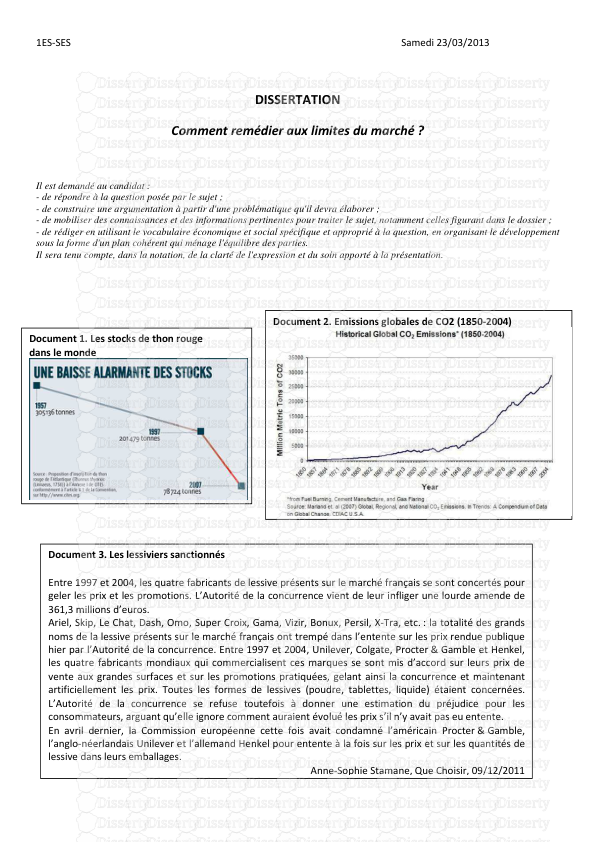




-
49
-
0
-
0
Licence et utilisation
Gratuit pour un usage personnel Attribution requise- Détails
- Publié le Dec 06, 2022
- Catégorie Administration
- Langue French
- Taille du fichier 1.0654MB


