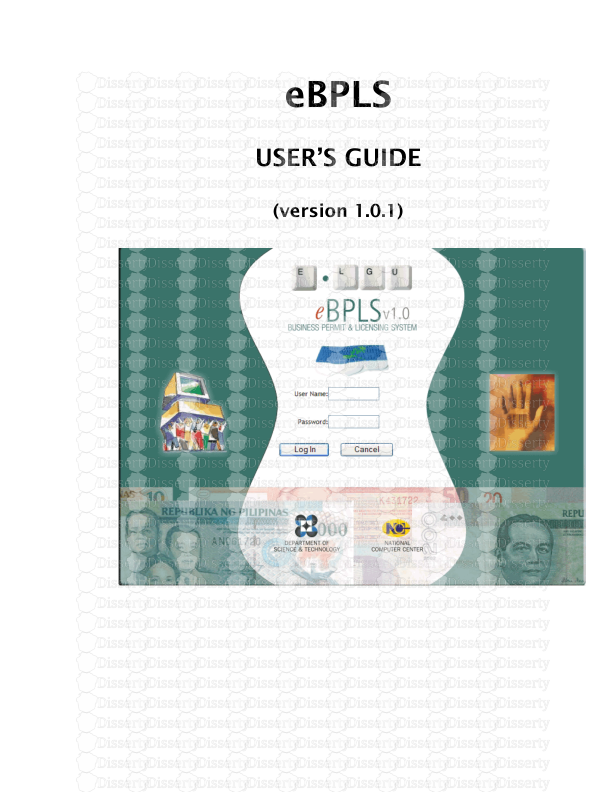eBPLS USER’S GUIDE (version 1.0.1) User’s Manual - electronic Business Permit a
eBPLS USER’S GUIDE (version 1.0.1) User’s Manual - electronic Business Permit and Licensing System (eBPLS) ©2006 National Computer Center ii eBPLS Users' Manual Copyright © 2006-2007 The National Computer Center (NCC). All rights reserved. No part of this manual may be reproduced, stored in a retrieval system, or transmitted in any form or by any means, electronic, mechanical, photocopying, recording, scanning or otherwise, without prior written permission from NCC, with the following exceptions: Any person is hereby authorized to store documentation on a single computer for personal use only and to print copies of documentation for personal use provided that the documentation contains the NCC copyright notice. No patent liability is assumed with respect to the use of the information contained herein. Trademark Information • Red Hat and Fedora are trademarks of Red Hat, Inc. • Linux is a registered trademark of Linus Torvalds. • Microsoft® and Windows® are registered trademarks of Microsoft Corporation. • Pentium® is a registered trademark of Intel Corporation. • HTML, DHTML, XML, XHTML are trademarks or registered trademarks of W3C®, World Wide Web Consortium, Massachusetts Institute of Technology. • JAVASCRIPT® is a registered trademark of Sun Microsystems, Inc., used under license for technology invented and implemented by Netscape. • All other trademarks are the property of their respective owners. Warning and Disclaimer Every effort and precaution has been made to make this manual as complete and as accurate as possible, but no warranty or fitness is implied. The information provided is on an “as is” basis. NCC shall have neither liability nor responsibility to any person or entity with respect to any loss of profit or any other commercial damages, including but not limited to special, incidental, consequential, or other damages arising from the use or misuse of information contained in this manual or from the use of the CD or programs accompanying it. Any actions taken as a result of a study of this manual are the responsibility of the reader, not the author. System design and specifications are subject to change without notice. These changes will be incorporated in new versions of the system and new editions of this manual. NCC and its contractors may make improvements and/or changes in the system described in this manual at any time. Please refer to your NCC contact or RITCs for any concerns. For user manual updates, please refer to our website. It is the responsibility of the LGUs in maintaining their servers in terms of software updates for Fedora Core 4, Apache, MySQL 4 and PHP 4. License Agreement By opening this package, you are agreeing to be bound by the following agreement: Individual programs and other items on the CD-ROM are copyrighted or are under an Open Source license by their various authors or other copyright holders. It is the hope of the author that a version of this manual be undertaken to be compliant with the GNU Free Documentation License, a copy of which can be found at http://www.gnu.org/copyleft/fdl.html. Currently, users are bound by the eBPLS Public License ver1.0, found in Appendix A. User’s Manual - electronic Business Permit and Licensing System (eBPLS) ©2006 National Computer Center iii A A Ab b bo o ou u ut t t t t th h he e e M M Ma a an n nu u ua a al l l This manual is written with the LGU’s system administrator and the people directly involved in Business Permit and Licensing (BPL) in mind. It is intended to orient LGU personnel on how to use the eBPLS and better understand the system, both on its capability and limitations. The objective of this manual is to impart to the reader the proper and effective way of using the system and assumes the reader has basic knowledge of BPL workflow. It will not attempt to discuss basic BPL terminologies to the encoders without BPL know-how. It is assumed that users are familiar with basic internet technology, especially in the use of web browsers and navigating through menus, buttons and form inputs. It is beyond the scope of this manual to discuss Linux administration; adding, removing, updating computer hardware and software; and troubleshooting problems not related to eBPLS. The LGU should have a system administrator proficient with the basics of Linux: its use and administration, including, but not limited to maintaining proper security practices, and the basics of computer hardware. If you're not already familiar with basic Linux system administration, you should consult a book on the topic, such as Running Linux (O'Reilly) or Linux System Administration (Sybex). Such books will help you with tasks ranging from installing Linux to recompiling your kernel. Wiley Publishing, Inc. has released several books that are easy to understand: from the absolute beginner to more advanced users. Networking For Dummies, 7th Edition (2002) provides valuable updates on the latest tools and trends in networking, including updates to Windows XP (through Service Pack 2), Windows Server 2003, Linux, Mac OS X, and Novell Netware Server 6.5 plus the latest information on broadband technologies. A must-have reference for network administrators and novices who want to set up a network in their office, this covers all the bases and basics, including setting up a wireless network and configuring client computers. The Internet For Dummies, 10th edition (2005) will walk you through the fundamentals of the Internet, as well as provide more advanced techniques and features to explore once you get your feet on the ground. Firefox For Dummies (2006) gives you the inside scoop on downloading and installing Firefox, using tabbed browsing, downloading and saving files, maintaining security and privacy, eliminating annoying popups, and adding Firefox extensions. If you want your PC to do more and crash less but don't know where to begin, then Upgrading and Fixing PCs For Dummies, 6th Edition, is your answer. This easy-to-understand guide shows you how to deal with the most common upgrading and repair problems and explains what to buy, where to plug it in, and how to make sure your computer knows what to do with it. Plus, this edition continues to include the information that hundreds of thousands of people have relied on for 10 years: information about upgrading and fixing video cards, hard drives, CD/DVD drives, memory chips, monitors, modems, printers, scanners, hard drives, and other popular computer parts. In general, this manual is arranged in a linear fashion, from installation to the setting up of the system to conform to the LGU’s needs and scenario. Chapter 1 introduces the eBPLS to the user, the purpose for its creation, its features and general concepts of operation. Chapter 2, helps you determine whether your hardware and software meets the requirements for installing and using the system. This also discusses the two ways of installing the system. Chapter 3 discusses the basic login steps, and the things you need to watch out for during the login process. Chapter 4 orients the user in the general look and feel, and the ways to navigate through the system. For the proper operation of the system, all the References should be properly setup prior to using the system. This is discussed in detail in Chapter 6, and should never be skipped. Incorrect or unexpected output of the system is generally caused by a wrong setup in the References section of the eBPLS. Chapter 5 includes creating user accounts and their corresponding access rights. Improper setup could either prevent a user from performing a task, or provide him/her access to modules of the system which that user should not have access to. This is normally used by system administrators, or users with superuser privileges. Chapters 6-9 provide screenshots and steps in performing the different tasks for business permits: from application to permit releasing. It also includes the steps in generating the reports needed by the LGU. Chapter 10 discusses the troubleshooting steps not already discussed in the previous chapters. User’s Manual - electronic Business Permit and Licensing System (eBPLS) ©2006 National Computer Center iv C C Co o on n nv v ve e en n nt t ti i io o on n ns s s U U Us s se e ed d d i i in n n t t th h he e e M M Ma a an n nu u ua a al l l The following conventions are used in this manual: The terms Fedora Core, Fedora, and Linux are used interchangeably. • URLs, code examples, file names, command names, keywords appear in monospace e.g. http://192.168.100.1/ebpls • Emphasis, titles, first occurrence of terms appear in bold italic e.g. You will be brought to the Business Permits Master list page • Variables and placeholders (words that stand for what you will actually type) appear in italic monospace e.g. Enter <username> and <password> • Screen labels appear in BOLD, ALLCAPS e.g. MAIN MENU SECTION • Button clicks and keyboard keypress appear in bold e.g. Press Enter to continue Menu selections indicated with the right-arrow character Æ, for uploads/s1/ ebpls-user-guide.pdf
Documents similaires

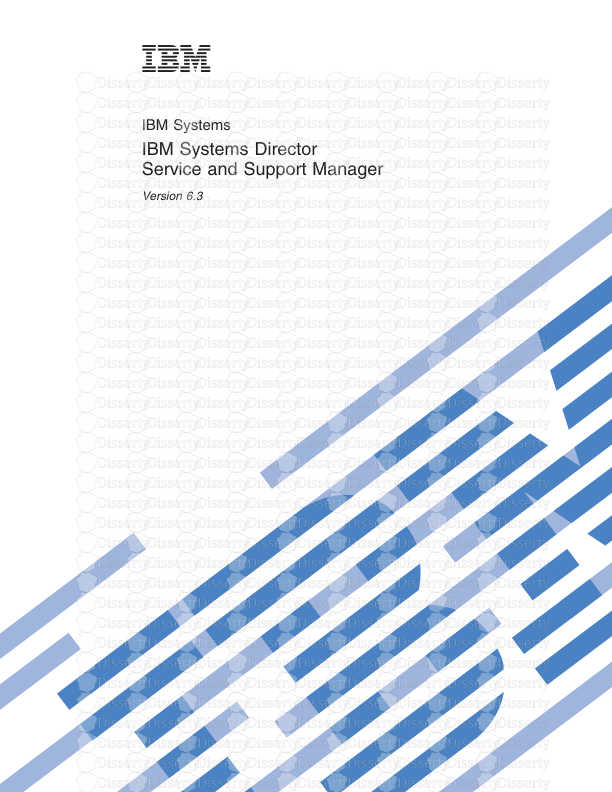
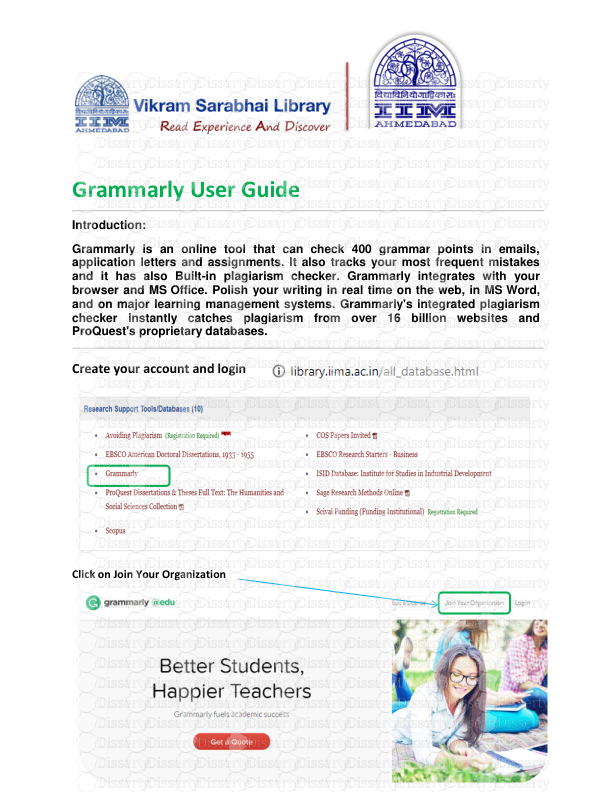







-
43
-
0
-
0
Licence et utilisation
Gratuit pour un usage personnel Attribution requise- Détails
- Publié le Nov 11, 2022
- Catégorie Administration
- Langue French
- Taille du fichier 1.6280MB