uploads/s1/ how-to-add-a-supervisor-on-the-profile-screen-click-view-employment
How to add a supervisor On the profile screen click View employment Click the role name to open the role record Click Add new supervisor Add your supervisor’s information and Save and send invite. Your supervisor will receive a registration email Your supervisor information will be displayed below your role information uploads/s1/ how-to-add-a-supervisor-on-the-profile-screen-click-view-employment 1 .pdf
Documents similaires
Release Notes r8 CA ERwin® Data Modeler This documentation, which includes embe
0
0

Type ‘glow’ into Google, preferably using Google Chrome. Type ‘glow’ username a
0
0

tout d’abord on décompresse le dossier et on l'ouvre et on trouve 2 dossier qui
0
0

Visual Guide Para-Medical Courses Admissions for session 2017-18 Home PageClick
0
0

Oracle Fusion Middleware 11g: Build Applications with ADF I Activity Guide D539
0
0

Quick Guide on the Use of BDO Invest Online Facility 1 of 17 Is this your first
0
0

eBPLS USER’S GUIDE (version 1.0.1) User’s Manual - electronic Business Permit a
0
0
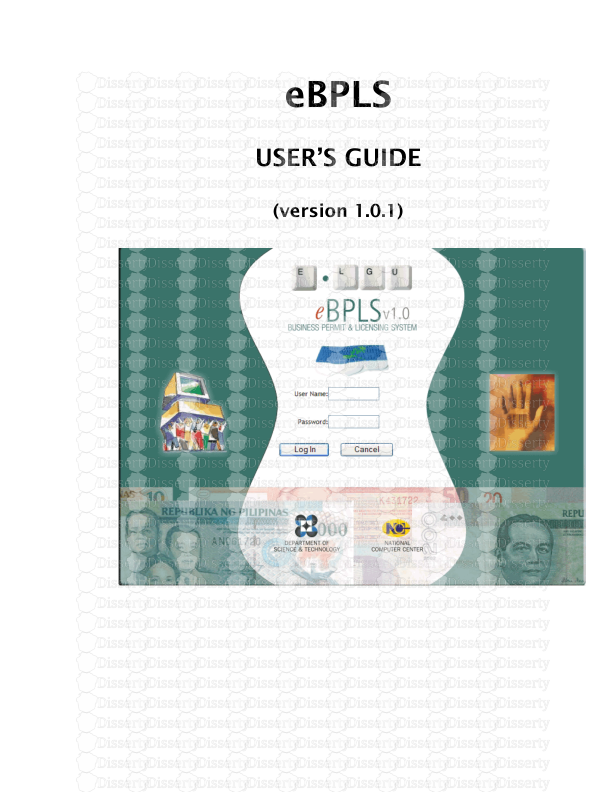
USER’S GUIDE 2 User’s Guide Program licence The Visual DSS program, documentati
0
0

Release Notes r8 CA ERwin® Data Modeler This documentation, which includes embe
0
0

OpenSplice DDS Version 5.x Getting Started Guide Part Number: OS-GSG Do
0
0

-
32
-
0
-
0
Licence et utilisation
Gratuit pour un usage personnel Attribution requise- Détails
- Publié le Oct 20, 2021
- Catégorie Administration
- Langue French
- Taille du fichier 0.2654MB


