Data Management Tool (DMT) Installation Guide V 1.1 Data Management Tool Instal
Data Management Tool (DMT) Installation Guide V 1.1 Data Management Tool Installation Guide Introduction Welcome to the Data Management Tool Installation Guide. This guide explains how to install the Data Management Tool for the server or client. Installation of this software can only be done after the installation of Epicor 9 / Vantage / Vista. Getting Started 1) Extract the contents of the Zip archive into the same location as the Epicor 9 / Vantage / Vista client directory. Zip Contents: DMT.exe Epicor.DMT.Lib.dll DMT.exe.config The Client directory is easily identified by right clicking on the Epicor 9 / Vantage / Vista icon and choosing Find Target, or Open File Location. An example path on the server is <Drive:>\epicor904\client\ 2) Create a shortcut to DMT.exe a. Right Click DMT.exe, Send to Desktop b. Rename Shortcut to DMT 3) Test the tool, run DMT by double clicking the icon. 4) Specify the Server, Port, username and Password Data Management Tool (DMT) Installation Guide V 1.1 5) After pressing Ok, the system will validate your License; If the .LIC file is not also in the client directory the following warning will be shown. 6) The License file XXXX.LIC, should be placed in the same location as DMT.exe Note: The License file defines the company and expiry date for DMT, Only one license file should exist, a .LIC file can be for multiple company ID’s. Extensions Epicor may provide extension modules for DMT that add additional functionality and imports to the Data Management Tool. Extensions will be named as follows: Epicor.DMT.Extension.XXX.dll These extensions need to be placed in the same location as DMT.exe, these will automatically appear next time DMT is run. Patches and Versions DMT is built for your version of Epicor 9 / Vantage / Vista. DMT is maintained to the current release of Epicor 9 / Vantage / Vista. If you try and utilise the incorrect version of DMT for your version of the system, an error will be displayed and you need to request the updated version. uploads/s3/ dmt-installation-guide.pdf
Documents similaires
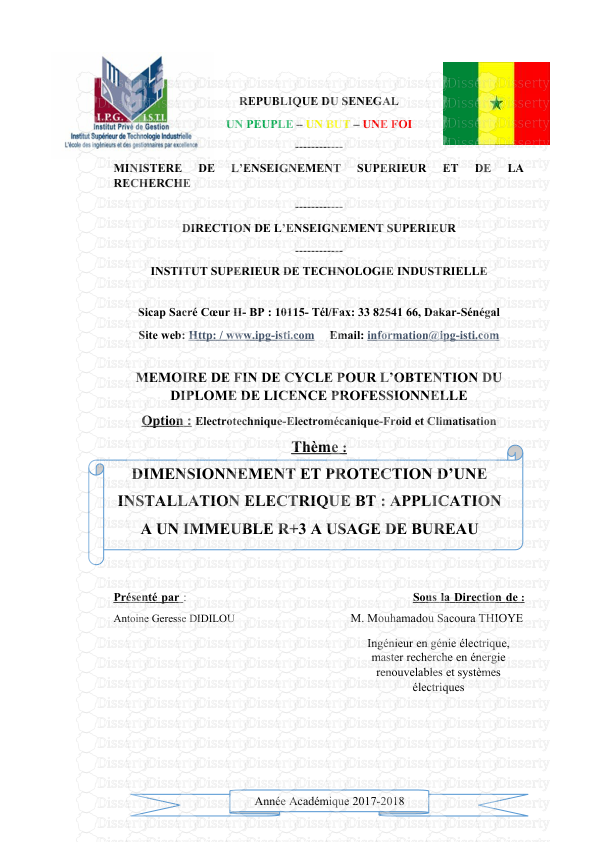









-
74
-
0
-
0
Licence et utilisation
Gratuit pour un usage personnel Attribution requise- Détails
- Publié le Dec 06, 2021
- Catégorie Creative Arts / Ar...
- Langue French
- Taille du fichier 0.2141MB


