1 Operation and Maintenance Manual for DC Power Supply Zinex® Corporation Oxnar
1 Operation and Maintenance Manual for DC Power Supply Zinex® Corporation Oxnard, CA 93033 www.Zinexcorp.com Confidential 2 TABLE OF CONTENTS Introduction 3 Receiving and UnPacking 3 Installation, Mechanical and Electrical 4 Features 5 Controls and Indicators See PLC-HIO Manual Trouble Shooting 6 Maintenance 8 Safety 10 Warranty 12 Confidential 3 INTRODUCTION Zinex Corporation DC Power Supply is a high quality general purpose DC power source. The power supply provides DC output linearly, adjustable for precise settability. Please read and save these instructions. Extreme care has been taken to insure the safe arrival of our products to their final destination. However, we rely on the carriers for safe transportation. In order to protect our customers against any financial loss we would recommend the following: Receiving and Unpacking Inspect the crate or packing visually and determine whether it has been broken or damaged. If there is any visible damage to the crate, DO NOT uncrate or unpack. Notify the carrier immediately. The carrier will then notify their insurance company and an adjuster will visit your plant for approval of damage. Please DO NOT send the damaged crated unit back to Zinex Corporation. However, Zinex Corporation should be notified of any damage to the equipment. When moving the rectifier around with a HI – Low or Forklift, you must make sure the forks extend out through the bottom on the enclosure/pallet onto the other side. This will ensure that no damage to the unit will occur during moving. DO NOT lift the unit from the lifting provided on the lid of the rectifier tank. These lifting hooks are provided for lifting the lid only. If there is NO external damage, they can now be opened. Remove all packaging material internal and external from the unit. Remove all panels and look for any damage including water or corrosion inside which might have occurred in shipment. If there is any damage to the internal components, DO NOT TRY TO REPAIR. Notify the carrier immediately. Make sure all parts are bolted securely to its appropriate position and check if there are any loose connections. Bus bar, power wiring and control wiring. Tighten any loose wires. If any wire is out of its appropriate place and you are not sure where it was connect. Please contact Zinex Corporation. Replace all panels, torque where applicable to prevent moisture damage. Rectifier top cover and control component cover should be torque to 12 – 15 ft. lb. Confidential 4 INSTALLATION Mechanical Installation: Special foundation is not required other than level floor capable of withstanding the weight of the Oil Cooled Rectifier. The equipment is self-supporting. However, bolt down provisions are supplied, if required. Installation indoors/outdoors. Maximum ambient temperature should not exceed 45°C. It is preferable to install these units under sunshield to prolong life of the units. Ceiling of the room should be at least ten feet higher than the top of the rectifier. DO NOT mount any piping, wiring ext. over the top of the rectifier. Allow for overhead hoist or means of lifting internal components for repairs should be provided when required. Electrical Installation (Refer to drawing provided): Electrical installation should be performed by a qualified electrician and in accordance with N.E.C. and applicable codes. A separate grounding wire should ground the rectifier tank. Ground pad has been provided on tank base. Bring power supply cables with ground into HV compartment and or control panel provided on incoming side of AC circuit breaker. Cable size used must be according to local code and regulations. Observe Phase Rotation! When powered, phase lock LED on motherboard (Phase Control board) must be “ON”, if not rotate any two incoming phases Connect suitable rated (1000 Amp/Sq. minimum) cables or copper Bus bar to DC terminals. DO NOT allow excessive side force on bushings. Supports may be required especially on larger units. Confidential 5 FEATURES Volts Continuously variable, Volt range with infinitive controls. Amps Rated for constant duty at full output current. Variable over range with infinitive control Laboratory Quality Excellent regulation, low ripple. Constant Voltage or Constant Current Provides regulated DC voltage output or regulated dc current output. Built in Metering Large digital PLC display, easy to read meters continuously monitor output voltage and current. * See enclose manual for more features. LED Indicators Acts as pilot light and identify mode of operation. (See trouble shooting section) Overload Protection Fully adjustable current limiting (1% to 100% of maximum output current) protection circuits with Soft Start and ramping. Confidential 6 TROUBLE SHOOTING Rectifier does not Power-up: 1. Check, supply voltage phase to phase and phase to neutral and or ground to confirm all three phase are present. 2. Check auxiliary circuits for proper operations of protective devices example emergency Stop, Remote Stop, Over Voltage, Over Current, Over Temperature. Low Oil Level. 3. Check mother board (Phase Control Board) as follows: 1. Press Start When powered the -12 Volt, +12 Volt, Trip & Phase Lock, LED’s should be brightly lit. 2. LED’s G-1 thru G-6 should be “OFF”. (“ON” indicates a broken circuit between board and SCR’s.). 3. Check Micro Switch SW-1 as follows; #5 must be Off and #6 must be “ON” (6 inhibits SCR’s and is useful to turn off when initially setting operating parameters. Check Micro Switch SW-2 as follows; # 3 and # 6 must be on #’s 1, 2, 4 & 5 off. 4. Check Micro Switch SW-3 as follows; #1, 2, 3 & 4 must be “ON”. 4. Press Start Button. 1. Run LED should now be “ON”. 2. G-1 – G-6 LED’s should be “OFF” if one or more is “ON” indicates a loss of connection of faulty SCR’s. 5. PLC Set-Up: 1. See PLC Manual Setup. 2. Press Stop. Turn Micro Switch SW-1, # 6 “OFF”. 6. Check Potentiometers center as follows: 6.1 1. Turn Micro Switch SW-1, # 6 “OFF”. 2. Press start check 4-20mA supply onto motherboard, between pins 6+ and 7-. 3. Press Stop. Turn Micro Switch SW # 6 “ON”. Confidential 7 6.2 1. Turn Voltage and Current Potentiometer respectively from 0 – Full open ( Single or Ten turn units are standard). Check, DC voltage between A2 and A3 for 0 –5 VDC on the motherboard for voltage control and between pins A-8 and A-9 for 0- 5 VDC on the mother board for current control. 2. Press Stop and turn Micro Switch SW-1, # 6 “ON”. Rectifier Powers-up but does not operate properly. 1. Check LED’s on motherboard. G-1 thru G-6 has to be “OFF”, if any one LED is bright this indicates a loose connection on faulty SCR’s. 2. Check Incoming Phase loss, all three phases should be present. 3. With rectifier supply breaker “OFF” and breaker (Locked Out) Remove (G-1 and K-1, Pain) and all other pairs through (G6 – K6) read and record resistance between each pair. 3.1 No resistance means faulty SCR 3.2 Very High Resistance means faulty SCR 3.2 Normal Resistance Range between 7.0 ohm and 20 ohm. Rectifier when powered “instantaneously” trips incoming circuit breaker. 1. a. Dead short on DC Bus-bar. Remove Bus-bar and check for short. b. Check resistance between Positive and Negative bushing on rectifier. No resistance indicates secondary diodes and/or SCR’s are short-circuiting and requires replacement. c. Resistance continuously increasing or variable means secondary Diodes and or SCR’s are good. On some power supplies a small capacitor is installed across the DC output. In this case, the resistance across the DC Bus-bar will increase as the capacitor changes. This condition is normal and indicates that there is no short on the output. Unusually High AC Ripple (Greater than 30%) 1. Incoming Phase Loss 2. One or more Primary SCR’s faulty 3. Secondary SCR’s or Diode faulty. Confidential 8 MAINTENANCE Regular Maintenance: Periodic fastening of all connections is recommended. Inspection of oil should be made at least bi-annually throughout the life of the rectifier/transformer, and there are circumstances in which more frequent examination is advisable. Cleanliness of the sampling equipment is essential, this beginning with the sample cap itself and extending to all the vessels used, but especially to the sample bottles. The size of the latter depends on the tests to be carried out: 500 ml (17 ounces) is adequate. Clean the oil cap located at the top of the rectifier/transformer. Draw a sample from the tank and place in a clean, dry sample bottle Protection from atmospheric contamination while sample is in progress is important and the sample bottle must have a tight stopper so the oil is protected. The appearance of the sample will sometimes supply useful information. A lack of clarity will most likely be due to moisture, particularly if the cloudiness only appears after the oil has cooled. Heat a small quantity of oil in a test tube to observe a crackle sound, which will indicate moisture is present. Send a sample to Zinex lab for evaluation. A gassy smell suggests that oil cracking may have occurred, and the closed flash point of the oil uploads/s3/ operation-amp-maintenance-manual-paaadf.pdf
Documents similaires

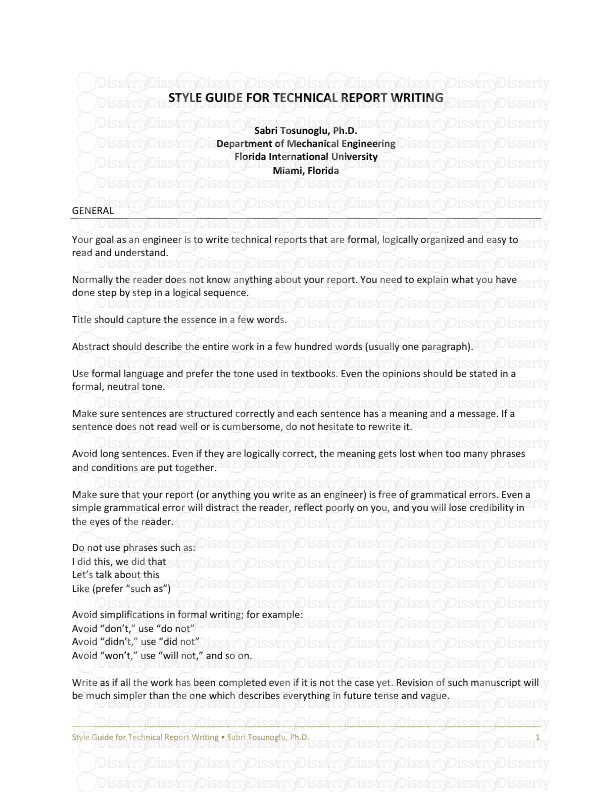
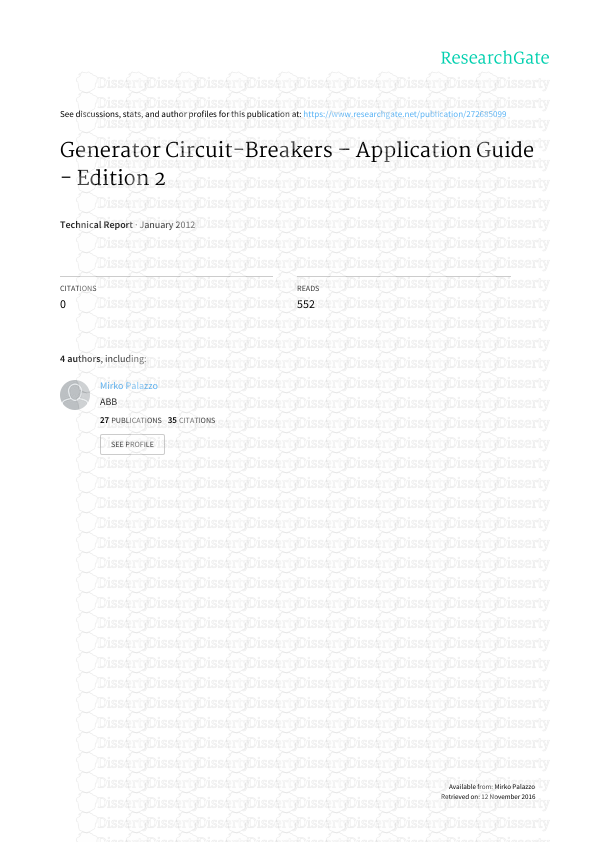



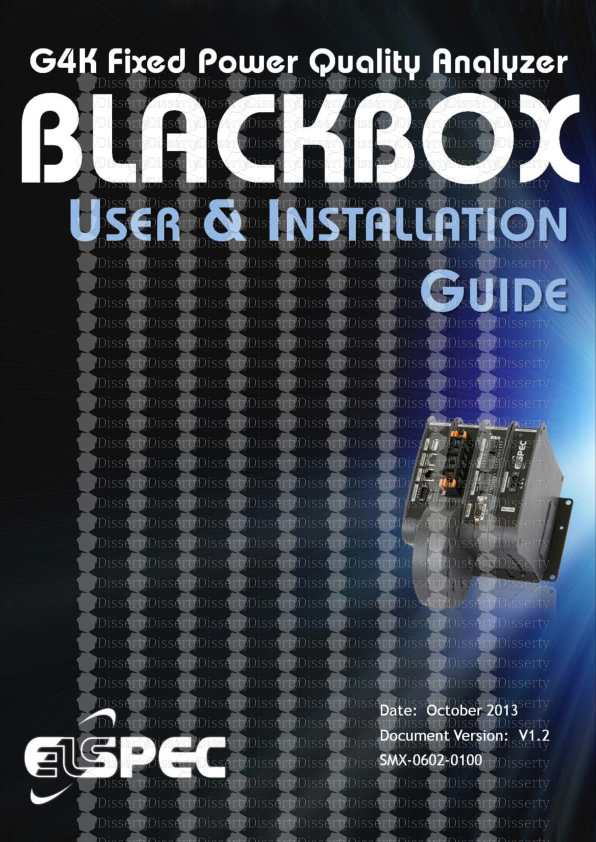



-
42
-
0
-
0
Licence et utilisation
Gratuit pour un usage personnel Attribution requise- Détails
- Publié le Dec 14, 2021
- Catégorie Creative Arts / Ar...
- Langue French
- Taille du fichier 0.1239MB


