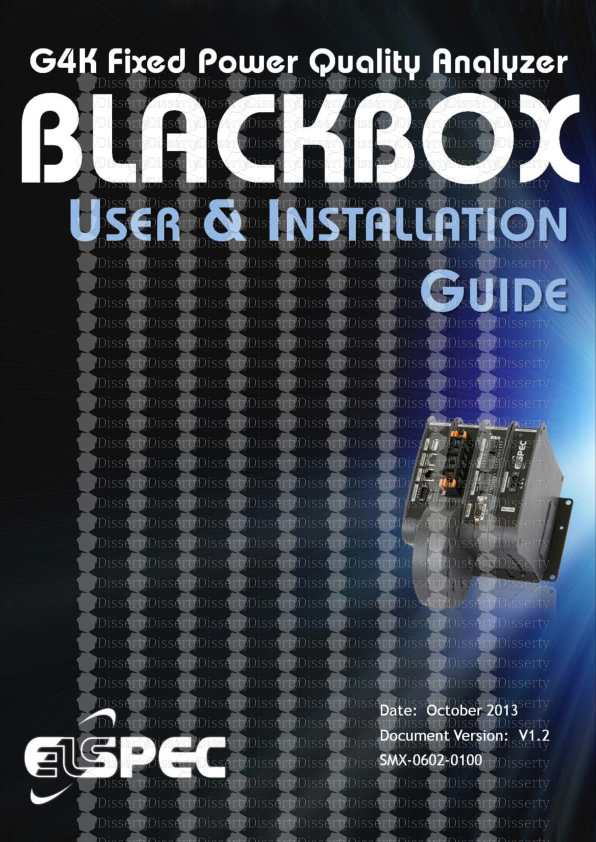2 ELSPEC G G4 4K K F Fi ix xe ed d P Po ow we er r Q Qu ua al li it ty y A An n
2 ELSPEC G G4 4K K F Fi ix xe ed d P Po ow we er r Q Qu ua al li it ty y A An na al ly yz ze er r U US SE ER R & & I IN NS ST TA AL LL LA AT TI IO ON N G GU UI ID DE E Table of Contents G4K Power Quality Analyzer - System Overview .......................................... 6 Warranty ..................................................................................... 8 Acronyms ................................................................................... 10 Product Selection Guide ................................................................. 13 Preparation - Safety Precautions .......................................................... 16 What You'll Need .......................................................................... 18 Unpacking Components & Accessories ................................................. 19 The G4K BLACKBOX Unit ................................................................. 23 G4K Quick & Simple Installation ........................................................... 25 G4K BLACKBOX Unit Mounting ........................................................... 25 G4K Wiring ................................................................................. 28 Voltage Connections ................................................................... 32 Wiring the Current Connections ...................................................... 34 Connect the AC/DC Supply Terminal ................................................ 36 Connect the 48VDC Input .............................................................. 38 Establish 1st Time Connection .......................................................... 39 Confirm Operation ........................................................................ 41 G4K Unit Access ........................................................................... 43 G4K Quick Configuration ................................................................. 46 G4K Unit Setup .......................................................................... 47 Voltage & Frequency Configurations ................................................ 49 Currents .................................................................................. 51 Verify Measurement Readings ........................................................... 54 Access the Measurement Summary .................................................. 55 Verify Voltage & Current Readings .................................................. 57 Verify Power Readings ................................................................. 59 Enable PQZIP Recording .................................................................. 61 Monitoring Real-Time Data ................................................................. 63 Voltage & Current Measurements ....................................................... 66 Averaging ................................................................................... 72 Power ....................................................................................... 76 Temperature ............................................................................... 80 3 ELSPEC G G4 4K K F Fi ix xe ed d P Po ow we er r Q Qu ua al li it ty y A An na al ly yz ze er r U US SE ER R & & I IN NS ST TA AL LL LA AT TI IO ON N G GU UI ID DE E Phasors ..................................................................................... 82 Waveforms ................................................................................. 87 Voltage Flickering ......................................................................... 93 Pinst Waveform ............................................................................ 96 Minimum / Maximum Flickering ......................................................... 98 Voltage & Current Harmonics .......................................................... 101 P & Q Harmonics ......................................................................... 107 Spectrum .................................................................................. 113 Harmonics Table ......................................................................... 118 Voltage & Current, Min & Max Harmonics Table .................................... 121 PQ Min & Maximum Harmonics ......................................................... 124 About Power Quality Monitoring .......................................................... 127 PQ Compliance Summary ............................................................... 128 Compliance Information ................................................................ 132 Compliance Chart ........................................................................ 135 Events ...................................................................................... 138 PQZIP Recording - Principle ............................................................... 140 Default Settings .......................................................................... 142 PQZIP Recording - Configuration ....................................................... 143 Enabling / Disabling PQZIP ........................................................... 147 FIFO ..................................................................................... 149 Fixed Quality vs. Fixed Ratio ........................................................ 150 File Capacity ........................................................................... 153 FFT Mode ............................................................................... 155 Erase All PQZIP Data .................................................................. 157 About Energy ................................................................................ 159 Consumption & Demand ................................................................. 160 Detailed Information .................................................................... 162 Measurement Status ..................................................................... 164 About Instrument Settings ................................................................. 167 Device Setup .............................................................................. 168 Device - Info G4K Unit Configuration ............................................... 171 G4K Product Attributes ....................................................................................................... 173 Power Status ......................................................................................................................... 174 4 ELSPEC G G4 4K K F Fi ix xe ed d P Po ow we er r Q Qu ua al li it ty y A An na al ly yz ze er r U US SE ER R & & I IN NS ST TA AL LL LA AT TI IO ON N G GU UI ID DE E PoE Output ............................................................................................................................ 175 Alarms .................................................................................................................................... 176 Voltage & Frequency .................................................................. 177 Power Configuration ............................................................................................................ 179 Potential Transformer ......................................................................................................... 181 Smooth Filtering ................................................................................................................... 182 Voltage Polarity .................................................................................................................... 183 Define Nominal Values ........................................................................................................ 184 Time Settings .......................................................................... 186 Network Time ....................................................................................................................... 188 Time Setup ............................................................................................................................ 189 Daylight Saving ..................................................................................................................... 190 Currents ................................................................................. 191 Current Transformer ............................................................................................................ 193 Nominal .................................................................................................................................. 194 Current Polarity .................................................................................................................... 195 Non-Measured Currents ....................................................................................................... 196 Communication Configuration ....................................................... 198 Security .................................................................................................................................. 199 About Network Setup ........................................................................................................... 202 LAN 1 .................................................................................................................................. 204 LAN 2 / LCD Port Setup ................................................................................................... 206 Port Setup .......................................................................................................................... 208 Outer Access ..................................................................................................................... 210 Modbus TCP ....................................................................................................................... 211 DNP3 Configuration .......................................................................................................... 212 Status Summaries ............................................................................................................. 213 Serial Ports ............................................................................................................................ 215 RS-485 / RS-422 ................................................................................................................ 217 PPP Configuration ............................................................................................................ 219 PPP Status .......................................................................................................................... 220 Modem Configuration ...................................................................................................... 221 About Power Quality Compliance ................................................... 222 Power Quality Compliance Configuration ........................................................................ 223 User Defined Pages .............................................................................................................. 225 5 ELSPEC G G4 4K K F Fi ix xe ed d P Po ow we er r Q Qu ua al li it ty y A An na al ly yz ze er r U US SE ER R & & I IN NS ST TA AL LL LA AT TI IO ON N G GU UI ID DE E User Defined Page 1 ......................................................................................................... 227 User Defined Page 2 ......................................................................................................... 232 User Defined Page 3 ......................................................................................................... 236 Advanced Settings .......................................................................... 239 System Log ................................................................................ 241 Creating Custom Events ................................................................. 244 Events List .............................................................................. 249 Create Event Conditions .............................................................. 251 Single Type Conditions ........................................................................................................ 253 Multiple Type Conditions .................................................................................................... 256 E-Mail Alerts .............................................................................. 258 Reports .................................................................................... 262 Energy Mode ............................................................................ 264 Parameter Mode ....................................................................... 265 Energy Meter .............................................................................. 266 Display Setup ............................................................................. 269 Upgrade G4K Software - Firmware Upgrade ......................................... 272 Upgrade the FW Using FTP ........................................................... 275 Local FW Upgrade ..................................................................... 277 Optional Installations & Disconnections ................................................. 279 Attach The PT100 Temperature Connection ......................................... 279 Connect Power Over Ethernet ......................................................... 280 Detach the Voltage Terminal Block Connector ...................................... 281 About Elspec's Search Utility .............................................................. 282 Obtain Elspec's Search Utility .......................................................... 283 Use the Elspec's Search Utility ......................................................... 284 G4K Unit Access .......................................................................... 287 New Device Indication ................................................................... 291 Limitations of Elspec's Search Utility.................................................. 292 G4K Specifications .......................................................................... 293 G4K Physical Specifications ............................................................. 299 6 ELSPEC G G4 4K K F Fi ix xe ed d P Po ow we er r Q Qu ua al li it ty y A An na al ly yz ze er r U US SE ER R & & I IN NS ST TA AL LL LA AT TI IO ON N G GU UI ID DE E G4K Power Quality Analyzer - System Overview The innovative design of the G4400 BLACKBOX device series is a technological breakthrough providing the Perfect Permanent PQ Analysis solution. Its enhanced capabilities are uniquely adaptable to address the individual needs & requirements for almost any business and/or application. Empowered by the patented PQZIP compression technology, the G4K can store up to a thousand times more than other typical file formats. The PQZIP allows the G4K to continuously record & store all electrical waveforms for extended periods with no gaps in the data. Its superior accuracy yields a 2 x 16 Bit to yield, far surpassing IEC61000-4-30 Class A requirements. The G4K features a threshold-free setup, & is equipped with standard industrial protocols for seamless integration into any SCADA system. It provides PQ parameters according to EN50160, IEC61000-4-30, & other national standards, and the data may be analyzed over any network at any remote location. The advanced PQSCADA & Investigator Enterprise Analysis software enables the operator to detect, view, control, analyze & isolate the minutest PQ anomaly for the diagnosis & effective maintenance of equipment. It simplifies troubleshooting & time-synchronized data recorded by any number of BLACKBOX devices, can be compared within a particular site and/or across many sites. The embedded Website serves as the main user-interface with the unit, providing enhanced management, unit configuration & real-time monitoring of all parameters. The optional G4100 Remote Display LCD Unit (RDU) is an integral part of the Elspec Power Quality Data Center system, allowing inter-connectivity with the G4400 series instruments for configuring and monitoring the electrical distribution system. The G4100 connects and communicates with the G4400 BLACKBOX devices directly via RJ45 network cable or through IP communication from anywhere in the world. One RDU can be used to monitor and configure many G4400 series instruments. 7 ELSPEC G G4 4K K F Fi ix xe ed d P Po ow we er r Q Qu ua al li it ty y A An na al ly yz ze er r U US SE ER R & & I IN NS ST TA AL LL LA AT TI IO ON N G GU UI ID DE E The figure below provides a graphical outline of the G4K System: SEE ALSO Acronyms G4K Warranty Product Selection Guide Warranty Each Elspec product is under warranty to be free from defects in material and workmanship under normal use and service. The warranty period is for one year and commences on the date of shipment. Parts, product repairs, and services are under warranty for 90 days. This warranty extends only to the original buyer or end-user customer and it does not apply to fuses, disposable batteries, or to any product which, in Elspec's opinion, has been misused, altered, neglected, contaminated, or damaged by accident or abnormal conditions in the operation or handling of the product. Elspec warrants that the software will operate substantially in accordance with its functional specifications for 90 days and that it has been properly recorded on non-defective media. Elspec does not warrant that the software will be error free and operate without interruption. Elspec authorized re-sellers shall extend this warranty on new and unused products to end-user customers only, but do not have authority to extend a greater or different uploads/s3/ g4k-user-installation-guide.pdf
Documents similaires


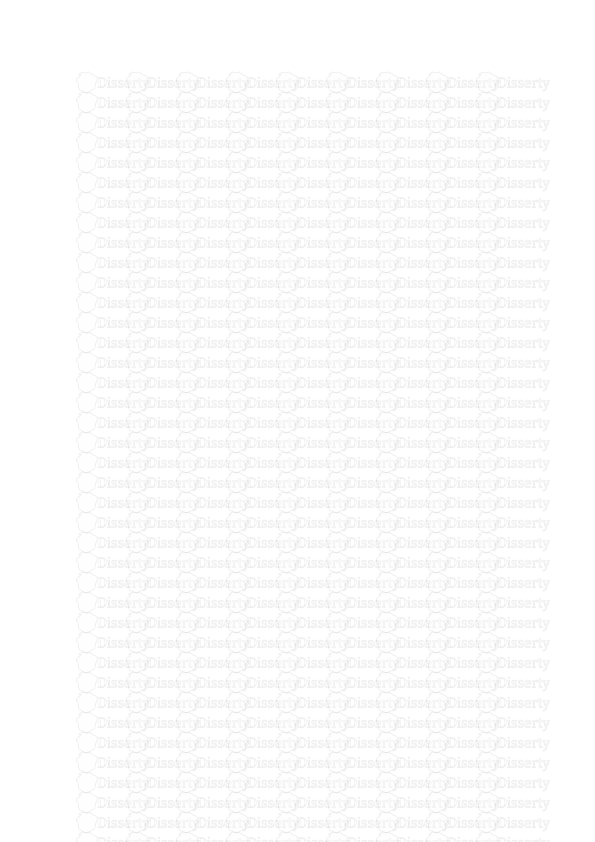
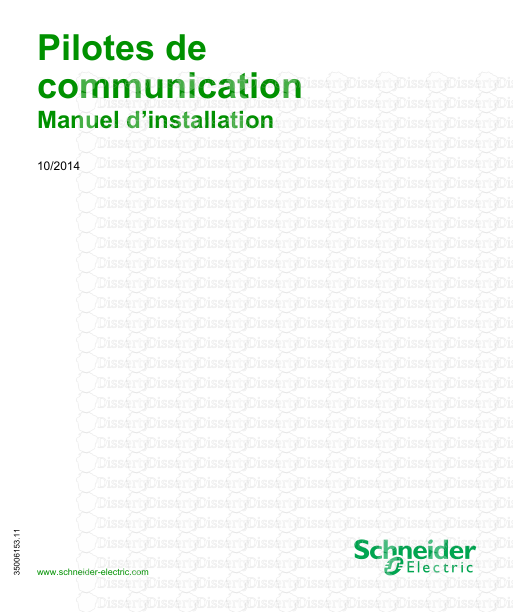
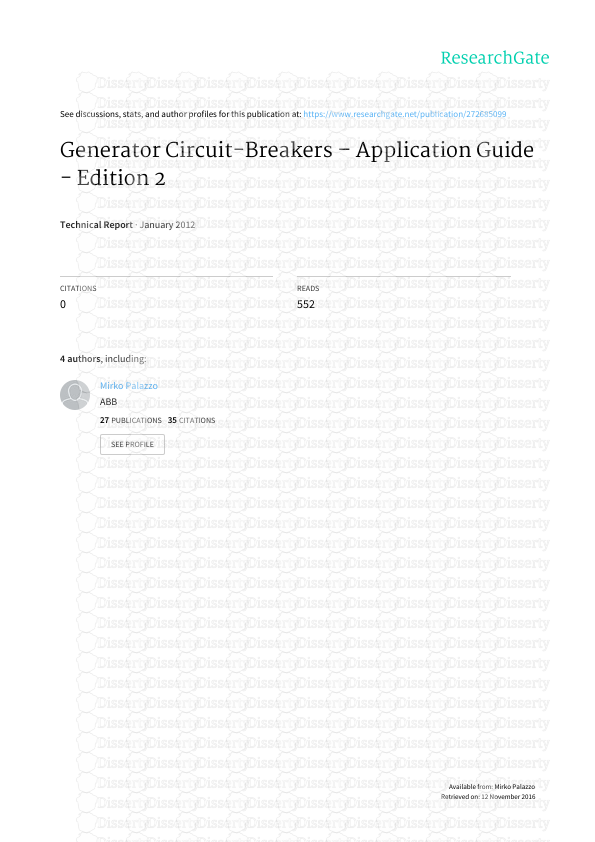
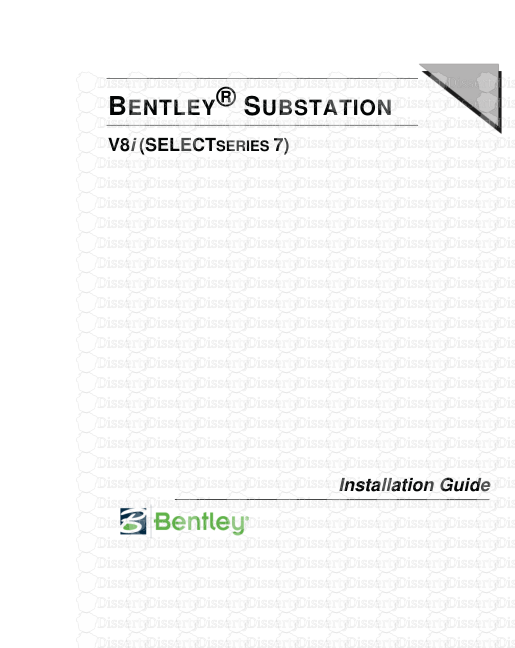
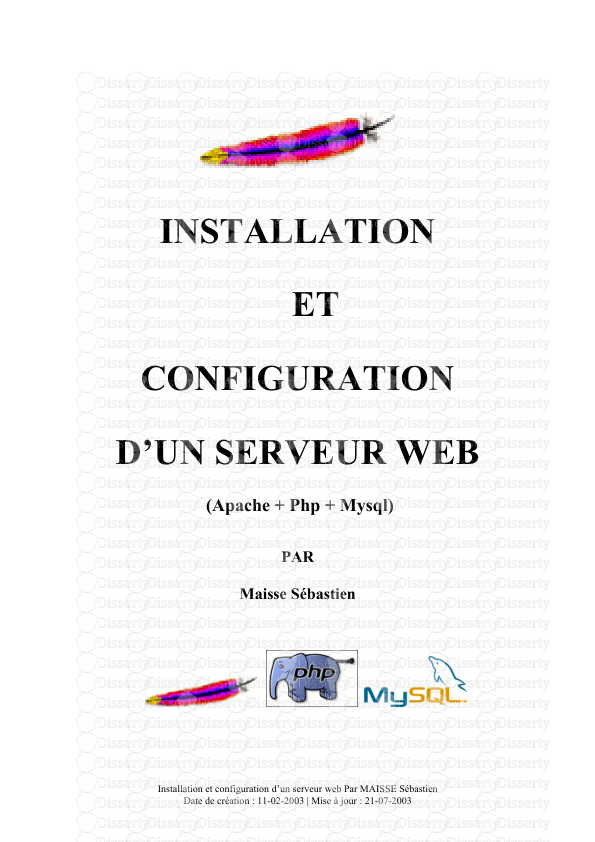
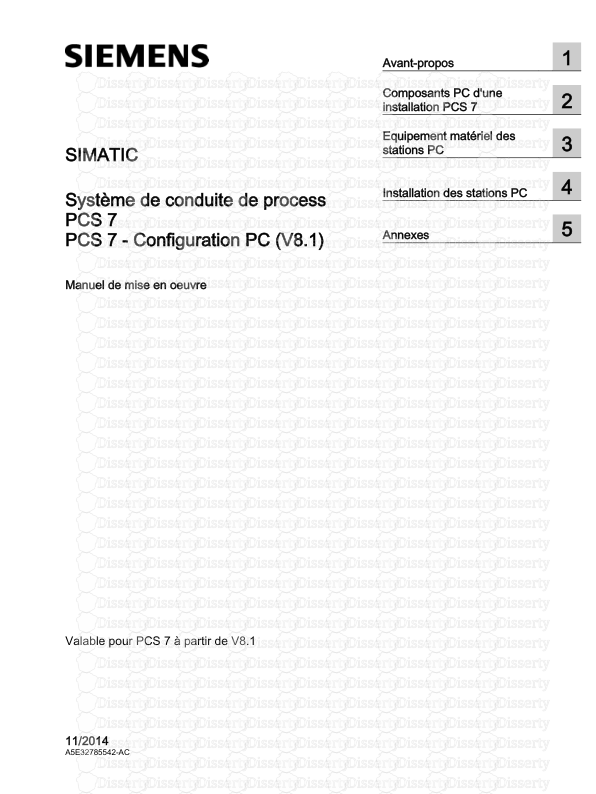
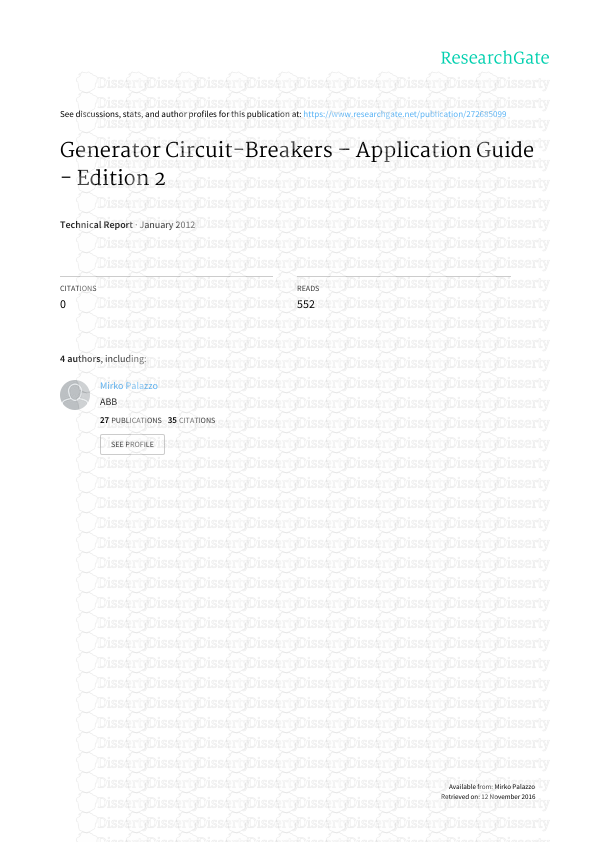

-
135
-
0
-
0
Licence et utilisation
Gratuit pour un usage personnel Attribution requise- Détails
- Publié le Oct 08, 2021
- Catégorie Creative Arts / Ar...
- Langue French
- Taille du fichier 5.5526MB