SpatialWare® for Microsoft® SQL Server Version 4.9.2 INSTALLATION GUIDE Informa
SpatialWare® for Microsoft® SQL Server Version 4.9.2 INSTALLATION GUIDE Information in this document is subject to change without notice and does not represent a commitment on the part of the vendor or its representatives. No part of this document may be reproduced or transmitted in any form or by any means, electronic or mechanical, including photocopying, without the written permission of MapInfo Corporation, One Global View, Troy, New York 12180-8399. © 2007 MapInfo Corporation. All rights reserved. Portions © 2004 Stopwatch Maps, Inc. All rights reserved. MapInfo, the MapInfo logo, MapInfo Professional, and SpatialWare are trademarks of MapInfo Corporation and/or its affiliates. MapInfo Corporate Headquarters: Voice: (518) 285-6000 Fax: (518) 285-6070 Sales Info Hotline: (800) 327-8627 Government Sales Hotline: (800) 619-2333 Technical Support Hotline: (518) 285-7283 Technical Support Fax: (518) 285-6080 Contact information for all MapInfo offices is located at: http://www.mapinfo.com/contactus. Adobe Acrobat® is a registered trademark of Adobe Systems Incorporated in the United States. Products named herein may be trademarks of their respective manufacturers and are hereby recognized. Trademarked names are used editorially, to the benefit of the trademark owner, with no intent to infringe on the trademark. January 2007 Table of Contents Chapter 1: Introduction. . . . . . . . . . . . . . . . . . . . . . . . . . . . . . . . . . . . . . . . . . . . . . . 5 Key Features . . . . . . . . . . . . . . . . . . . . . . . . . . . . . . . . . . . . . . . . . . . . . . . . . . . . . . . . . . . .6 Product Inventory . . . . . . . . . . . . . . . . . . . . . . . . . . . . . . . . . . . . . . . . . . . . . . . . . . . . . . . .6 Software. . . . . . . . . . . . . . . . . . . . . . . . . . . . . . . . . . . . . . . . . . . . . . . . . . . . . . . . . . . . . .6 Sample Data . . . . . . . . . . . . . . . . . . . . . . . . . . . . . . . . . . . . . . . . . . . . . . . . . . . . . . . . . .6 Sample Queries . . . . . . . . . . . . . . . . . . . . . . . . . . . . . . . . . . . . . . . . . . . . . . . . . . . . . . . .6 Documentation. . . . . . . . . . . . . . . . . . . . . . . . . . . . . . . . . . . . . . . . . . . . . . . . . . . . . . . . .6 Requirements . . . . . . . . . . . . . . . . . . . . . . . . . . . . . . . . . . . . . . . . . . . . . . . . . . . . . . . . . . .7 Installation Structure . . . . . . . . . . . . . . . . . . . . . . . . . . . . . . . . . . . . . . . . . . . . . . . . . . . . .7 Questions About Upgrading? . . . . . . . . . . . . . . . . . . . . . . . . . . . . . . . . . . . . . . . . . . . . . .7 Chapter 2: Installation. . . . . . . . . . . . . . . . . . . . . . . . . . . . . . . . . . . . . . . . . . . . . . . . 9 Selecting a SQL Server Instance . . . . . . . . . . . . . . . . . . . . . . . . . . . . . . . . . . . . . . . . . . .10 Local or Remote Installation. . . . . . . . . . . . . . . . . . . . . . . . . . . . . . . . . . . . . . . . . . . . . .10 Installation . . . . . . . . . . . . . . . . . . . . . . . . . . . . . . . . . . . . . . . . . . . . . . . . . . . . . . . . . . . . .10 Additional Steps for Installing on Windows Cluster . . . . . . . . . . . . . . . . . . . . . . . . . . . .11 Testing Your Installation. . . . . . . . . . . . . . . . . . . . . . . . . . . . . . . . . . . . . . . . . . . . . . . . .11 Post Installation Setup . . . . . . . . . . . . . . . . . . . . . . . . . . . . . . . . . . . . . . . . . . . . . . . . . .12 Upgrading to or Reinstalling SpatialWare 4.9.2 . . . . . . . . . . . . . . . . . . . . . . . . . . . . . . .12 Upgrading. . . . . . . . . . . . . . . . . . . . . . . . . . . . . . . . . . . . . . . . . . . . . . . . . . . . . . . . . . . .12 Reinstalling. . . . . . . . . . . . . . . . . . . . . . . . . . . . . . . . . . . . . . . . . . . . . . . . . . . . . . . . . . .12 Uninstall SpatialWare . . . . . . . . . . . . . . . . . . . . . . . . . . . . . . . . . . . . . . . . . . . . . . . . . . . .12 Removing a Remote SpatialWare Installation . . . . . . . . . . . . . . . . . . . . . . . . . . . . . . . .12 Chapter 3: Troubleshooting . . . . . . . . . . . . . . . . . . . . . . . . . . . . . . . . . . . . . . . . . . 15 Install Log . . . . . . . . . . . . . . . . . . . . . . . . . . . . . . . . . . . . . . . . . . . . . . . . . . . . . . . . . . . . .16 Installation Error Messages . . . . . . . . . . . . . . . . . . . . . . . . . . . uploads/s3/ install-guide 23 .pdf
Documents similaires

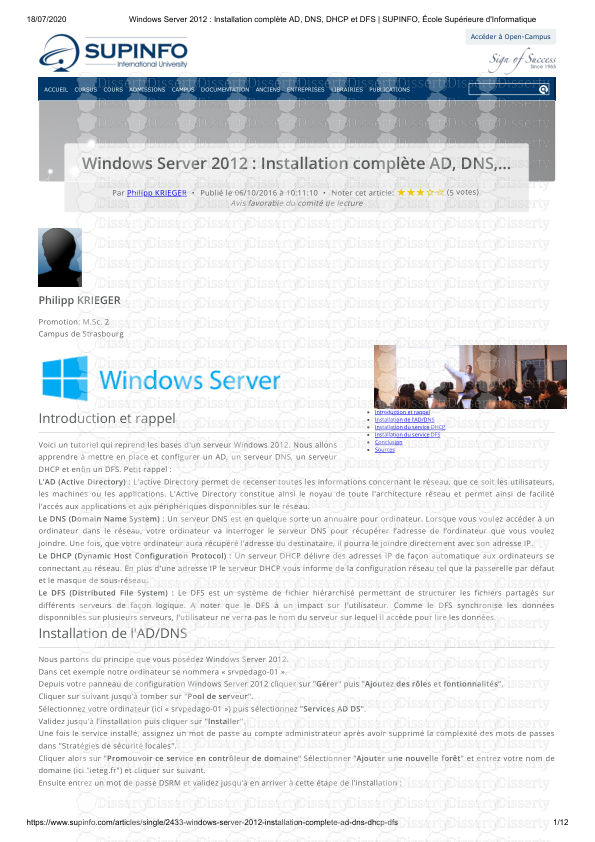




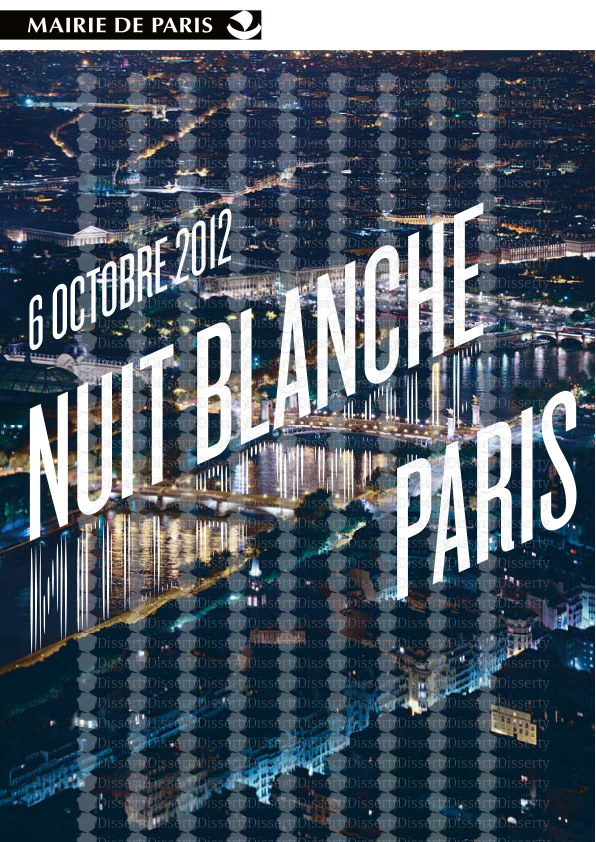
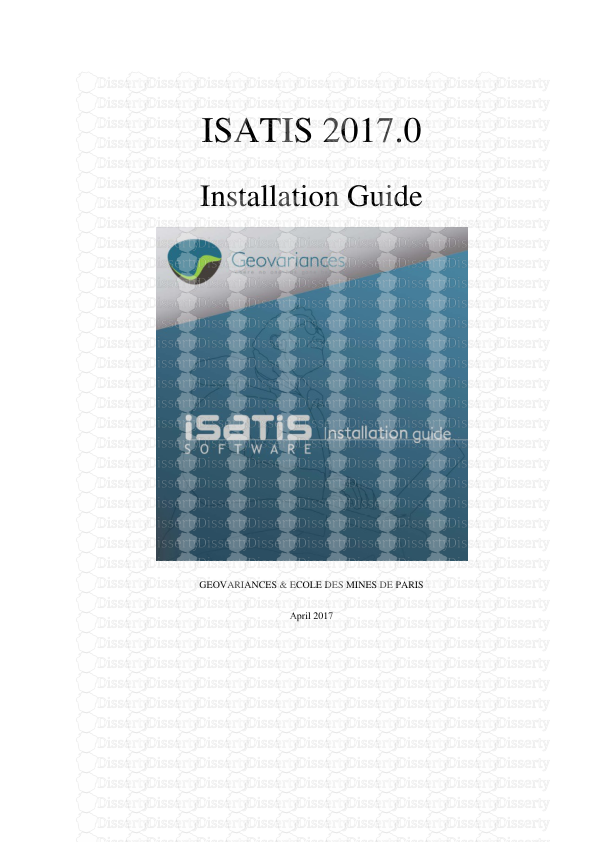

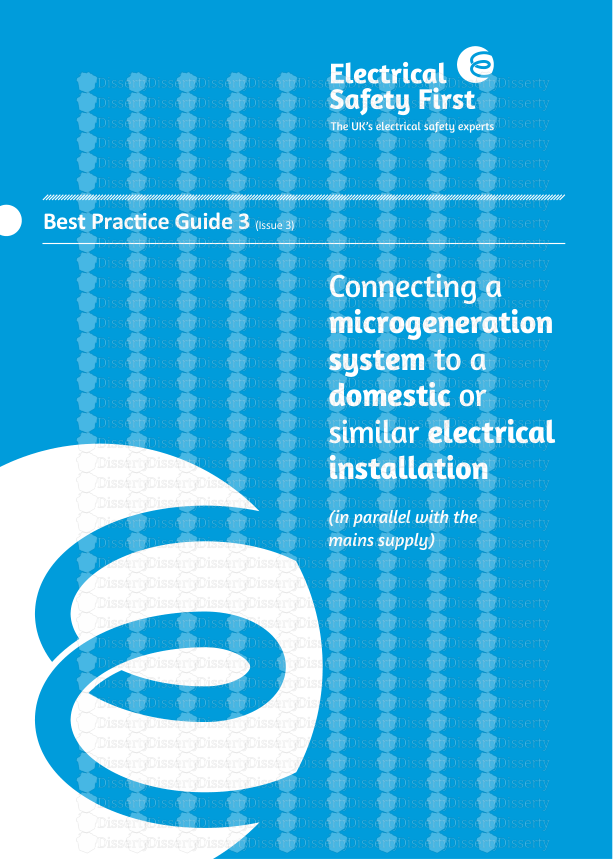
-
40
-
0
-
0
Licence et utilisation
Gratuit pour un usage personnel Attribution requise- Détails
- Publié le Aoû 15, 2021
- Catégorie Creative Arts / Ar...
- Langue French
- Taille du fichier 0.3401MB


