PRESET INSTALLATION GUIDE ON LIGHTROOM MOBILE 1. Download from App Store / Play
PRESET INSTALLATION GUIDE ON LIGHTROOM MOBILE 1. Download from App Store / Play Store this app “Adobe Lightroom Mobile” 2. Share preset.dng to add it to “Adobe Lightroom Mobile” 3. Select and open preset.dng 4. (on the top right) Click on “Create default” and rename 5. Save 6. Import your photo from your gallery 7. Click on “Default” and select your favorite preset! Easy! ✓ NOTES: Presets may have different responses depending on the lighting and tone of your photos. Tune the filter using exposure and temperature controls! :) ↓ STEP BY STEP VIDEO GUIDE ↓ https://www.youtube.com/watch?v=NpH1yFnAb1o&feature=youtu.be uploads/s3/ installation-guide 8 .pdf
Documents similaires
SimFonIA Animation Tools V1.0 Guide SketchUp Rendez vos enseignements plus viva
0
0

1: The most comprehensive walkthrough you'll find for singleplayer, multiplayer
0
0

User Guide Tutorial From Delcam, the creators of PowerSolution Version: 1.1 Inf
0
0

PHD2 v2.6.9 Guide de l'Utilisateur July 04, 2020 Traduction en français du User
0
0

1 OFPPT ROYAUME DU MAROC MODULE N° 19 REPRESENTATION DE PIECES MECANIQUES EN DE
0
0

Study guide Click and type Code/Version eg DOCS1000 (ver1) Click and type Title
0
0

The BlackArch Linux Guide https://www.blackarch.org/ Contents 1 Introduction 3
0
0

Installation Guide © 2016 TASS International Version 7.5.1 Installation Guide ©
0
0

CCNY STYLE GUIDE 1 STYLE AND BRAND GUIDELINES 2020 UPDATED: 2/27/2020 Table of
0
0
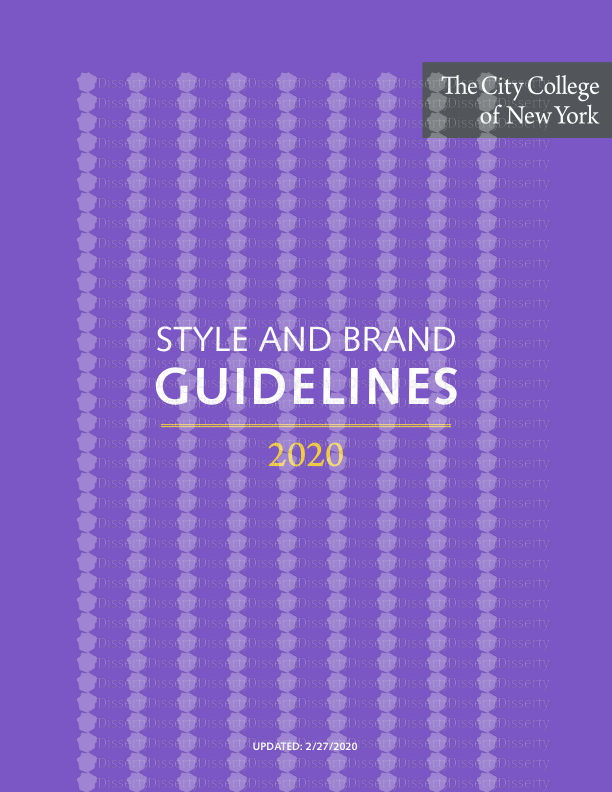
Guide d’appui technique pour les accidents de fromagerie à la ferme / Les Trous
0
0

-
92
-
0
-
0
Licence et utilisation
Gratuit pour un usage personnel Attribution requise- Détails
- Publié le Sep 06, 2021
- Catégorie Creative Arts / Ar...
- Langue French
- Taille du fichier 2.3675MB


