10.5 Install Guide © 2010 Quest Software, Inc. ALL RIGHTS RESERVED. This guide
10.5 Install Guide © 2010 Quest Software, Inc. ALL RIGHTS RESERVED. This guide contains proprietary information protected by copyright. The software described in this guide is furnished under a software license or nondisclosure agreement. This software may be used or copied only in accordance with the terms of the applicable agreement. No part of this guide may be reproduced or transmitted in any form or by any means, electronic or mechanical, including photocopying and recording for any purpose other than the purchaser’s personal use without the written permission of Quest Software, Inc. The information in this document is provided in connection with Quest products. No license, express or implied, by estoppel or otherwise, to any intellectual property right is granted by this document or in connection with the sale of Quest products. EXCEPT AS SET FORTH IN QUEST'S TERMS AND CONDITIONS AS SPECIFIED IN THE LICENSE AGREEMENT FOR THIS PRODUCT, QUEST ASSUMES NO LIABILITY WHATSOEVER AND DISCLAIMS ANY EXPRESS, IMPLIED OR STATUTORY WARRANTY RELATING TO ITS PRODUCTS INCLUDING, BUT NOT LIMITED TO, THE IMPLIED WARRANTY OF MERCHANTABILITY, FITNESS FOR A PARTICULAR PURPOSE, OR NON-INFRINGEMENT. IN NO EVENT SHALL QUEST BE LIABLE FOR ANY DIRECT, INDIRECT, CONSEQUENTIAL, PUNITIVE, SPECIAL OR INCIDENTAL DAMAGES (INCLUDING, WITHOUT LIMITATION, DAMAGES FOR LOSS OF PROFITS, BUSINESS INTERRUPTION OR LOSS OF INFORMATION) ARISING OUT OF THE USE OR INABILITY TO USE THIS DOCUMENT, EVEN IF QUEST HAS BEEN ADVISED OF THE POSSIBILITY OF SUCH DAMAGES. Quest makes no representations or warranties with respect to the accuracy or completeness of the contents of this document and reserves the right to make changes to specifications and product descriptions at any time without notice. Quest does not make any commitment to update the information contained in this document. If you have any questions regarding your potential use of this material, contact: Quest Software World Headquarters LEGAL Dept 5 Polaris Way Aliso Viejo, CA 92656 www.quest.com email: legal@quest.com Refer to our Web site for regional and international office information. Trademarks Quest, Quest Software, the Quest Software logo, AccessManager, ActiveRoles, Aelita, Akonix, Benchmark Factory, Big Brother, BridgeAccess, BridgeAutoEscalate, BridgeSearch, BridgeTrak, BusinessInsight, ChangeAuditor, CI Discovery, Defender, DeployDirector, Desktop Authority, Directory Analyzer, Directory Troubleshooter, DS Analyzer, DS Expert, Foglight, GPOADmin, Help Desk Authority, Imceda, IntelliProfile, InTrust, Invirtus, iToken, JClass, JProbe, LeccoTech, LiteSpeed, LiveReorg, LogADmin, MessageStats, Monosphere, NBSpool, NetBase, NetControl, Npulse, NetPro, PassGo, PerformaSure, Point, Click, Done!, Quest vToolkit, Quest vWorkSpace, ReportADmin, RestoreADmin, ScriptLogic, SelfServiceADmin, SharePlex, Sitraka, SmartAlarm, Spotlight, SQL Navigator, SQL Watch, SQLab, Stat, StealthCollect, Storage Horizon, Tag and Follow, Toad, T.O.A.D., Toad World, vAutomator, vConverter, vEcoShell, VESI,vFoglight, vPackager, vRanger, vSpotlight, vStream, vToad, Vintela, Virtual DBA, VizionCore, Vizioncore vAutomation Suite, Vizioncore vEssentials, Vizioncore vWorkflow, WebDefender, Webthority, Xaffire, and XRT are trademarks and registered trademarks of Quest Software, Inc in the iii United States of America and other countries. Other trademarks and registered trademarks are property of their respective owners. Toad for Oracle 10.5 Install Guide March 22, 2010 iv Table of Contents 1 Table of Contents Table of Contents.................................................................................................................................................1 Installation............................................................................................................................................................3 Installation Requirements..................................................................................................................................................4 Privileges Required for Installation...........................................................................................................................4 System Requirements..............................................................................................................................................5 Virtualization.............................................................................................................................................................6 Install or Upgrade Toad for Oracle ...................................................................................................................................7 Installation Types .............................................................................................................................................................7 Full Local..................................................................................................................................................................7 Network - Server and Client options.........................................................................................................................7 Network Install - Server ...................................................................................................................................8 Network Install - Client (must install server side first)......................................................................................8 Citrix/Terminal Server...............................................................................................................................................9 Silent Installation of Toad for Oracle ................................................................................................................................9 Extract the MSI Installer ...........................................................................................................................................9 Perform the Installation ..........................................................................................................................................10 Full Installation...............................................................................................................................................10 Network Installation .......................................................................................................................................11 Parameters for Silent Installs .................................................................................................................................12 Uninstall Toad for Oracle ...............................................................................................................................................15 How Uninstalling works for the install types ..................................................................................................16 Silent Uninstall........................................................................................................................................................16 Toad Group Policy Manager ..........................................................................................................................................17 Installation options.........................................................................................................................................17 Upgrading Group Policy Manager .................................................................................................................18 Configuration .....................................................................................................................................................19 Configure Toad for Oracle...............................................................................................................................................20 Troubleshoot Toad for Oracle ........................................................................................................................................20 Cannot connect to Personal Oracle .......................................................................................................................20 2 Toad for Oracle Install Guide PATH Environment ................................................................................................................................................20 Support ..................................................................................................................................................................21 Appendix: Contact Quest ................................................................................................................................. 23 Contact Quest Support ..................................................................................................................................................23 Contact Quest Software..................................................................................................................................................24 About Quest ...................................................................................................................................................................24 Index................................................................................................................................................................... 25 1 Installation Contents Installation Requirements Install or Upgrade Toad for Oracle Uninstall Toad for Oracle Silent Installation of Toad for Oracle Toad Group Policy Manager 4 Toad for Oracle Install Guide Installation Requirements Before beginning installation, review this section to ensure required privileges are set and system requirements are met. You can install Toad from a CD-ROM or installation files you have downloaded from the Quest Software, Inc. web site, www.quest.com. Before installing Toad, make sure that your system meets the minimum hardware and software requirements. Also check your SQL*Net or Net8 setup with another application, such as Oracle’s tnsping utility, to verify your connection with the database. Caution If you also have the freeware version of Toad, you should not install the commercial version over the freeware version. This will adversely affect some functions. Install the commercial version in a different directory from the freeware version. Privileges Required for Installation At a minimum, in order to install and run Toad, make a connection, and do basic operations, you must be a Power User and have read/write privileges on the Oracle homes directories that you use for your connections. If you are a Power User, you will additionally require read access to the Oracle client folder. Chapter 1 5 Installation System Requirements Component Requirement Memory 512 MB of RAM minimum; 1 GB of RAM recommended Note The memory required may vary based on the following: • Applications that are running on your system. • Size and complexity of the database. • Amount of database activity. • Number of concurrent users accessing the database. Hard Disk Space 75 MB disk space required to run Toad. Operating System Windows 2000 Windows XP Windows 2003 Windows Vista Windows 2008 Windows 7 Note 64-bit support for Windows 2003/XP/Vista/2008 with 32-bit Oracle Client. Database Client Oracle v8i Client Net 8 Oracle v9 Client (Net 9) Oracle v10 Client (Net 10) or Instant Client v10 Oracle v11 Client (Net 11) or Instant Client v11.1.0.7 Note Only 32-bit is supported. 6 Toad for Oracle Install Guide Virtualization Review the following information about using Toad in virtual environments: Database Server Oracle versions 8.0.6; 8.1.7; 9i; 9iR2; 10gR1; 10gR2; 11g Note It is recommended that your client version be of the same release (or higher) as your database version. In addition, to take advantage of Toad's new Unicode support, you must be working with Oracle client/server 9i or above. Note All versions of the Oracle client are not necessarily compatible with all versions of the Oracle Server, which may cause errors within Toad. See Oracle’s Metalinkarticle 207303.1 "Client / Server / Interoperability Support Between Different Oracle Versions" for more information about possible compatibility issues. Cloud Database Service Oracle databases running on Amazon EC2 Additional Software Web Browser Microsoft Internet Explorer 6.0 or later PDF Viewer Adobe Acrobat Reader 7.0 or later (for viewing the Install Guide) Application Toad has been tested for Citrix support on Windows Server 2003 (Service Pack 2) using the MetaFrame Presentation Server 4.0 and Citrix Presentation Server Clients 10.2. Desktop (VDI) Toad has been tested with Quest vWorkspace 7.0 on Windows XP Professional 32-bit (Service Pack 2). Server Toad has been tested with VMWare ESX Server 3.5 and VMWare Server Console 1.0.10 on Windows Server 2003 (Server Pack 2). Note Toad may work in virtualization environments other than the ones in which it was tested. Component Requirement Chapter 1 7 Installation Install or Upgrade Toad for Oracle When you install Toad for Oracle, in addition to the various install types, you can also install the any additional applications that come with your Toad Bundle. For example, SQL Optimizer (SQL Tuning), Knowledge Xpert, or Toad Data Modeler (other choices may be available). Make these selections during the install process. Toad for Oracle installs using the Quest Installer, making it easy to install multiple Quest Products at once. When you already have Toad installed and run the installer for a newer version, the new version installs side-by-side to your previous version. The first time you run the new version you will be asked to migrate your previous settings files. To install Toad for Oracle 1 Run the Toad bundle installation program from the CD or download file. 2 Complete the wizard. Note On the Read-Only Installation page, select whether to install Toad as a typical install with all features enabled, or whether you want to install as read-only. In read-only mode, you cannot create, alter, or drop database objects. Installation Types Full Local This is the default choice. This installation is a full client and server install. This installs all Toad files to your local hard drive. In addition to the standard installation folder, personal configuration files are placed in the Documents and Settings/username/Toad for Oracle/User Files directory. Network - Server and Client options Note If you are installing Toad as a network installation, the Toad license key is written to the server. On the client side, Toad will prompt you for a license key the first time it runs. The server should not be read-only when Toad is run for the first time. 8 Toad for Oracle Install Guide An advantage of installing Toad to a network server is uploads/s3/ toad-install-guide.pdf
Documents similaires




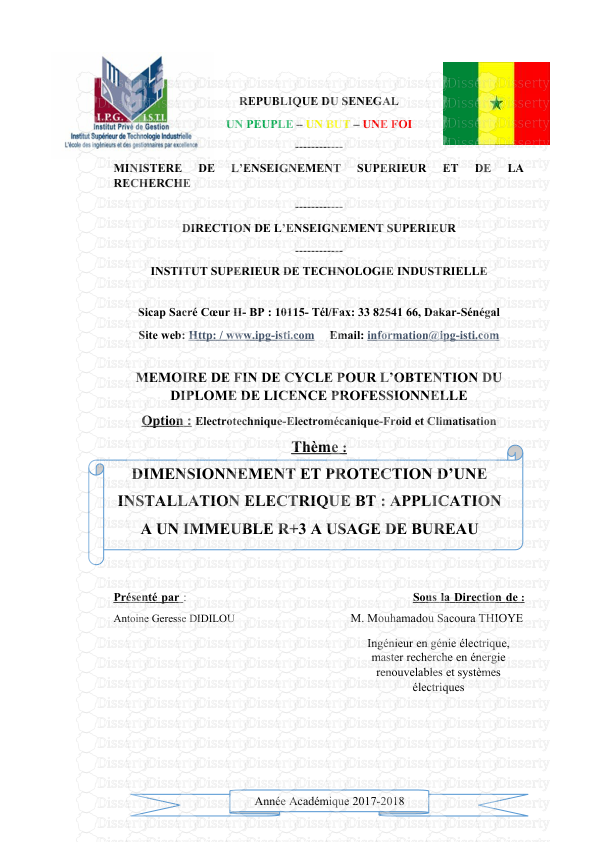



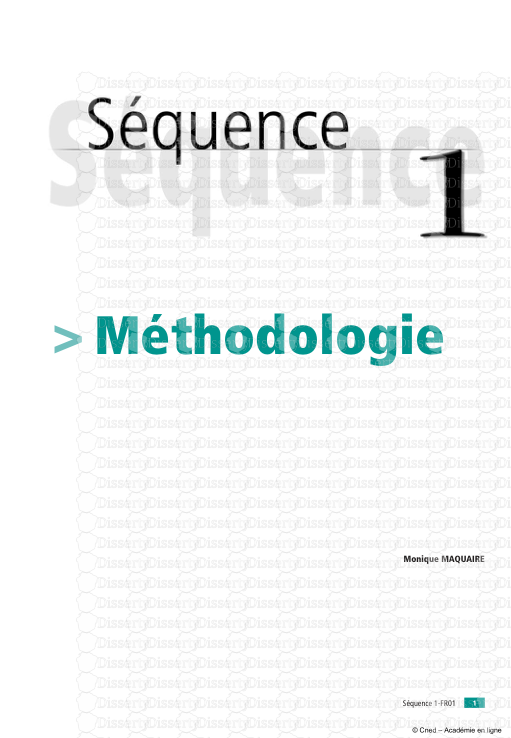

-
49
-
0
-
0
Licence et utilisation
Gratuit pour un usage personnel Attribution requise- Détails
- Publié le Apv 18, 2022
- Catégorie Creative Arts / Ar...
- Langue French
- Taille du fichier 0.1875MB


