FORTIS Flexible responsive Magento theme by Infortis User Guide Copyright © 201
FORTIS Flexible responsive Magento theme by Infortis User Guide Copyright © 2012-2015 Infortis All rights reserved How to use this document Please read this user guide carefully, it will help you eliminate most of potential problems with incorrect configuration of the theme and Magento. Use the search tool in your PDF reader (click CTRL+F in most readers) to quickly find all the keywords which you are looking for: This document is organized as follows: • Chapters 1. FAQ + Quick Start and 2. Help & Support provide an overview of this theme, some basic information about support and links to many useful websites about Magento. • Chapter 3. Installation describes theme installation process. 2 • Chapter 4. Magento configuration describe selected Magento features. • Chapter 5. Customization shows how to customize the theme. Subchapter 5.2 describes Magento themes structure and some basic concepts which you need to know when starting to work with Magento. • Chapter 6. Theme features and elements provides a description of selected elements of this theme, such as product sliders, home page, built-in static blocks, useful CSS classes etc. • Chapters 7. –13. : – specify a list of all theme settings available in the theme admin panel. Each chapter refers to specific section of theme admin panel. • Chapter 14. Troubleshooting describes the most common problems which you may encounter after installation or during theme and Magento configuration. All chapters are listed in the Table of Contents below. 3 Table of Contents 1. FAQ + Quick Start...........................................................9 1.1 Help & support.................................................................................................9 1.2 License.............................................................................................................9 1.3 Important things you need to know before you start using Magento.............10 1.4 Installation......................................................................................................11 1.5 After installation..............................................................................................11 1.6 Fresh Magento installation.............................................................................12 1.7 Theme customization.....................................................................................13 2. Help & Support..............................................................14 2.1 References.....................................................................................................14 2.1.1 Magento installation.....................................................................................................................14 2.1.2 Magento help...............................................................................................................................15 2.2 Support policy................................................................................................17 2.3 Third-party extensions....................................................................................19 3. Installation.....................................................................21 3.1 Installation of demo store...............................................................................21 3.2 Installation for live Magento store..................................................................22 3.2.1 Prepare your Magento.................................................................................................................23 3.2.2 Install........................................................................................................................................... 24 3.2.3 Import sample blocks and pages.................................................................................................27 3.3 Problems after installation..............................................................................28 4. Magento configuration.................................................30 4.1 Caching system..............................................................................................31 4.1.1 Flush cache.................................................................................................................................31 4.1.2 Disable cache..............................................................................................................................32 4.1.3 Enable cache...............................................................................................................................32 4.1.4 Refresh cache..............................................................................................................................33 4.2 Index management........................................................................................34 4.3 How to enable the theme...............................................................................35 4.4 Logo...............................................................................................................37 4.5 Categories......................................................................................................38 4.5.1 Category info...............................................................................................................................41 4.5.2 Landing pages.............................................................................................................................41 4.5.3 Depth of the menu.......................................................................................................................41 4.5.4 Layered Navigation ("Shop By" filters).........................................................................................41 4.5.5 Categories inside Layered Navigation.........................................................................................42 4.6 Products.........................................................................................................43 4.6.1 Position of: Add to Cart button and product options.....................................................................43 4.6.2 "Only X left" stock indicator..........................................................................................................44 4.7 Attributes........................................................................................................45 4.7.1 Attribute Management .................................................................................................................46 4.7.2 Attribute Sets...............................................................................................................................49 4.8 Content Management System (CMS)............................................................51 4.8.1 WYSIWYG editor.........................................................................................................................51 4.8.2 Static blocks.................................................................................................................................52 4.8.3 CMS markup tags........................................................................................................................53 4.9 Translation / Localization................................................................................54 4.9.1 Interface translation.....................................................................................................................54 4.9.2 Language flag..............................................................................................................................55 5. Customization...............................................................56 5.1 How to modify the theme...............................................................................57 5.1.1 Customize images.......................................................................................................................57 5.1.2 Override default CSS styles.........................................................................................................58 5.1.3 Modify template files....................................................................................................................60 5.1.4 Create custom sub-theme............................................................................................................61 5.2 Magento theme customization.......................................................................62 5.2.1 Design packages.........................................................................................................................62 5.2.2 Theme structure...........................................................................................................................63 5.2.3 Fallback mechanism....................................................................................................................64 5.2.4 Examples of custom sub-theme...................................................................................................66 5.2.5 Summary.....................................................................................................................................69 6. Theme features and elements.....................................70 6.1 Home page.....................................................................................................71 6.1.1 Home page layout........................................................................................................................72 6.1.2 Home page content.....................................................................................................................73 6.1.3 Home page blocks.......................................................................................................................74 6.1.3.A Image slideshow..................................................................................................................74 6.1.3.B Banners...............................................................................................................................74 6.1.3.C Products grid.......................................................................................................................76 6.1.4 Featured Products Slider.............................................................................................................77 6.1.5 New Products Slider....................................................................................................................82 6.2 Built-in CMS blocks........................................................................................86 6.2.1 Header.........................................................................................................................................88 6.2.2 Footer..........................................................................................................................................90 6.2.3 Category view..............................................................................................................................92 6.2.4 Product page...............................................................................................................................93 6.2.5 Home page..................................................................................................................................95 6.2.6 Shopping cart...............................................................................................................................96 6.2.7 Cart drop-down............................................................................................................................96 6.2.8 One page checkout......................................................................................................................96 6.2.9 Left column..................................................................................................................................96 6.2.10 Right column..............................................................................................................................96 6.2.11 CMS pages................................................................................................................................97 6.3 Pages and elements......................................................................................98 6.3.1 Product page...............................................................................................................................98 6.3.1.A Social bookmarks (AddThis)................................................................................................98 6.3.2 Drop-down cart............................................................................................................................98 6.4 Grid system....................................................................................................99 6.4.1 Simple grid examples..................................................................................................................99 6.4.2 Multiple rows..............................................................................................................................101 6.4.3 Grid on mobile devices..............................................................................................................101 6.5 CMS components.........................................................................................103 6.5.1 CSS utility classes.....................................................................................................................103 6.5.1.A Hide elements for specific screen resolution.....................................................................103 6.5.2 Collapsible blocks......................................................................................................................104 6.5.3 Icons..........................................................................................................................................105 6.5.3.A Custom icons.....................................................................................................................105 6.5.3.B Predefined icons................................................................................................................107 6.5.3.C Letters, numbers and characters as icons........................................................................107 6.5.3.D Social icons.......................................................................................................................108 6.5.4 Text with icon.............................................................................................................................110 6.5.5 Captions for Slideshow..............................................................................................................112 6.6 Theme customization...................................................................................114 7. Theme settings............................................................115 7.1 Header..........................................................................................................116 7.2 Category View..............................................................................................117 7.3 Category View (Grid Mode)..........................................................................119 7.4 Category View (List Mode)...........................................................................122 7.5 Product Page...............................................................................................123 7.6 Product Labels.............................................................................................127 7.7 Footer...........................................................................................................129 7.8 Product sliders.............................................................................................130 7.9 Default Magento blocks................................................................................131 7.10 Disable Sidebar Blocks (On Home Page)..................................................132 7.11 Theme Installation......................................................................................133 7.12 Customization Settings..............................................................................135 8. Theme Design.............................................................136 8.1 Colors...........................................................................................................137 8.2 Font..............................................................................................................138 8.3 Effects..........................................................................................................138 8.4 Page.............................................................................................................138 8.5 Header..........................................................................................................139 8.6 Main Menu...................................................................................................140 8.7 Main..............................................................................................................140 8.8 Breadcrumbs................................................................................................140 8.9 Category View..............................................................................................140 8.10 Product Page.............................................................................................140 8.11 Slideshow...................................................................................................140 8.12 Footer.........................................................................................................141 8.13 Footer – Top...............................................................................................141 8.14 Footer – Primary........................................................................................141 8.15 Footer – Bottom.........................................................................................141 9. Theme Layout.............................................................142 9.1 Responsive Layout.......................................................................................143 9.2 Disable responsive layout............................................................................143 10. Zoom..........................................................................145 10.1 Zoom configuration....................................................................................145 10.1.1 General....................................................................................................................................145 10.1.2 Image Size...............................................................................................................................147 10.1.3 Thumbnails..............................................................................................................................148 10.1.4 Lightbox...................................................................................................................................149 11. Slideshow..................................................................150 11.1 How to display a slideshow on any page...................................................150 11.1.1 List of all parameters................................................................................................................151 11.1.2 Slideshow on home page.........................................................................................................151 11.2 Static blocks as slides................................................................................153 11.2.1 Size of slides and banners.......................................................................................................153 11.2.2 Clickable images......................................................................................................................155 11.3 Slideshow configuration.............................................................................156 11.3.1 General....................................................................................................................................156 11.3.2 Banners....................................................................................................................................158 11.3.3 Navigation................................................................................................................................159 12. Brands.......................................................................160 12.1 Basic information........................................................................................160 12.1.1 Brand attribute.........................................................................................................................160 12.1.2 Brand images...........................................................................................................................161 12.1.3 Brand names and image file names........................................................................................161 12.2 Brands configuration..................................................................................163 12.2.1 General....................................................................................................................................163 12.2.2 Brand on Product Page...........................................................................................................168 12.2.3 Brand List.................................................................................................................................169 12.2.4 Brand Slider.............................................................................................................................170 13. Menu..........................................................................173 13.1 Menu configuration.....................................................................................174 13.1.1 General....................................................................................................................................174 13.1.2 Menu Bar.................................................................................................................................175 13.1.3 Mobile Menu............................................................................................................................176 13.1.4 Sidebar Menu..........................................................................................................................177 13.1.5 Category Labels.......................................................................................................................181 13.2 Drop-down boxes.......................................................................................182 13.2.1 Drop-down box configuration options......................................................................................182 13.2.2 Submenu types........................................................................................................................186 13.2.3 Category blocks.......................................................................................................................189 13.2.3.A Category blocks in mobile menu......................................................................................191 13.2.4 Sample content for category blocks.........................................................................................193 13.3 Custom links in the menu...........................................................................195 13.4 Custom drop-down boxes in the menu......................................................198 14. Troubleshooting........................................................200 14.1 General issues...........................................................................................200 14.1.1 Some features don't work or give errors..................................................................................200 14.1.2 Blank page or 404 not found – when trying to open theme admin pages................................201 14.1.3 There is no theme admin tab in the admin panel, or I get a blank page, or Access Denied error ............................................................................................................................................................ 201 14.1.4 File permissions.......................................................................................................................201 14.1.5 Theme features don't work after installation or upgrade..........................................................201 14.1.6 Fatal error: Class 'Mage_Default_Helper_Data' not found.......................................................202 14.1.7 "Package with this name does not exist" message is displayed when trying to enable the theme ............................................................................................................................................................ 202 14.1.8 After theme installation the store gives blank page or an error................................................203 14.1.9 Tabs, sliders or other interactive elements don't work..............................................................203 14.1.10 Images are not displayed.......................................................................................................203 14.1.11 Sliders: previous/next buttons don't work in some browsers..................................................203 14.1.12 Slideshow is not displayed on the home page.......................................................................204 14.2 Configuration..............................................................................................205 14.2.1 Theme configuration changes do not appear on the frontend..................................................205 14.2.2 "Failed generating CSS file" message after saving theme configuration.................................205 14.3 Third-party extensions................................................................................206 14.3.1 One of my extensions doesn't work with this theme................................................................206 14.3.2 One of the features stopped working after third-party extension was installed........................206 Introduction Fortis is fully responsive Magento theme with dozens of features and hundreds of customization possibilities, suitable for every type of products. It was designed with focus on user experience and usability, to make shopping quick, easy and fun. Rate this theme Don't forget to rate this theme on ThemeForest – it's good to know what others think about our work. You can rate it in the download area of your account on ThemeForest: More info To find out more about theme updates, new features and about our upcoming themes, you can follow us on Twitter and on ThemeForest: ↑ Go to: Table of Contents 8 1. FAQ + Quick Start 1.1 Help & support 1. Theme support Please read this user guide carefully, it will help you eliminate most of potential problems with incorrect configuration of the theme and Magento. If you don't find the answer to your questions, please refer to this chapter for more information about support policy: 2.2 Support policy. 2. Magento support Magento configuration, installation, maintenance, customization etc. is beyond the scope of our support. But since Magento is very popular platform you can find tons of useful tutorials and articles on the web. Here are some resources for start: 2. Help & Support. 1.2 License With ThemeForest regular license you are licensed to use this theme to create one single End Product (the final website customized with your content) for yourself or for one client. In short: What is allowed with single regular license: 1. You can create one website for yourself or for your client and you can transfer that single website to your client for any fee. This license is then transferred to your client. 2. To sell the same website to another client, you will need to purchase another regular license. 3. You can install the theme on your test server for testing/development purposes (that installation shouldn't be available to the public). ↑ Go to: Table of Contents 9 4. You can modify or manipulate the theme, you can combine it with other works to create the End Product. 5. Theme updates for that single End Product (website) are free. What is not allowed: 1. With single regular license it is not allowed to create multiple websites. For multiple websites you will need multiple regular licenses. 2. Multi-store Magento installations are not allowed with single regular license. Each regular license entitles you to use the theme in only one store (store/domain/subdomain). For multiple stores/domains/subdomains you will need multiple regular licenses. For more information about licenses please refer to ThemeForest: • License FAQ: http://themeforest.net/licenses/faq • License comparison table: http://themeforest.net/licenses • Regular license details: http://themeforest.net/licenses/regular • Extended license details: uploads/s3/ fortis-user-guide.pdf
Documents similaires



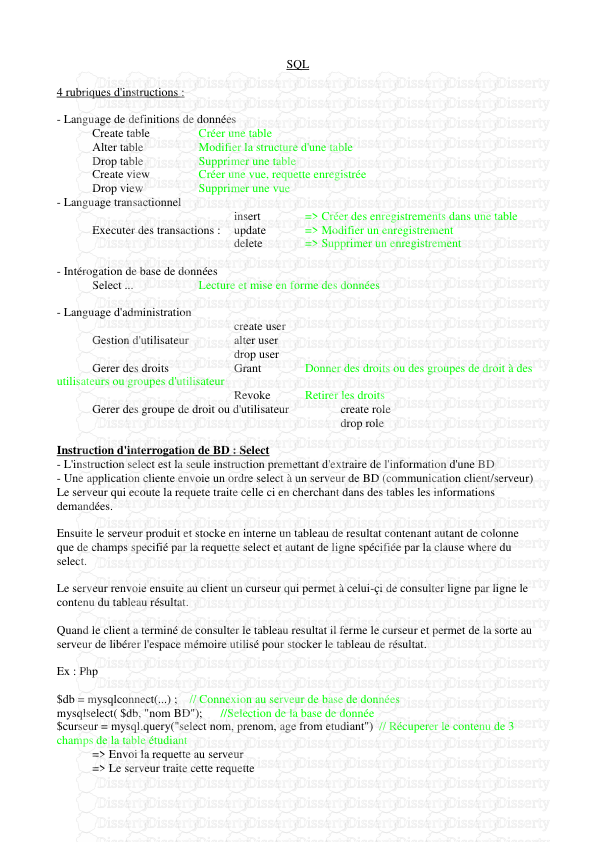

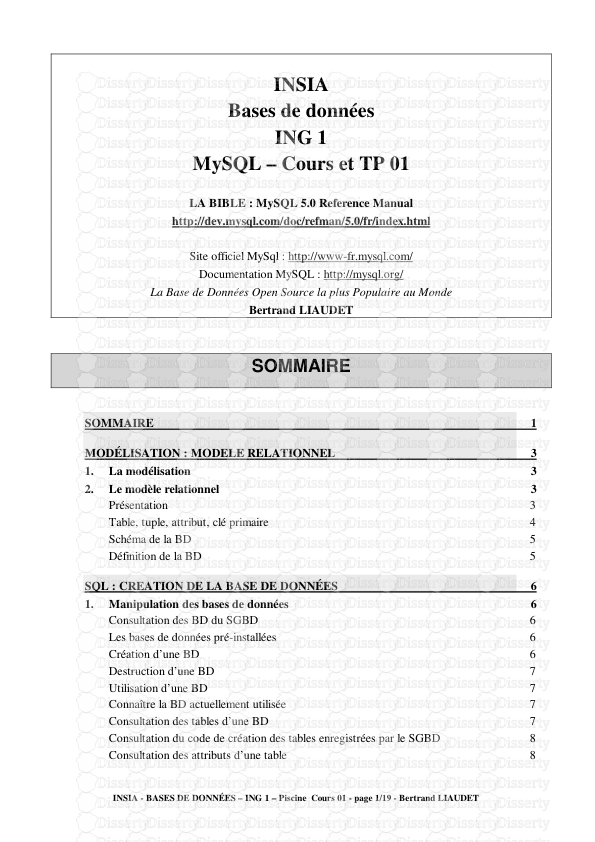




-
30
-
0
-
0
Licence et utilisation
Gratuit pour un usage personnel Attribution requise- Détails
- Publié le Oct 16, 2021
- Catégorie Creative Arts / Ar...
- Langue French
- Taille du fichier 4.2956MB


