ultimo theme Extremely customizable Magento theme by Infortis User Guide Copyri
ultimo theme Extremely customizable Magento theme by Infortis User Guide Copyright © 2012-2013 Infortis All rights reserved 1 How to use this document Please use the search tool in your PDF reader (click CTRL+F in most readers), it will quickly find the keywords which you are looking for: This document is organized as follows: • Chapters 1. and 2. provide links to many useful websites about Magento and an overview of this theme. • Chapter 3. describes installation process. • Chapter 4. and 5. describe selected Magento features and concepts which you need to know when starting to work with Magento. • Chapter 6. provide a description of selected elements of this theme, such as home page, built-in static blocks, CSS classes etc. • Chapters 7. – 13. : specify a list of all theme settings available in the theme admin panel. 2 Table of Contents 1. Help & Support................................................................8 1.1 References.......................................................................................................8 1.1.1 Magento installation.......................................................................................................................8 1.1.2 Magento help.................................................................................................................................9 1.2 Support policy.................................................................................................11 1.3 Third-party extensions....................................................................................13 2. Quick start.....................................................................15 2.1 Important things you need to know before you start using Magento.............15 2.2 Installation......................................................................................................15 2.3 Configuration..................................................................................................15 2.4 Fresh Magento installation.............................................................................16 2.5 Theme customization.....................................................................................16 2.6 Demo products...............................................................................................16 3. Installation.....................................................................18 3.1 Prepare your Magento...................................................................................18 3.2 Install..............................................................................................................19 3.3 Import sample blocks and pages...................................................................21 3.4 Problems after installation..............................................................................22 4. Magento configuration.................................................23 4.1 Caching system..............................................................................................24 4.1.1 Flush cache.................................................................................................................................24 4.1.2 Disable cache..............................................................................................................................25 4.1.3 Enable cache...............................................................................................................................25 4.1.4 Refresh cache..............................................................................................................................26 4.2 Index management........................................................................................27 4.3 How to enable the theme...............................................................................28 4.4 Logo...............................................................................................................30 4.5 Categories......................................................................................................31 4.5.1 Category info...............................................................................................................................34 4.5.2 Landing pages.............................................................................................................................34 4.5.3 Depth of the menu.......................................................................................................................34 4.5.4 Categories in Layered Navigation ("Shop By")............................................................................34 4.6 Products.........................................................................................................36 4.6.1 Position of: Add to Cart button and product options.....................................................................36 4.6.2 "Only X left" indicator...................................................................................................................37 4.7 Attributes........................................................................................................38 4.7.1 Attribute Management .................................................................................................................39 4.7.2 Attribute Sets...............................................................................................................................42 4.8 Content Management System (CMS)............................................................44 4.8.1 WYSIWYG editor.........................................................................................................................44 4.8.2 Static blocks.................................................................................................................................45 4.8.3 CMS markup tags........................................................................................................................46 4.9 Translation / Localization................................................................................47 4.9.1 Interface translation.....................................................................................................................47 4.9.2 Language flag..............................................................................................................................48 5. Magento theme customization....................................49 3 5.1 Design packages............................................................................................50 5.2 Theme structure.............................................................................................51 5.3 Fallback mechanism......................................................................................52 5.4 Sample custom sub-theme............................................................................54 5.5 Summary........................................................................................................57 6. Theme features and elements.....................................58 6.1 Home page.....................................................................................................59 6.1.1 Home page layout........................................................................................................................60 6.1.2 Home page content.....................................................................................................................61 6.1.3 Home page blocks.......................................................................................................................62 6.1.3.A Image slideshow..................................................................................................................62 6.1.3.B Featured Products Slider.....................................................................................................62 6.1.3.C New Products......................................................................................................................64 6.1.3.D Banners...............................................................................................................................66 6.2 Built-in CMS blocks........................................................................................68 6.2.1 Header.........................................................................................................................................69 6.2.2 Footer..........................................................................................................................................70 6.2.3 Category view..............................................................................................................................71 6.2.4 Product page...............................................................................................................................72 6.2.5 Shopping cart...............................................................................................................................73 6.2.6 Cart drop-down............................................................................................................................73 6.2.7 One page checkout......................................................................................................................73 6.2.8 Left column..................................................................................................................................73 6.2.9 Right column................................................................................................................................74 6.2.10 Home page................................................................................................................................74 6.2.11 CMS pages................................................................................................................................74 6.3 Pages and elements......................................................................................75 6.3.1 Product page...............................................................................................................................75 6.3.1.A Social bookmarks (AddThis)................................................................................................75 6.3.2 Drop-down cart............................................................................................................................75 6.4 Grid system....................................................................................................76 6.5 CMS components...........................................................................................78 6.5.1 CSS utility classes.......................................................................................................................78 6.5.1.A Hide elements for specific screen resolution.......................................................................78 6.5.2 Collapsible blocks........................................................................................................................79 6.5.3 Icons............................................................................................................................................80 6.5.3.A Social icons.........................................................................................................................82 6.5.4 Text with icon...............................................................................................................................83 6.6 Theme customization.....................................................................................85 6.6.1 Override default CSS styles.........................................................................................................86 6.6.2 Create custom sub-theme............................................................................................................87 6.6.3 Custom images............................................................................................................................88 7. Theme settings.............................................................89 7.1 Header............................................................................................................90 7.2 Category View................................................................................................91 7.3 Category View (Grid Mode)............................................................................93 7.4 Category View (List Mode).............................................................................95 7.5 Product Page.................................................................................................96 7.6 Product Labels...............................................................................................99 7.7 Footer...........................................................................................................100 7.8 Product sliders.............................................................................................101 7.9 Default Magento blocks................................................................................102 4 7.10 Disable Sidebar Blocks (On Home Page)..................................................103 7.11 Theme Installation......................................................................................104 7.12 Customization Settings..............................................................................106 8. Theme Design.............................................................107 8.1 Colors...........................................................................................................108 8.2 Font..............................................................................................................108 8.3 Effects..........................................................................................................108 8.4 Page.............................................................................................................108 8.5 Header..........................................................................................................109 8.6 Main Menu....................................................................................................109 8.7 Main..............................................................................................................109 8.8 Footer...........................................................................................................110 8.9 Footer – Top.................................................................................................110 8.10 Footer – Primary.........................................................................................110 8.11 Footer – Bottom..........................................................................................110 9. Theme Layout..............................................................111 9.1 Responsive Layout.......................................................................................112 9.2 Disable responsive layout............................................................................112 10. Zoom..........................................................................114 10.1 Zoom configuration.....................................................................................114 10.1.1 General....................................................................................................................................114 10.1.2 Image Size...............................................................................................................................116 10.1.3 Lightbox...................................................................................................................................117 11. Slideshow..................................................................118 11.1 Static blocks as slides.................................................................................118 11.2 Size of slides and banners..........................................................................119 11.3 Clickable images........................................................................................121 11.4 Slideshow configuration.............................................................................122 11.4.1 General....................................................................................................................................122 11.4.2 Banners....................................................................................................................................123 12. Brands.......................................................................124 12.1 Brands configuration..................................................................................125 12.1.1 General....................................................................................................................................125 12.1.2 Brand on Product Page............................................................................................................128 12.1.3 Brand Slider.............................................................................................................................129 13. Menu..........................................................................131 13.1 Structure of the menu.................................................................................132 13.2 Custom Category Blocks............................................................................134 13.2.1 Category Blocks configuration.................................................................................................135 13.2.2 Category Blocks in Top-level categories..................................................................................136 13.2.3 Category Blocks in 2nd-level categories..................................................................................137 13.2.4 Category Blocks – sample content..........................................................................................138 13.3 Menu configuration.....................................................................................140 13.3.1 Main Menu - General Settings.................................................................................................140 13.3.2 Drop-down Main Menu............................................................................................................141 13.3.3 Drop-down Main Menu – Wide Style.......................................................................................142 13.3.4 Mobile Main Menu...................................................................................................................143 13.3.5 Sidebar Menu..........................................................................................................................144 5 13.3.6 Category Labels.......................................................................................................................145 14. Troubleshooting........................................................146 14.1 General issues...........................................................................................146 14.1.1 Some of the theme features don't work or give errors.............................................................146 14.1.2 Blank page or 404 not found – when trying to open theme admin pages................................146 14.1.3 There is no theme admin tab in the admin panel, or I get a blank page, or Access Denied error. ............................................................................................................................................................147 14.1.4 Theme was installed but Magento doesn't see the theme files................................................147 14.1.5 "Package with this name does not exist" message when trying to enable the theme..............147 14.1.6 After theme installation the store gives blank page or an error................................................147 14.1.7 Tabs, sliders or other interactive elements don't work..............................................................147 14.1.8 Images (e.g. in the slideshow) are not displayed.....................................................................148 14.1.9 Sliders: previous/next buttons don't work in some browsers....................................................148 14.1.10 Slideshow is not displayed on the home page.......................................................................148 14.2 Configuration..............................................................................................150 14.2.1 Theme configuration changes do not appear on the frontend..................................................150 14.2.2 "Failed refreshing css file" message after clicking "Refresh CSS..." button.............................150 14.3 Third-party extensions................................................................................151 14.3.1 One of my extensions doesn't work with this theme................................................................151 14.3.2 One of the features stopped working after third-party extension was installed........................151 14.3.3 Fooman Speedster extension breaks the theme.....................................................................151 6 Introduction Ultimo is a premium Magento theme with advanced admin module, extremely customizable and fully responsive. It is suitable for every type of store. It is a standalone design package (not a sub-theme of Magento “default” theme) so you can easily create your own sub-themes. Rate this theme Don't forget to rate this theme on ThemeForest – it's good to know what others think about our work. You can rate it in the download area of your account on ThemeForest: More info And here you can find out more about theme updates, new features and about our upcoming themes: – Follow us on Twitter – Follow us on ThemeForest 7 1. Help & Support 1.1 References You may find these sites useful while installing and configuring your Magento store: 1.1.1 Magento installation • Magento FAQ: http://www.magentocommerce.com/product/faq • System Requirements: http://www.magentocommerce.com/system-requirements/ • Server Compatibility Check: http://www.magentocommerce.com/knowledge-base/entry/how-do-i-know-if-my- server-is-compatible-with-magento • Installation Guide: http://www.magentocommerce.com/knowledge-base/entry/magento-installation- guide 8 1.1.2 Magento help Online Magento guide • Table of contents: see the list of all topics • Selected topics: 1. Categories, products and attributes 2. Customers 3. Payment, shipping and taxes 4. Promotions and marketing Magento Go Knowledge Base http://go.magento.com/support/kb Note: Magento Go differs from Magento Community Edition but most of the functionality is the same so this knowledge base might be very useful. Video Tutorials – Magento Go http://go.magento.com/video-tutorials 9 Magento Wiki http://www.magentocommerce.com/wiki/ Magento Forum http://www.magentocommerce.com/boards/ stackoverflow.com http://stackoverflow.com/questions/tagged/magento Magento Answers Stack Exchange http://magento.stackexchange.com/ 10 1.2 Support policy This user guide was created to help you quickly configure our theme. Please read it carefully, it will help you to eliminate most of potential problems with incorrect configuration. Important: please note that as authors of this theme we are able to provide support only for the features which we created and for the issues related strictly to this theme. We do not provide support for Magento configuration, installation, maintenance, customization etc. Theme support If you have found any bugs or have some other problems with this theme, please refer to chapter 14. Troubleshooting. If the problem is not covered there, you can contact us in the comment section on ThemeForest or via contact form on our profile page on ThemeForest. We will respond as soon as possible (within 24 – 48 hours, usually much faster). Questions about Magento Important: all available settings and features of this theme are described in chapter 6 and next chapters. We are able to provide support only for those features. Magento's features are beyond the scope of our support. Elements such as category management, product management, checkout process, payment methods and many others are default Magneto functionalities and are beyond the scope of our support. How to get Magento support: 11 1. If you have a question about Magento itself, please ask on Magento Forum. Almost every detail of Magento configuration is described there so you will find answers for most of your questions. You can also find there many helpful tips and tutorials. 2. The best place to start searching is chapter 4. Magento configuration in this user guide. It covers some of the basic Magento elements. 3. If you’re looking for a different topic, it might be covered in the online Magento guide. You can find there all the basic Magento configuration details and other information. 4. You might also want to check other sites referenced in 1.1.2 Magento help such as Magento Go Knowledge Base or Magento Go Video Tutorials. Theme customization support Customization/modification of Magento themes is a very large subject and in some cases can be very complex. Due to that we're unable to provide help or support related to the theme customization. For more information about how you can customize this theme, refer to 6.6 Theme customization. 12 1.3 Third-party extensions This theme may not be compatible with some third-party extensions. It’s impossible for theme authors to make the theme compatible by default with all existing extensions because there are thousands of available Magento extensions. uploads/s3/ ultimo-user-guide.pdf
Documents similaires




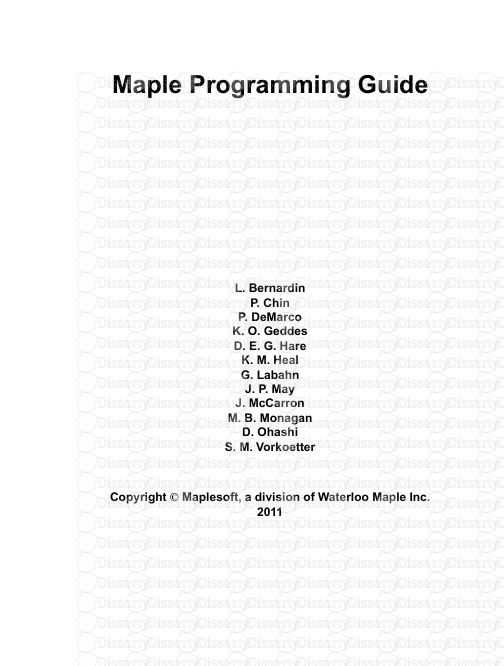





-
49
-
0
-
0
Licence et utilisation
Gratuit pour un usage personnel Attribution requise- Détails
- Publié le Apv 13, 2021
- Catégorie Creative Arts / Ar...
- Langue French
- Taille du fichier 3.7417MB


