Using ArcGIS Desktop 98 Stylesheets with filenames that begin with “FGDC” presen
Using ArcGIS Desktop 98 Stylesheets with filenames that begin with “FGDC” present metadata stored in the XML elements defined by the Federal Geographic Data Committee (FGDC) Content Standard for Digital Geospatial Metadata. Stylesheets beginning with ISO present metadata stored in the XML elements defined by the ISO standard 19115, Geographic Information–Metadata. In addition to the existing stylesheets, you can customize the metadata stylesheets provided by ESRI and add your own XSLT stylesheets to ArcCatalog. The FGDC stylesheet presents a summary of the dataset at the top of the metadata. The FGDC Classic stylesheet provides a set of links to quickly jump to the pertinent section of the metadata. The FGDC FAQ stylesheet presents a set of frequently asked questions so you can jump right to the information you need. It’s useful for datasets accessed by many users. The FGDC Geography Network stylesheet is used at the Geography Network data clearinghouse. It uses a citation format so users can quickly see if the dataset will be useful for their purposes. 2 • Geographic Data Management 99 Printing metadata When you print a copy of a dataset’s metadata in ArcCatalog, the metadata will print exactly as you see it in the Metadata tab. If you’re using the FGDC ESRI stylesheet, click the appropriate tab on the metadata page and expand the appropriate headings so that you can see the information you want to print. Editing metadata documentation Metadata consists of properties and documentation. Properties, such as the extent of a shapefile’s features, are derived by ArcCatalog and added to the metadata. Documentation is descriptive information you enter using a metadata editor—for example, legal information about using the resource. Two metadata editors are provided with ArcCatalog. One lets you create complete documentation following the FGDC’s Content Standard for Digital Geospatial Metadata. The other editor lets you document your data following the ISO standard 19115, Geographic Information—Metadata; it supports only the core metadata elements as defined by that standard. Use the Metadata tab on the Options dialog box to select the editor you want to use. With the Metadata tab selected, choose Print Metadata from the File menu. Select the editor Select Options on the Tools menu to open the dialog box, then select the Metadata tab. Use the drop-down arrow in the bottom box to select the metadata editor to use. uploads/s3/ using-arcgis-desktop-federal-geographic-data-committee-fgdc-content-standard-for-digital-geospatial-metadata.pdf
Documents similaires






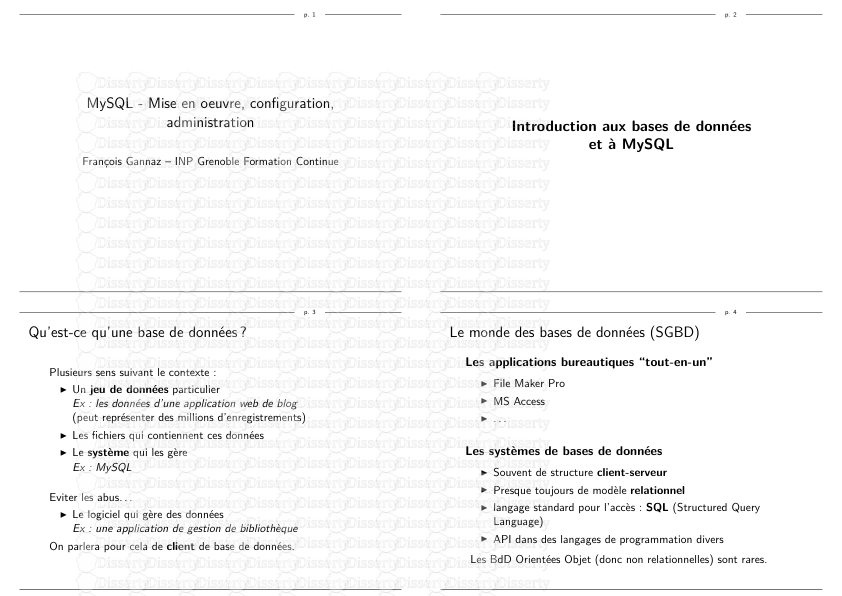

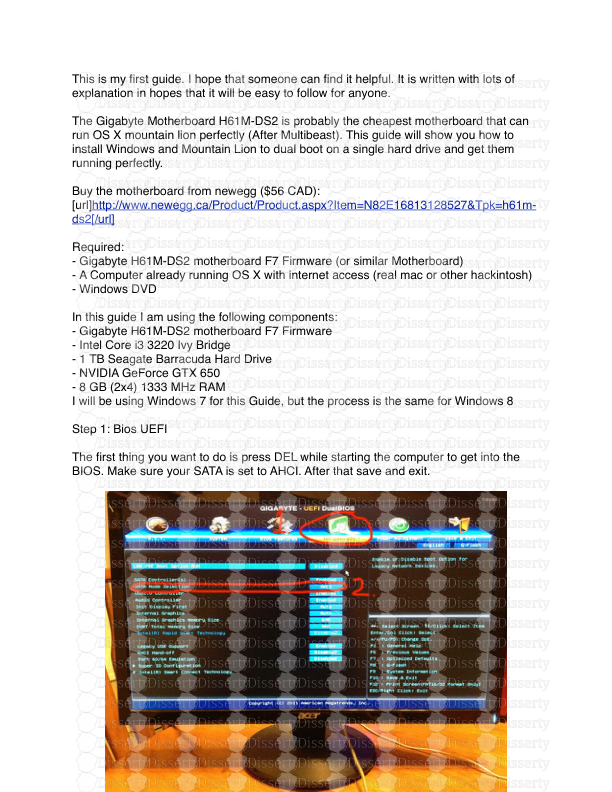

-
34
-
0
-
0
Licence et utilisation
Gratuit pour un usage personnel Attribution requise- Détails
- Publié le Aoû 01, 2021
- Catégorie Creative Arts / Ar...
- Langue French
- Taille du fichier 0.2421MB


